ROTEL RTC965 User Manual
Page 9
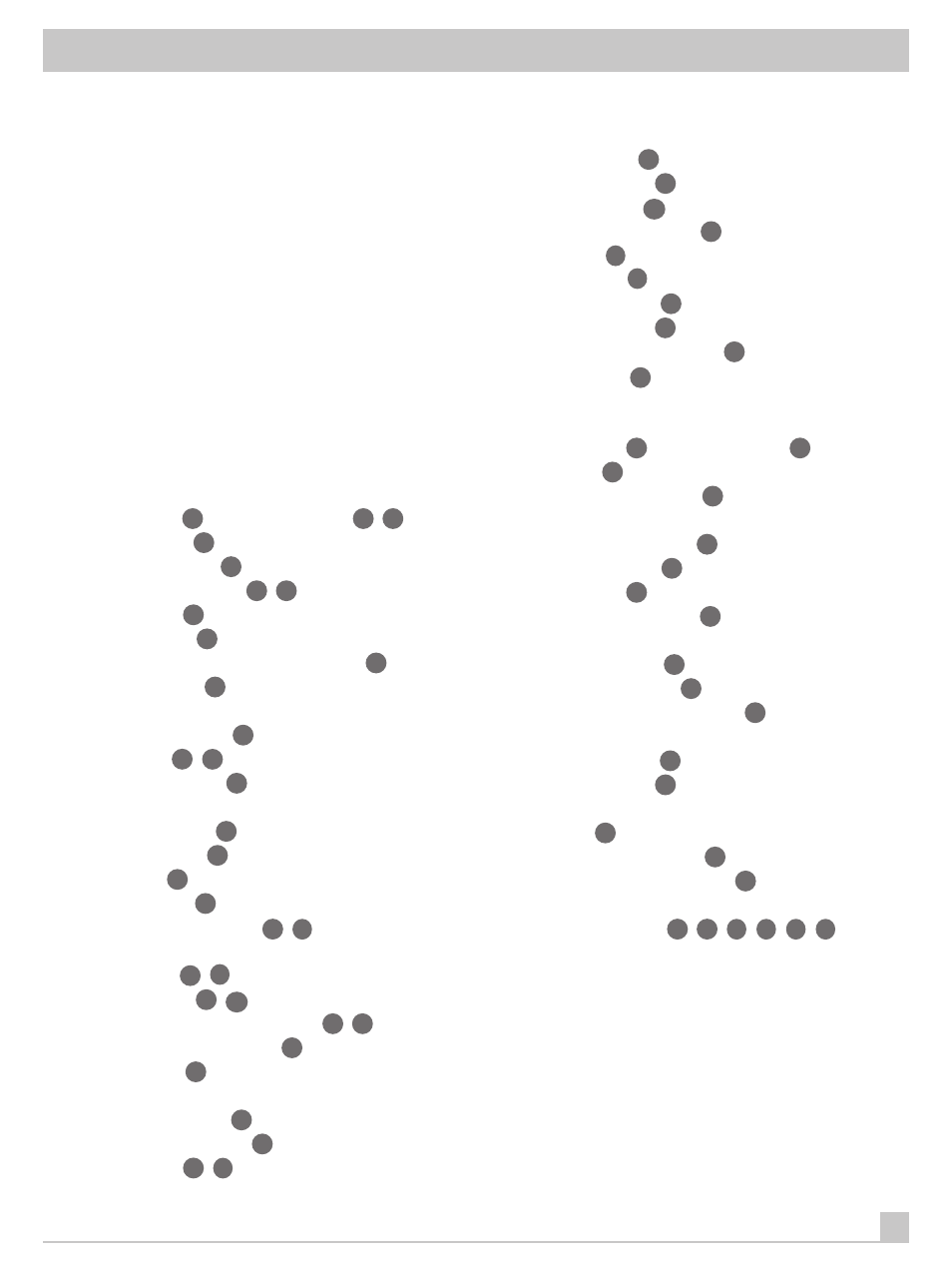
RTC-965
9
○ ○ ○ ○ ○ ○ ○ ○ ○ ○ ○ ○ ○ ○ ○ ○ ○ ○ ○ ○ ○ ○ ○ ○ ○ ○ ○ ○ ○ ○ ○ ○ ○
Contents
Figure 1: Controls and Connections
Figure 4: DB25 Connector Pin Assignments
Figure 6: RCA Input Connections
Figure 7: S-Video Input Connections
About Rotel _________________________________________ 10
Getting Started _____________________________________ 10
Front Panel: Basic Controls ___________________________ 10
SUBWOOFER/REAR/CENTER +/– Buttons
Front Panel: Input Selection/Recording Controls _______ 11
Front Panel: Surround Sound Controls ________________ 12
Front Panel: Tuning Controls _________________________ 13
NUMERIC Keypad: Station Presets
Front Panel: Configuration Controls __________________ 14
RR-939 Remote Control ______________________________ 15
Rear Panel Connections: Overview ___________________ 16
Rear Panel: Audio Source Connections ________________ 17
Rear Panel: Video Source Connections ________________ 17
Rear Panel Output Signal Connections ________________ 18
Rear Panel Antenna Connections _____________________ 18
Rear Panel AC Power Connections ____________________ 19
