Main menu, Input selector menu – ROTEL RTC965 User Manual
Page 20
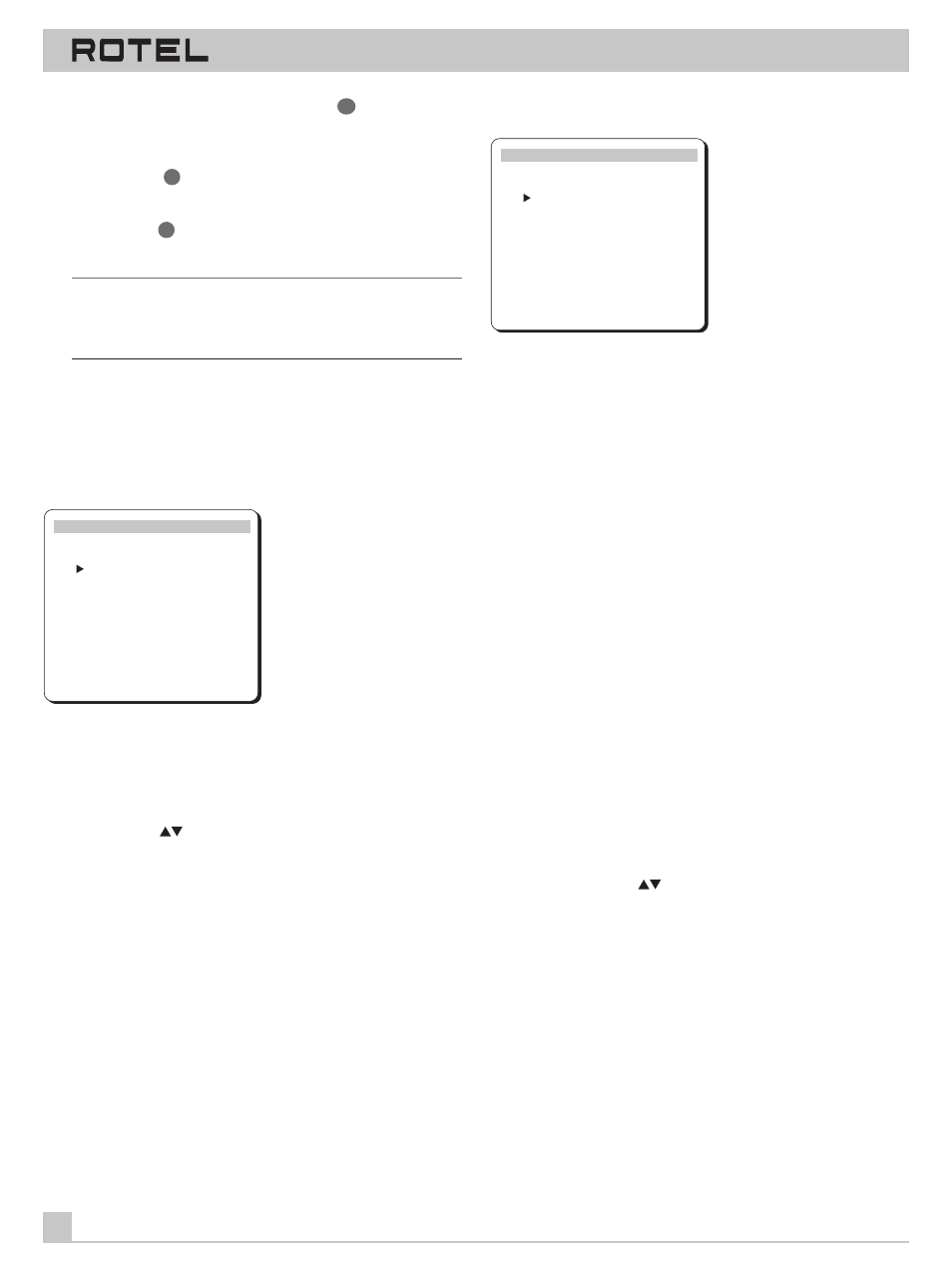
SURROUND SOUND TUNER PREAMPLIFIER RTC-965
20
VOLUME DOWN/UP remote control Buttons:
41
To change the
current settings for a selected menu choice on some menus in the
On-Screen Menu system.
ENTER Button:
53
To toggle through available settings for a se-
lected menu choice on some menus.
BACK Button:
52
The BACK button is used to cancel a selection
on an On Screen Menu and return to the previous menu.
Note: There is no need to memorize these buttons. A brief help
system at the bottom of each On-Screen Menu reminds you which
buttons to press. All screens disappear automatically following 20
seconds of inactivity.
Figure 7 at the front of this manual shows the menus that consti-
tute the On-Screen Menu system and how to reach them. Most of
the menus are used to configure the system and will not typically
be used during normal operation. Details of each menu follow:
MAIN Menu
MAIN MENU
Input Selector
Surround Mode
Test Tone
Surround Level
Bass Level
Tone/Balance
Setup Menu
DOWN–selection ENTER–change
BACK-return MENU-screen off
The MAIN menu provides a starting point for reaching all other
screens and menus. This screen is available at any time by press-
ing the MENU button on the remote control or the front panel. To
go to another menu, move the cursor to the desired line using the
UP/DOWN buttons on the remote or the NUMERIC Keypad front
panel buttons (
) and confirm the selection by pressing the EN-
TER button. The screen disappears automatically after 20 seconds
of inactivity or by pressing the BACK or ENTER button.
INPUT SELECTOR Menu
INPUT SELECTOR
Video:
DVD
Audio:
TUNER
Video REC:
DVD
Audio REC:
TUNER
5.1Ch Input:
OFF
Input Gain:
0dB
Input Source:
AUTO
DOWN–selection ENTER–change
BACK-return MENU-screen off
The INPUT SELECTOR menu provides status information and con-
figuration options for the source inputs. This screen is available
from the MAIN menu. The screen displays the following status in-
formation:
VIDEO: the currently selected video source
AUDIO: the currently selected audio source
VIDEO REC: the currently selected source for VIDEO 1 REC outputs
AUDIO REC: the currently selected source for audio recording,
cannot be independently changed
INPUT GAIN: the gain setting of the current audio source. Adjust
this if the source is noticeable louder or quieter than the other
sources.
5.1 CH INPUT: whether or not the 5.1 channel input is active
INPUT SOURCE: AUTO or ANALOG. With the AUTO setting (the
factory default), the selected input source will check first to see if
there is a signal present at the digital inputs. If so, it will play the
digital signal, automatically activating DOLBY DIGITAL or DTS sur-
round processing depending on the source. If no digital signal is
present, the analog inputs will be automatically enabled for that
source. With the ANALOG setting, the automatic sensing is dis-
abled and the system will always revert to the analog inputs. A
digital signal will be ignored even if present and there will be no
DOLBY DIGITAL or DTS processing. Generally, this setting should
be left in the default AUTO mode unless you wish to override the
digital inputs for some reason.
Change any setting by moving the cursor to the desired line using
the UP/DOWN buttons on the remote or the NUMERIC Keypad
front panel buttons (
), adjust the setting using the ENTER but-
tons. Return to the MAIN menu by pressing the BACK button. Turn
off the On-Screen Display by pressing MENU.
