Zoom, Display: display current settings, Cvbs – RGBLink RMS 8424S User Manual User Manual
Page 24: Menu, 13.select and apply, 14.tally light, 12. menu, Panel instruction, 12 . menu, 13 . select and apply
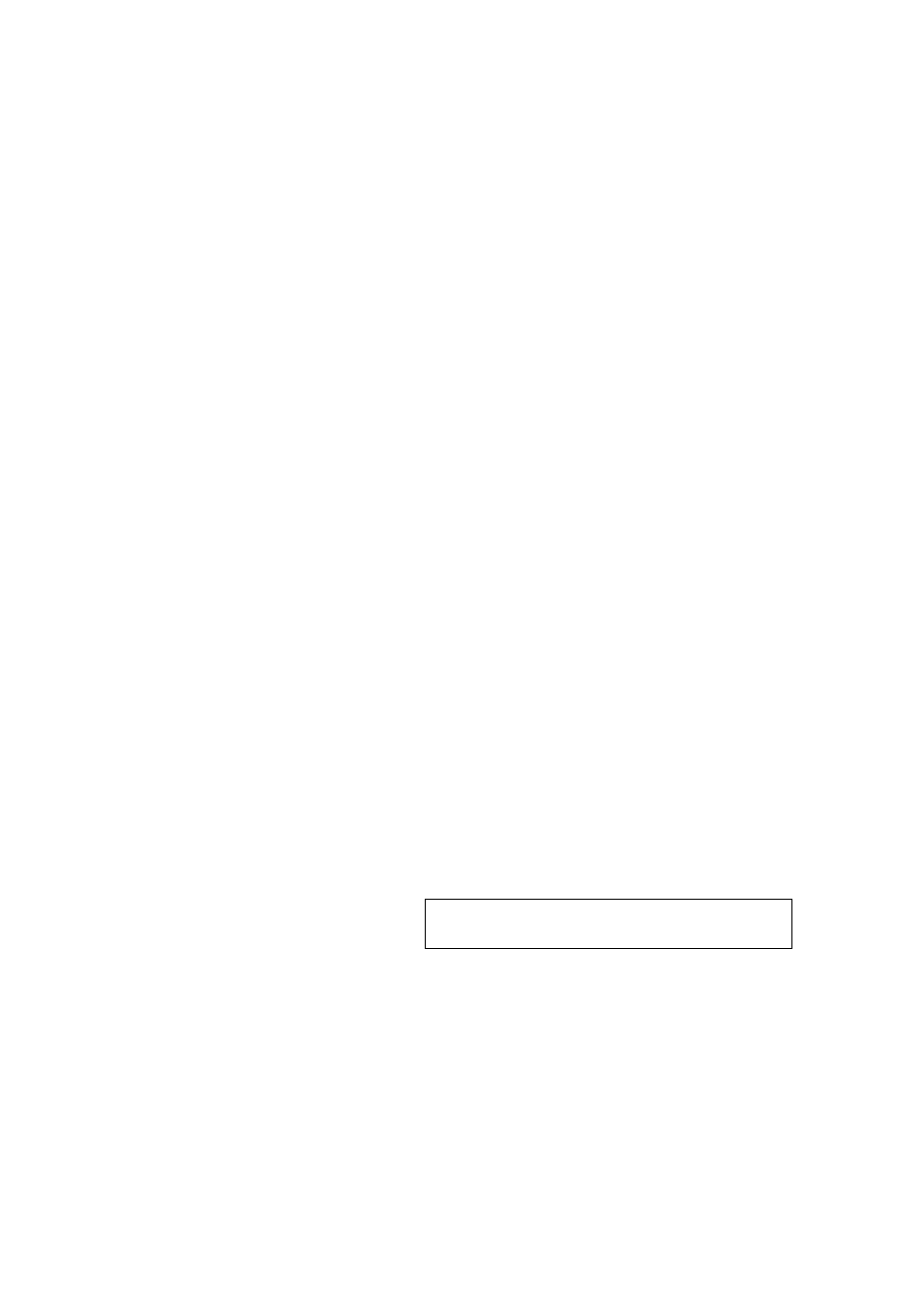
2. Panel Instruction
RMS 8424S Front Panel
RMS 8424S User Manual 24
4:3.
6. ZOOM
Push the ―ZOOM‖ button, and rotate the knob to zoom the pictures.
7. DISPLAY: Display current settings
Pu
sh the ―DISPLAY‖ button to display safety mark, title and the current
input signal information.
8. CVBS
Push ―CVBS‖ button to receive CVBS signal.
9. DVI
Push the ―DVI‖ button to receive DVI signal.
10. SDI
Push the ―SDI‖ button to receive SDI signal.
11. VGA
Push the ―VGA‖ button to receive VGA signal.
12.MENU
Push the ―MENU‖ button, the LCD display the menu items or return to
the previous step.
13.Select and Apply
Push and rotate the knob to adjust the settings and push it to apply.
Note
Out of menu system, directly push the knob can
adjust volume.
14.TALLY Light
Red, Green and Yellow 3-color TALLY indicator.
- Driver 2A Quick Start (2 pages)
- VSP 112U (15 pages)
- VSP 112U (108 pages)
- VENUS X1 Quick Start (19 pages)
- Driver User Manual (44 pages)
- New Driver Quick Start (22 pages)
- New Driver 2 User Manual (50 pages)
- MVP 320 Quick Start (2 pages)
- New Driver 2 Quick Start (27 pages)
- MSP 215A (6 pages)
- MSP 204 Quick Start (2 pages)
- MVP 320 User Manual (60 pages)
- VENUS X1 User Manual (135 pages)
- MSP 203 User Manual (37 pages)
- VENUS X3 Quick Start (37 pages)
- VSP 628PRO Quick Start (32 pages)
- VSP 168HD Quick Start (19 pages)
- VSP 168HD User Manual (100 pages)
- VSP 628PRO User Manual (120 pages)
- VENUS X2 Quick Start (31 pages)
- VSP 3550S Quick Start (4 pages)
- VSP 5162PRO (18 pages)
- VSP 5162PRO (114 pages)
- DV4 Quick Start (2 pages)
- VENUS X2 User Manual (68 pages)
- DV4 User Manual (31 pages)
- Driver Quick Start (17 pages)
- VSP 3550S User Manual (88 pages)
- Driver 4 Quick Start (2 pages)
- TSH4 Quick Start (1 page)
- VSP 5360 (110 pages)
- VSP 5360 (16 pages)
- TSH4 User Manual (31 pages)
- CP 3096 Quick Start (18 pages)
- CP 2048 (5 pages)
- DXP A1616 Quick Start (3 pages)
- CP 3072 Quick Start (18 pages)
- DXP D1616 Quick Start (13 pages)
- DXP D0404 Quick Start (1 page)
- DXP A1616 User Manual (50 pages)
- DXP D0108 Quick Start (1 page)
- CP 3072 User Manual (75 pages)
- DXP D0404 User Manual (30 pages)
- DXP D0108 User Manual (31 pages)
- DXP D1616 User Manual (76 pages)
