How to set the position of image, How to set up the pip – RGBLink CP 3096H Quick Start User Manual
Page 15
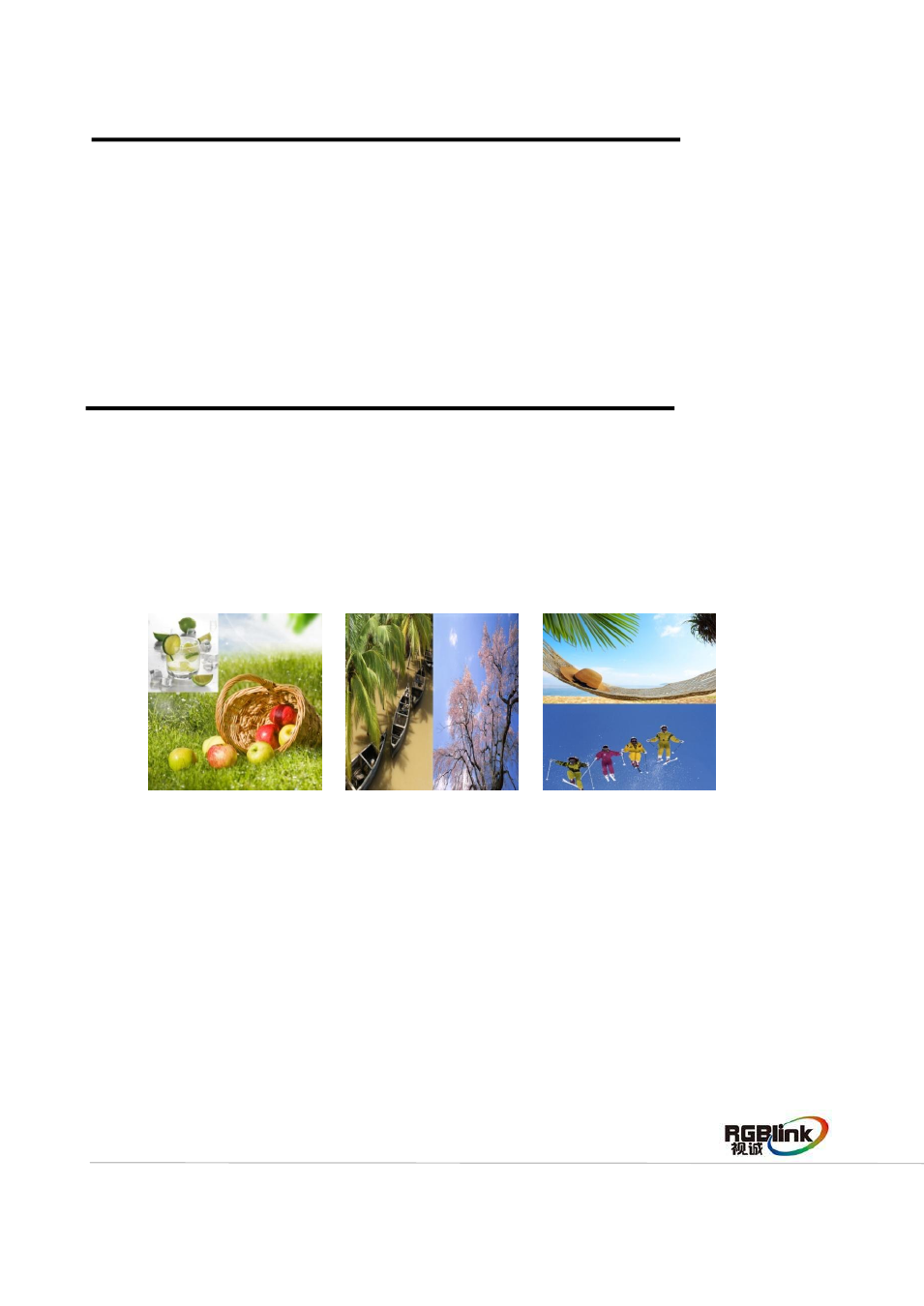
Address:S603-604 Weiye Building Torch Hi-Tech Industrial Development Zone Xiamen,Fujian Province, P.R.C
Tel: 00865925771197 Fax:00865925771202
Email: [email protected] http://www.rgblink.cn
14
How to Set the Position of Image
1. Push the [POSITION] button in function area and enter to the position adjustment function menus.
2. Turn the knob, choose H POS or V POS, and set according to actual need, user can adjust the
items by knob or number buttons, after setting, push the knob to confirm.
3. If image quality distorts by improper operation, it can be recover by reset.
Push the [PIP] button in Effects Operation Area, and enter to the PIP function menu. Choose the
option, turn the knob, and choose ON to enable the PIP function.
LAYOUT: There are 7 kinds of PIP layouts, PIP L+T, PIP R+T, PIP L+B, PIP R+B, PIP CENT, PBP L+R
and PBP T+B. Take 3 results for example, shown as follows:
PIP L+T PBP L+R PBP T+B
SWAP IMAGE: It can set PIP to swap exchange, when choose ON, it can realize the main and
sub-picture exchange.
SELECT: Can choose to set the size or position of IMAGE A or IMAGE B individually.
