Dicota Harbour 2.0 User Manual
Page 16
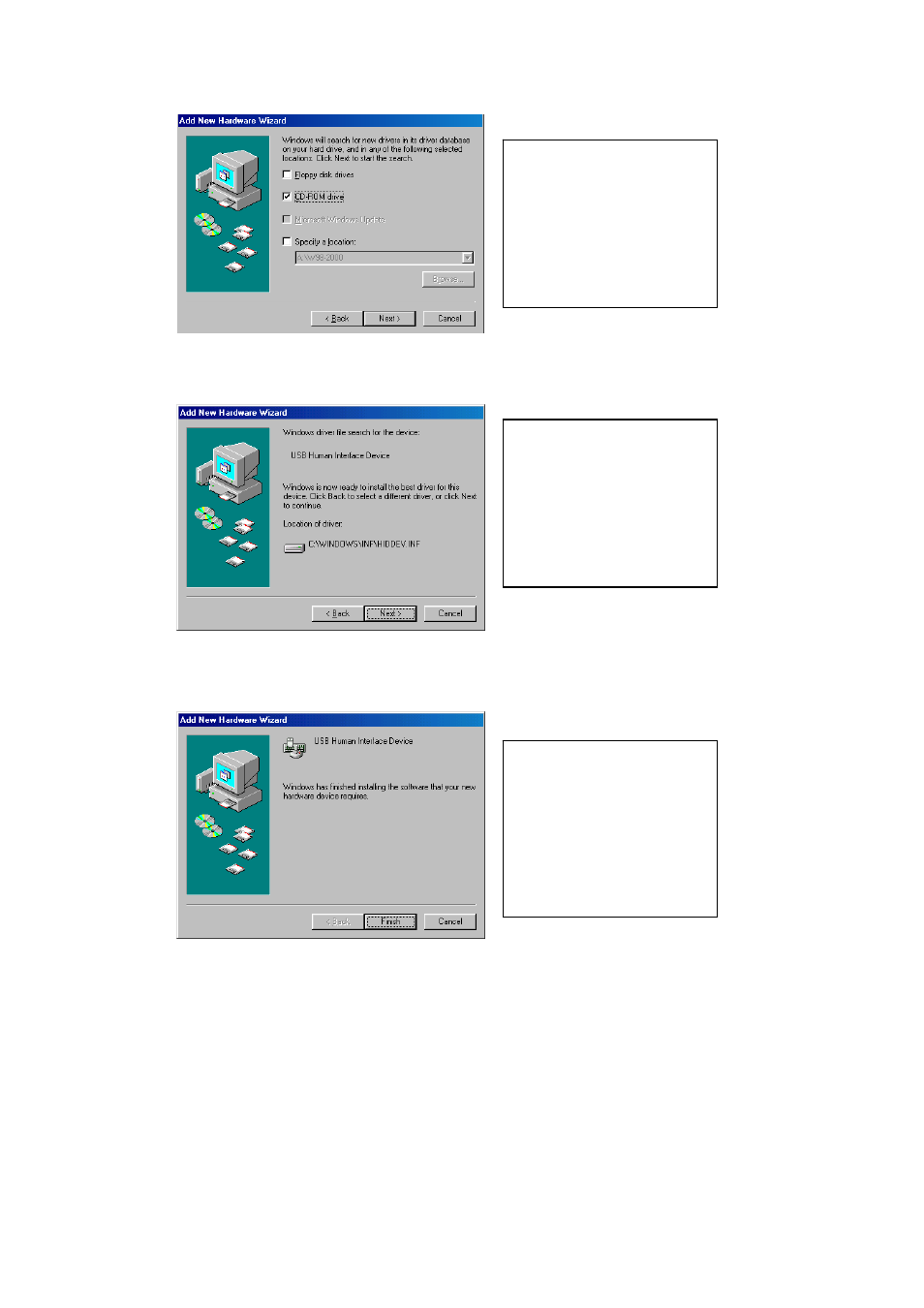
16
F3. Tick “CD-ROM
drive” and press “Next”
to start the searching
process.
(Ref. Fig. Win98-F3)
Fig. Win98-F3
F4. Press “Next” to
start the installation
process.
(Ref. Fig. Win98-F4)
Fig. Win98-F4
F5. Press “Finish” to
complete the
installation of HID.
(Ref. Fig. Win98-F5)
Fig. Win98-F5
Harbour 2.0 User’s Manual
16
