RGBLink MSP 214 Quick Start User Manual
Quick start, View size the world, Msp 214
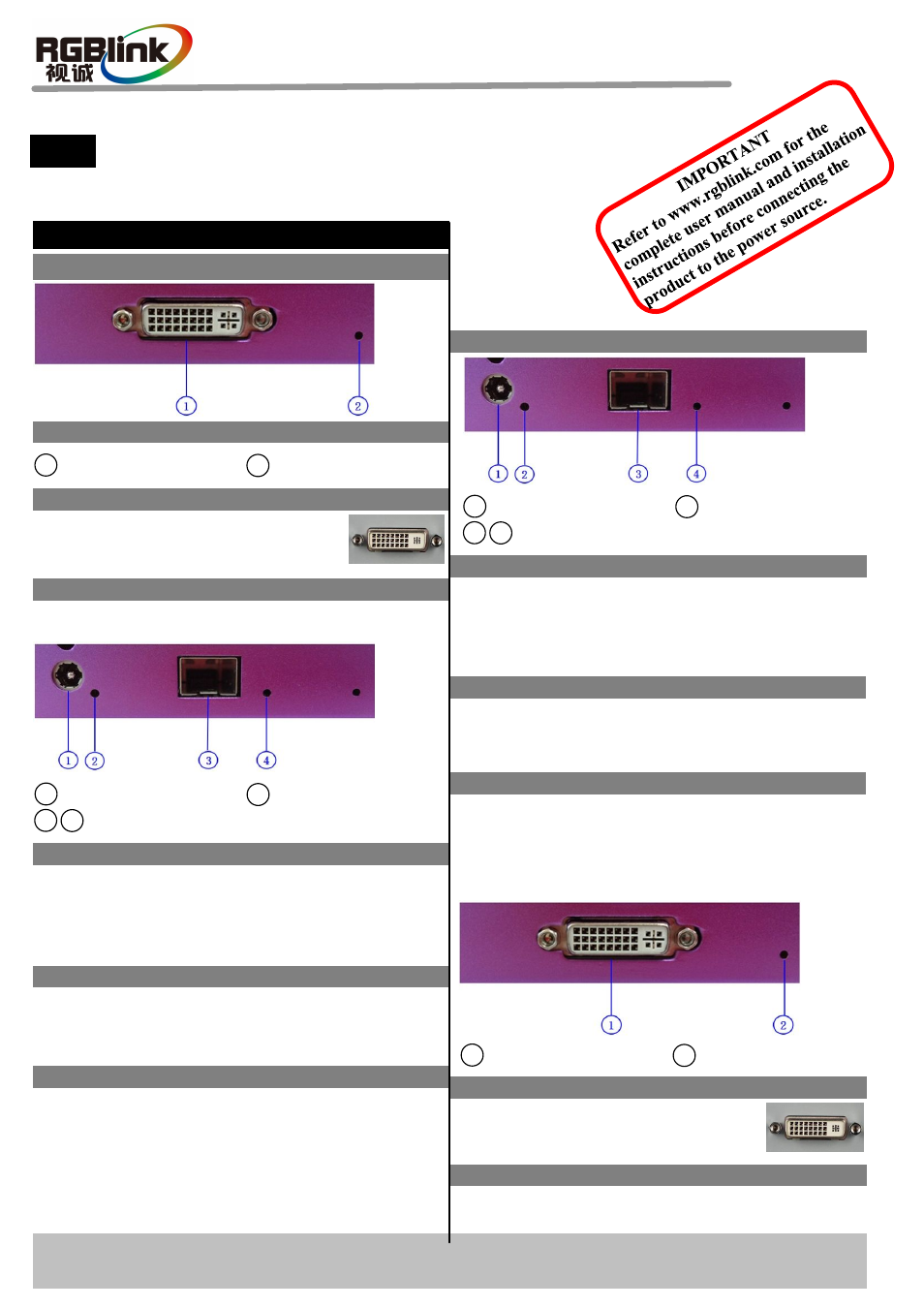
MSP 214 –
Quick Start
MSP 214 DVI to Fiber Panel
Signal Indicator
DVI Input
Connections
MSP 214 Fiber to DVI Panel
1
2
Used to connect fiber cable, the device uses single
mode twin-core fiber or multimode twin-core fiber ,
LC interface.
DVI Input
Used to input DVI from DVI player or
computer with DVI connector.
Fiber Output
Indicator
Power indicator 2 lights when device has power
supply.
LED indicator 4 is off when connect fiber cable and
the device is in normal operation.
Interface
When input DVI signal, the signal indicator lights.
Signal Indicator
Indicator
2 4
Fiber Output
Power
1
3
Power
Connect one end of the power adapter with the device,
the other end into a socket. Plug in, red power indictor
light means the device works normally.
The device uses the standard 12V/3A power supply.
DVI Output
Connect to the monitor or LED control
system which has DVI interface.
Used to connect fiber cable, the device uses single
mode twin-core fiber or multimode twin-core fiber ,
LC interface.
Fiber Input
Indicator
Power indicator 2 lights when device has power
supply.
LED indicator 4 is off when connect fiber cable and
the device is in normal operation.
Indicator
2 4
Fiber Input
Power
1
3
Power
Connect one end of the power adapter with the device,
the other end into a socket. Plug in, red power indictor
light means the device works normally.
The device uses the standard 12V/3A power supply.
Signal Indicator
DVI Output
1
2
When input DVI signal, the signal indicator lights.
Signal Indicator
VIEW SIZE THE WORLD
NOTE
For full installation, configuration, and operation details, please refer to
the MSP 214 user manual, which is available at
This guide provides quick start instructions for an experienced installer
to set up and operate the MSP 214.
Address: S603-604 Weiye Building Torch Hi-Tech Industrial Development Zone, Xiamen, Fujian Province, P.R.C
Tel: 00865925771197 Fax:00865925771202
Email: [email protected]
MSP 214 Quick Start
Rev 1.3
Page 1 of 2
