RGBLink MSP 215A User Manual
Page 6
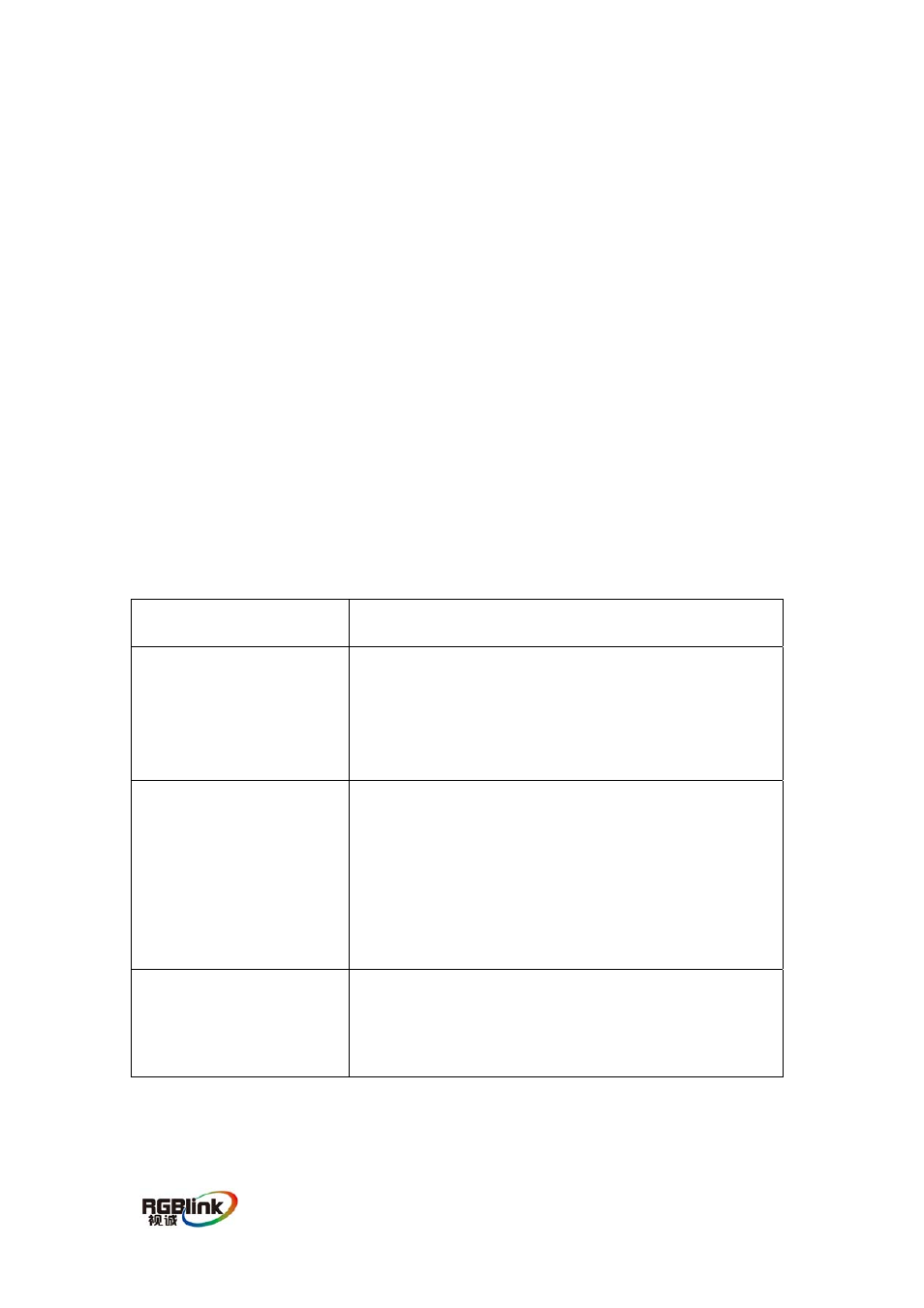
MSP 215 User Manual
RGB-RD-UM-M215E001
3
(4) Connect the power adapter into an appropriate power source and plug the
opposite end into the power connector on the Remote unit. The POWER LED will
light.
6.0 Display & Adjustment
You should adjust corresponding parameters in order to get the best image effect
according to the difference of usage distance.
Under the condition of image being shown on display, you can adjust four adjustable
turn knob on Remote unit by the screwdriver attached, and adjust signal
compensation (marked with GAIN) and the red one (labeled with R), green
one(labeled with G) and blue one (labeled with B ) respectively, which makes the
effect to the best status.
7.0 Troubleshooting
Each and every piece of every product produced by us is 100% tested to exacting
specifications. We make every effort to insure trouble-free installation and
operation of our products. If problems are experienced while installing this product,
please look over the troubleshooting chart below to see if perhaps we can answer
any questions that arise. If the answer is not found in the chart, please contact us
for help.
Problem Solution
No video on monitor
(1) Check the power adapters. Make sure they are
connected to the Remote unit and the Local unit.
(2) Check all video cable connections
(3)Check UTP cable, make sure it is EIA/TIA568B
type.
Video signal is foggy or
un-clear on the screen
(1) Check all connections. Make sure all cables are
fully seated.
(2) Check cable connections. Make sure they are
snapped-in properly and completely.
(3) You should adjust corresponding parameters
according to the difference of usage distance in order
to get the best image effect
Monitor sometimes
loses sync, causing it
to go blank for a
second or two
(1)Electrical power system is very noisy, particularly
the ground.
(2) Make sure the interconnection cable is not near
any power lines.
