REMKO RWK 260 User Manual
Page 7
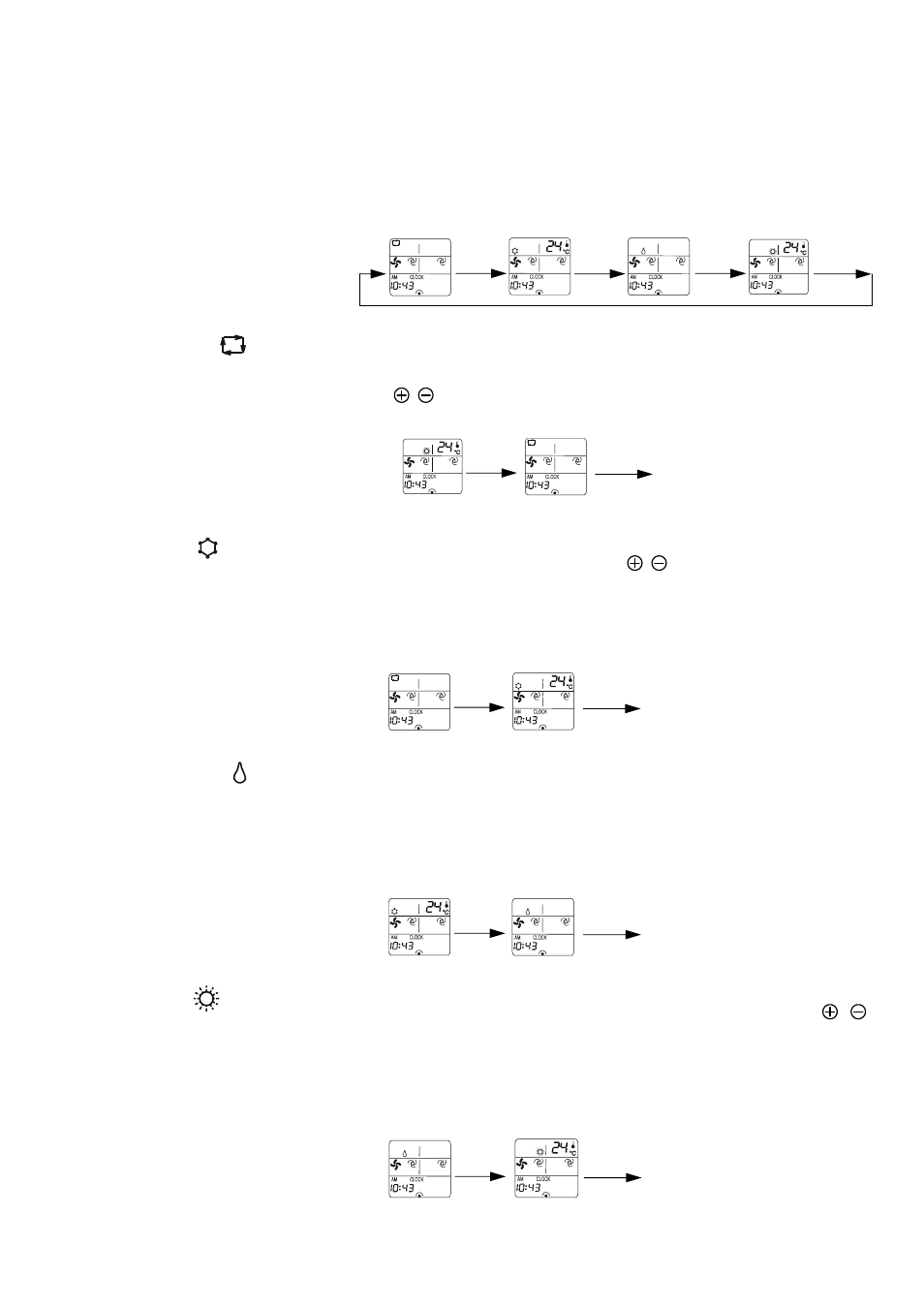
7
Automatic mode
The target temperature is
above
room temperature
COOLING
or
HEATING
In automatic mode, the control mechanism automatically switches between heating
and cooling mode. A target temperature of 24°C is permanently set. The control
mechanism range is between 22°C and 26°C. This can be increased or decreased
by 1°C with the
buttons
.
Functional process
The target temperature is
below
room temperature
MODE
Functional process
COOLING MODE
MODE
Cooling mode
In cooling mode, the room air is cooled to the set target temperature. The desired room
temperature is set in 1°C increments with the buttons. If the temperature is
1°C above the set target temperature, the indoor unit begins to cool the room air. If the
room temperature falls approx. 0.5°C below the set room temperature, the control
mechanism switches cooling mode off. To protect the compressor, the control mecha-
nism is first reactivated after 3 minutes have elapsed.
Dehumidifying mode
In dehumidifying mode, the room temperature is reduced to 24°C. Due to the low tem-
perature of the refrigerant, the temperature of the fin exchanger falls below the dew
point of the air. The excessive moisture in the air condenses on the fin exchanger and
the room is dehumidified. The fan speed should be set to automatic to reach maximum
dehumidification capacity. In automatic mode, the fan switches on and off at intervals.
DEHUMIDIFICATION MODE
MODE
Functional process
Heating mode
In heating mode, the RWH series units allow you to heat the room in spring and au-
tumn. The selected room temperature is set in 1°C increments with the
buttons. If the room temperature falls 1°C below of the selected target temperature, the
indoor unit begins to heat the room air. If the room temperature exceeds the set room
temperature by approx. 0.5°C, the control mechanism switches heating mode off. To
protect the compressor, the control mechanism first reactivates the heating mode after
3 minutes have elapsed.
Functional process
HEATING MODE
MODUS
Mode button
Use the MODE button to select the individual operating modes. There are 4 modes
available:
1. Automatic,
automatic selection of cooling or heating mode
2. Cooling,
operating mode primarily for summer
3. Dehumidifying,
summer or winter operating mode
4. Heating,
operating mode primarily for winter (RWH 260-680 only)
Functional process
MODE MODE MODE MODE
Automatic
Cooling
Dehumidifying
Heating
