REMKO RKV 13 C User Manual
Page 8
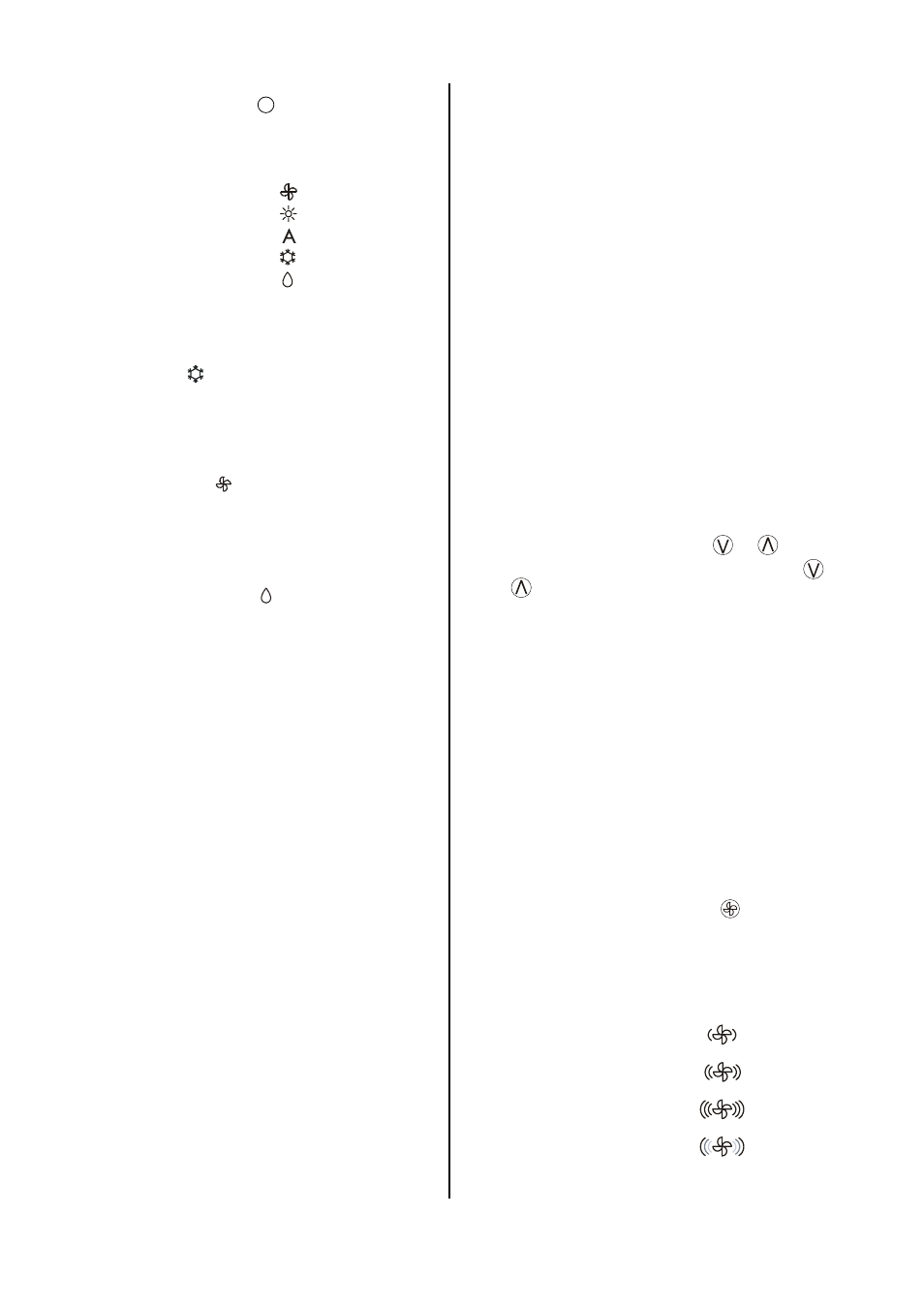
8
Optimum cooling mode
In “Cooling” mode, the air in the room is suctioned in by
the air-conditioning unit, filtered and then returned in a
cooled state back to the room. The warmth removed
from the room is guided to the outdoor part and expelled
to the surrounding air.
To keep the periods of operation of the outdoor part as
short as possible, the temperature setting of the room to
be cooled should only be kept as low as necessary.
Very low room temperatures mean longer periods of op-
eration and increase the amount of electricity used.
Temperature differences of 6 degrees or more below
the surrounding temperature of the room can give peo-
ple colds.
Optimum dehumidification mode
In “Dehumidification” mode, the air in the room is suc-
tioned in by the air-conditioning unit at periodic intervals,
filtered and returned to the room in a slightly cooled
state.
In this operating mode, the air is more dehumidified
than in normal cooling mode. The warmth removed
from the room is guided to the outdoor part and ex-
pelled to the surrounding air.
The ventilation capacity cannot be changed in this oper-
ating mode (constant preset fan speed).
Additional instructions for all operating modes
à The indoor unit works most effectively with a clean
filter. The filter should be checked and, if necessary,
cleaned, 2 times a month.
à The outdoor part must be checked for dirt and, if ap-
plicable, plants. Here as well, a decrease in the
quantity of air causes the cooling capacity to be low-
ered and hence to an increase in electricity con-
sumption.
Operating mode button (6)
There are 3 operating modes available for using the
ceiling cassettes. The operating mode button can be
used to program the following functions:
– Ventilation (+ filtering)
– Heating (no function)
– Automatic (no function)
– Cooling (+ dehumidification)
– Dehumidification
The (6) button is pressed as many times as necessary
until the desired symbol appears on the display.
M
“Cooling” mode
In this operating mode, the room in the air is cooled and
slightly dehumidified. The following section
“Temperature selection buttons” describes how to set
the desired room temperature.
“Ventilation” mode
In this operating mode, the air in the room is not cooled.
The purpose of this function is to filter the air and/or cre-
ate a comfortable circulation of air. In the winter, warmth
that accumulates below the ceiling can be circulated.
“Dehumidification” mode
In this operating mode, the air in the room is dehumidi-
fied and slightly cooled. It is not possible to set the room
temperature in this mode.
Temperature selection buttons (8) (9)
The desired room temperature is set using the (8)
and (9) buttons.
The indoor unit confirms that the signal has been re-
ceived by beeping. The new temperature is displayed
on the remote control.
A temperature between 17 °C and 32 °C can be set in
1 °C increments.
If the room temperature is lower than the set tempera-
ture, the unit does not start.
If the room temperature is higher than the set tempera-
ture, a safety period of approximately 3 min. elapses be-
fore the unit starts. Only then does it begin.
If the unit has cooled the air in the room to the set value,
cooling mode switches off. The condensation pump
switches off after running for approx. 7 minutes.
Fan speed selection button (10)
By pressing the button (10), the fan speed and the air
quantity of the fan dependent on it can be selected. The
currently selected speed is shown on the display.
Optimum ventilation mode
The pure ventilation mode circulates the “standing” air in
the room.
It is often not necessary to lower the temperature. If this
is the case, the effect is similar to a ceiling fan. On cool
days, warmth that accumulates on the ceiling can be
transported downwards in this operating mode.
In ventilation mode, the air in the room is also filtered,
as already mentioned.
The following fan speeds are available:
Low (especially quiet)
Medium
High (greatest cooling effect)
Automatic mode (the fan speed
is adjusted to the respective
need for cold air)
