Operating mode – REMKO RKL 220 User Manual
Page 7
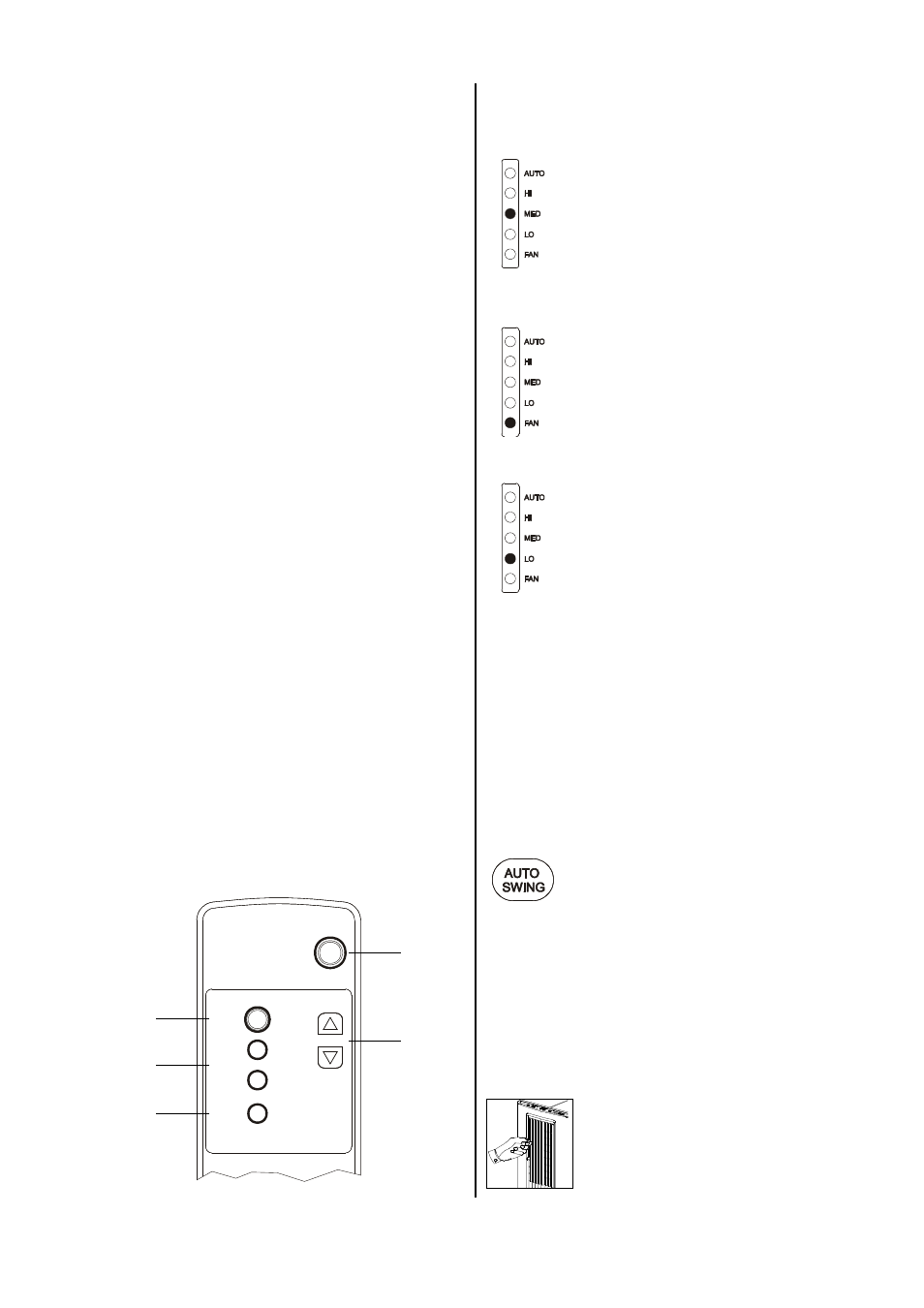
7
Infrared-remote control
All settings can also be made using an infrared remote
control (optional with RKL 220). A description of the but-
ton functions (see picture below) can be found in the
“Control panel” section. The remote control’s range is
approximately 5 m.
Power is provided by two 1.5 V AAA batteries. (supplied
with the remote control)
Operating Mode
Adjusting the direction of the outgoing air
The device is equipped with vertical and horizontal plate
fins that can be adjusted for various conditions.
7 "FULL-TANK" display (Water tank full)
When the water tank is full, the "FULL TANK" and
"MODE" displays blink and an alarm goes off. The
compressor automatically switches off. After the wa-
ter tank on the right side of the unit has been emp-
tied and replaced, the unit switches back to auto-
matic operation.
8 "COMP. ON" display (compressor is running)
When the compressor is started again for a second
time, a minimum of three minutes must elapse be-
forehand for safety reasons. During this time, the
"COMP ON" display blinks.
9 "TIMING ON" display
If this display is lit up, the unit will automatically be
switched on after a preset amount of time.
10 "TIMING OFF" display
If this display is lit up, the unit will automatically be
switched off after a preset amount of time.
11 Operating mode and fan setting display
This display provides information about the operat-
ing mode and the fan setting which have been se-
lected.
12 REMOTE-SENSOR (sensor remote control)
The unit receives the signals sent from the infrared
remote control (special accessory for RKL 220) via
the "REMOTE SENSOR".
POWER
on / off
THERMO
CONTROL
MODE
TIMER
AUTO
SWING
reset
set
1
4
2
5
6
1. Switch the unit on with the "On / Off”
button
2. Set the target temperature using the
arrow buttons.
3. Select the fan setting (AUTO, HI, MED
or LO) with the "MODE" button.
1. Set up the device in the room to be de-
humidified.
2. Do not extend the exhaust hose to the
outside.
The warm air remains in the room, thus
increasing the water absorption of the air.
3. Switch the unit on with the "On / Off”
button.
4. Set the lowest target temperature 20°C
using the arrow buttons.
5. Select the lowest fan setting LO with
the "MODE” button.
1. Switch the unit on with the "On / Off”
button.
2. Set the FAN operating mode with the
"MODE” button.
The exhaust hose does not need to be
connected in circulation mode.
1. Press the "AUTO SWING" button.
The vertical plate fins slowly move
back and forth to automatically distrib-
ute air.
2. Press the "AUTO SWING" button again
to adjust the fixed output direction.
The plate fins stay in the last position
they reached.
Never adjust the vertical plate fins
manually!
Adjusting the vertical plate fins:
1. Using the two adjustment levers,
manually adjust the horizontal plate
fins between the vertical plate fins.
Adjusting the horizontal plate fins:
Cooling
Ventilation (circulation)
Dehumidifying
