Posiflex LM-2212X User Manual
Page 4
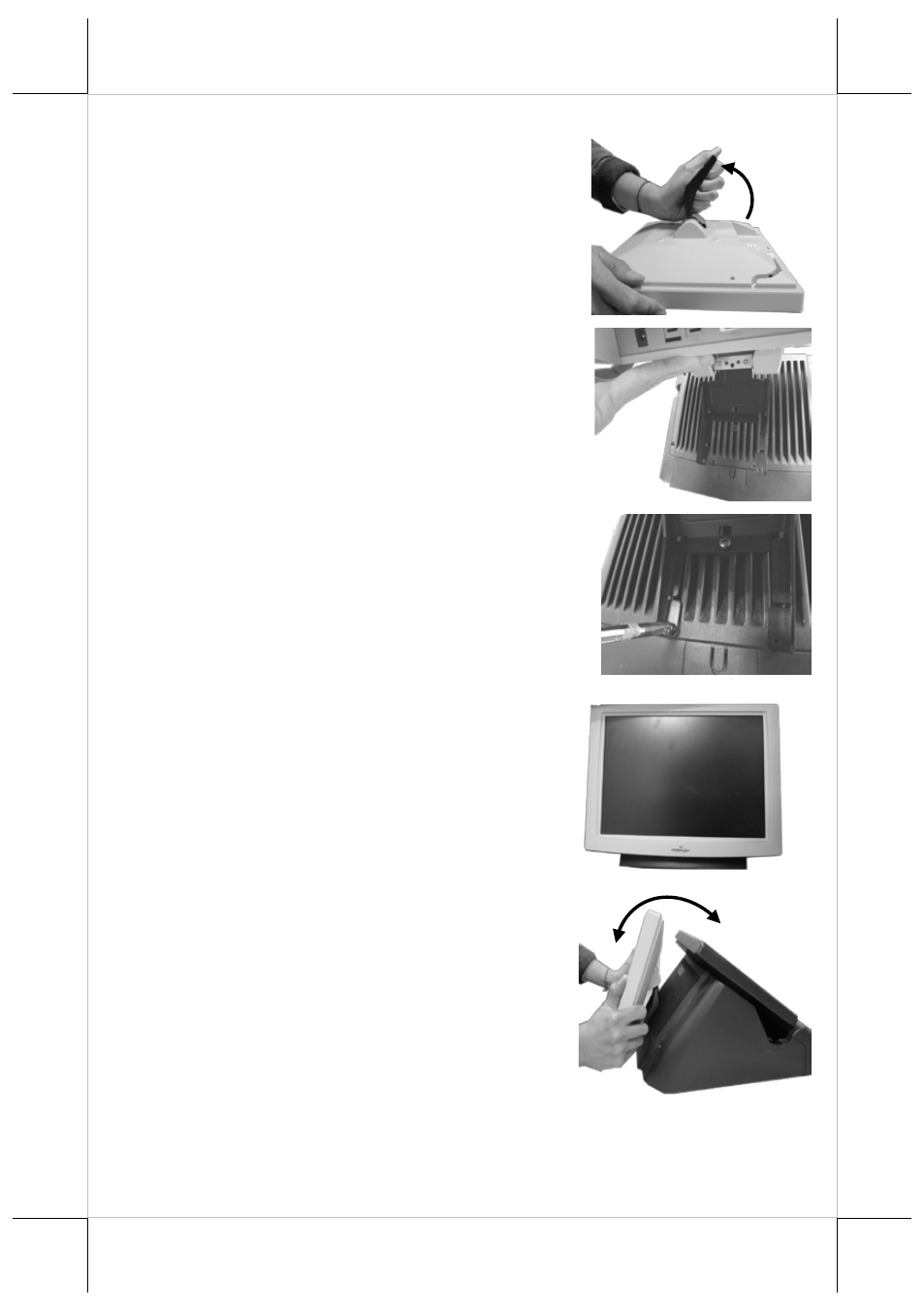
3.
Steady the monitor with on hand,
and then pull the monitor bracket
upright as shown in the figure.
4.
Lift the monitor. Align the three
screw holes on the monitor bracket
with those on the rear of the
terminal.
5.
Well secure the monitor bracket
with the three #6-32-10L fixing
screws.
6.
Make sure LM-2212X is well
mounted onto your terminal.
7.
Tilt the monitor in the direction
shown by the arrow in the figure.
Please do not press on the LCD
panel while setting up the tilt angle.
4
