Adjusting the viewing angle of your lcd monitor – Posiflex LM-2212X User Manual
Page 13
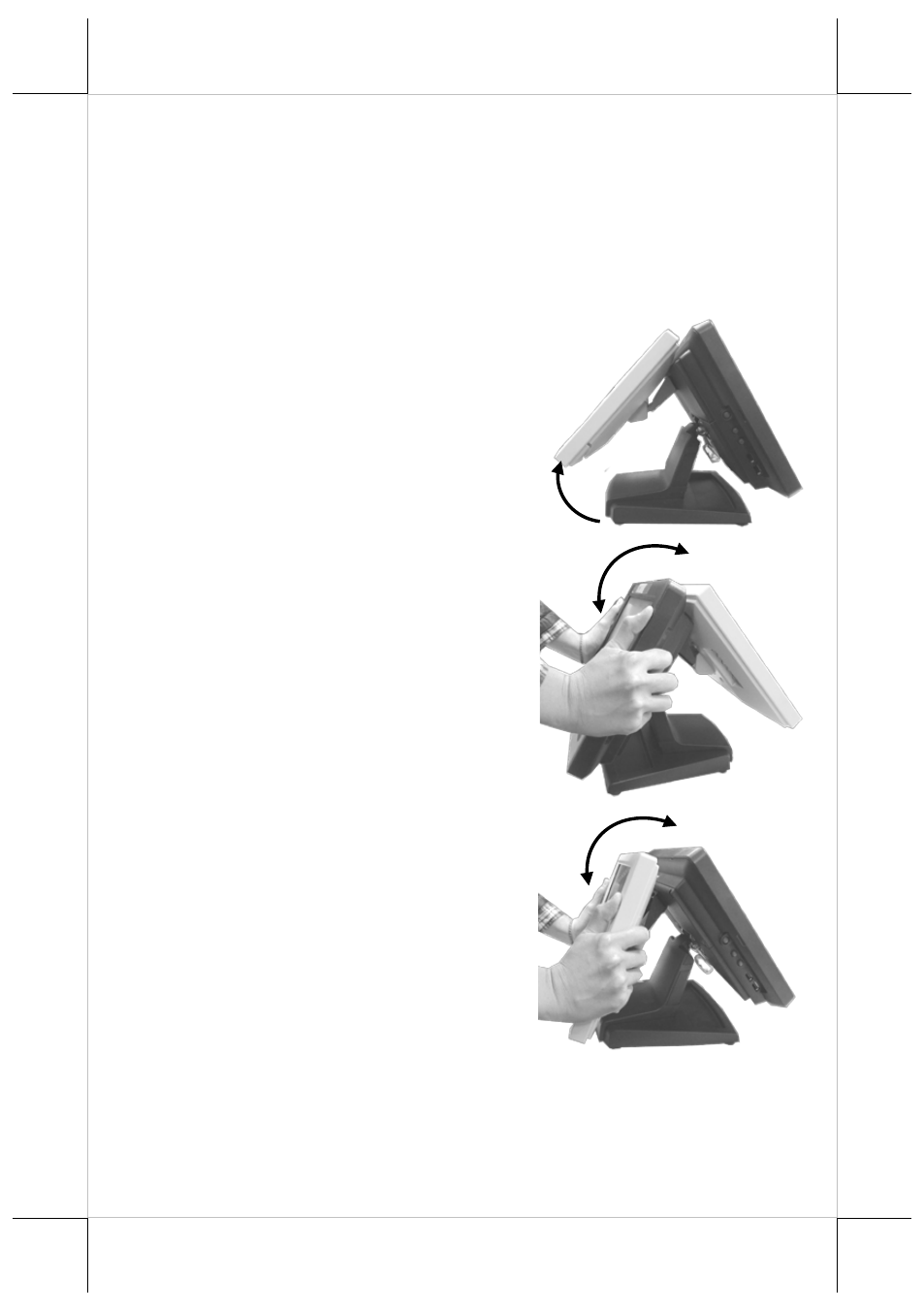
Adjusting the Viewing Angle of your LCD Monitor
LM-2212X/2312X/2412X feature the tilt angle adjustment of 42.5
˚〜77.5˚ to
help you find your own best viewing angle. The following are steps that are
highly recommended to set up the tilting angle for your monitor and terminal.
Please be careful not to press on the LCD panel while you tilt up or down the
device.
1.
Tilt LM-2212X/2312X/2412X
upward.
2.
Position the terminal with its screen
facing towards you. Tilt the POS
forward or backward to your desired
angle.
3.
Position the monitor with its screen
facing towards you. Tilt
LM-2212X/2312X/2412X up or
down to your desired angle.
13
