Applicable command code, Adm emulation mode, Aedex emulation mode – Posiflex PD-2609UE User Manual
Page 9: Epson emulation mode
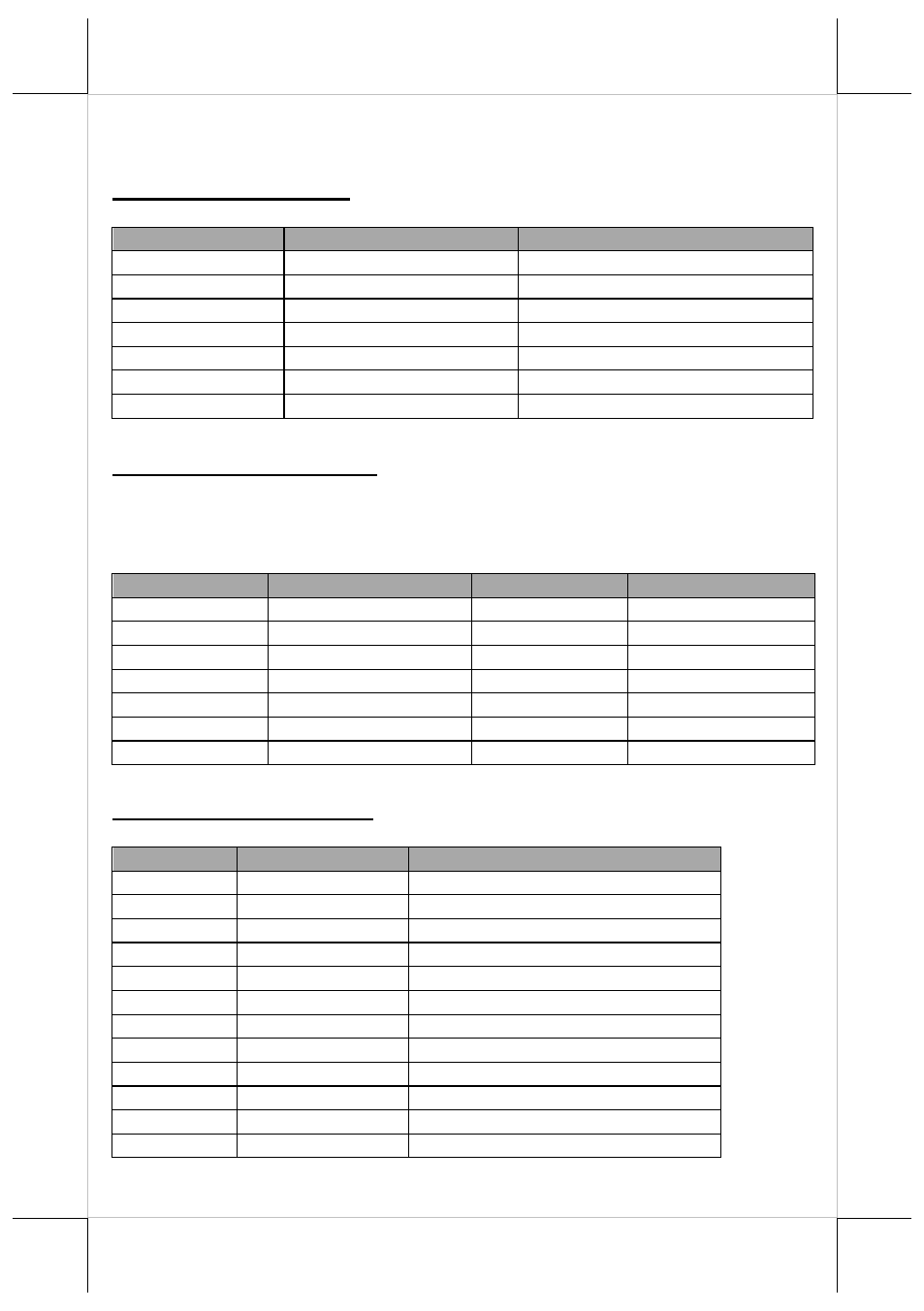
Applicable Command Code
ADM Emulation Mode
Command Syntax: Control code [+ Data / Line #] [+ Carriage return]
Control Code
Function Description
Function Area
<0C>h
Clear Display
Line 1 + Line 2
<0D>h
Carriage Return
End of Command
<0E>h
Write Line 1
Line 1
<0F>h
Write Line 2
Line 2
<10>h
Write Decimal Point
Line 1
<1E>h
Write Field 1
Left 8 characters of Line 2
<1F>h
Write Field 2
Right 8 characters of Line 2
AEDEX Emulation Mode
Command Syntax: Attention code + Function code + Data + Carriage return
Notes:
To send the standard
Attention code
in command mode, please use the
hexadecimal value of <21><23> to achieve the attempt.
Function Code
Function Description
Function Area
Data Length
1
Display top
Top row
Max. 20 characters
2
Display bottom
Bottom row
Max. 20 characters
4
On going scroll
Top row
Max. 60 characters
6
One time scroll
Top row
Max. 60 characters
7
Stop trapping
N.A.
No characters
8
Change attention code
N.A.
2 characters
9
Display whole area
Both rows
Max. 40 characters
EPSON Emulation Mode
Command Syntax: Hexadecimal Code
Name
Hex Code
Function Description
BS
08
Move cursor left
HT
09
Move cursor right
LF
0A
Move cursor down
HOM
0B
Move cursor to home position
CLR
0C
Clear display
CR
0D
Move cursor to leftmost position
CAN
18
Clear cursor line
US MD1
1F 01
Specify overwrite mode
US MD2
1F 02
Specify vertical scroll mode
US MD3
1F 03
Specify horizontal scroll mode
US LF
1F 0A
Move cursor up
US CR
1F 0D
Move cursor to rightmost position
9
