Setting up the pd-2609ue for virtual com port mode – Posiflex PD-2609UE User Manual
Page 6
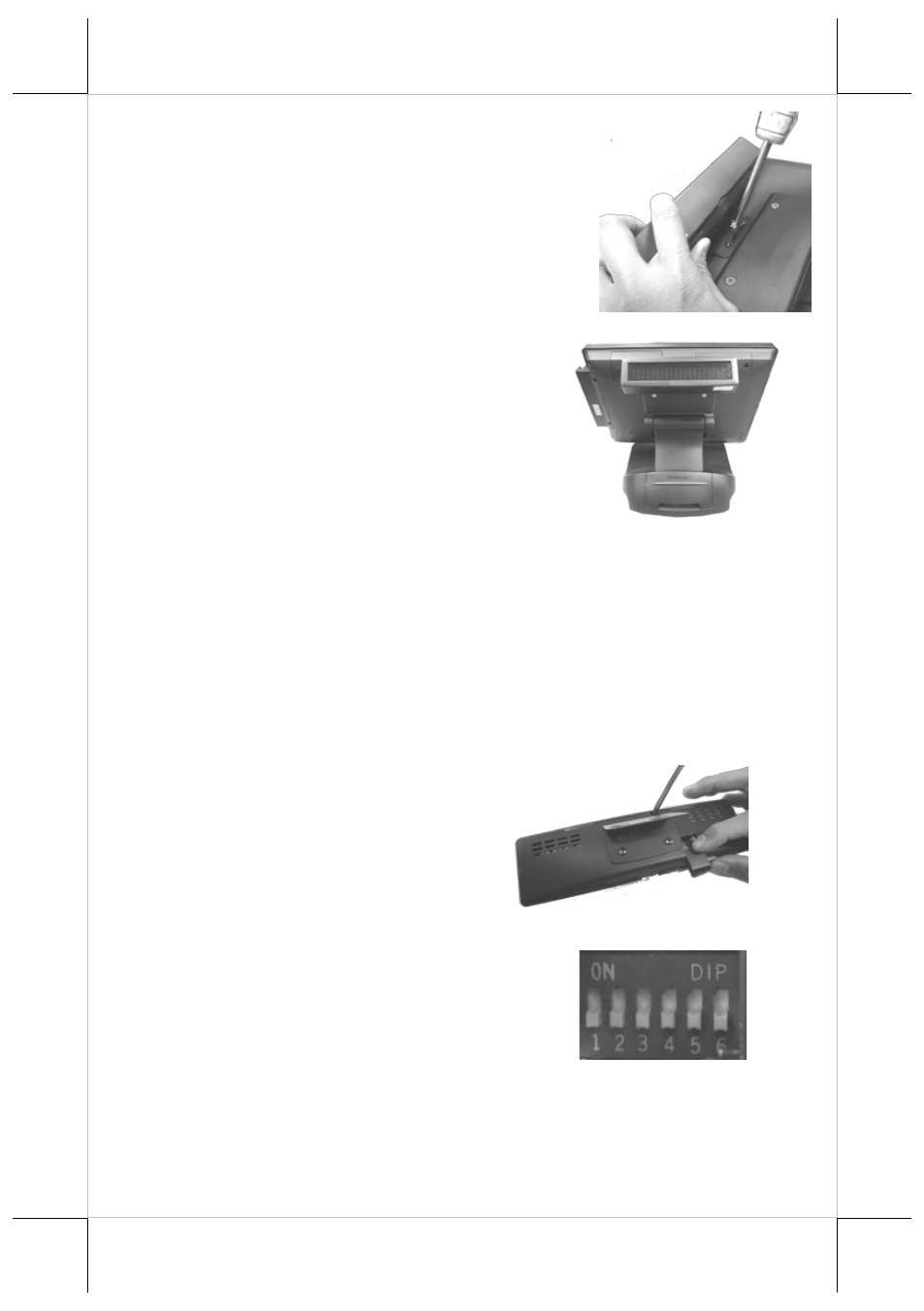
13. Tighten the screws by keeping
turning them clockwise.
14. Make sure that PD-2609UE is well
mounted onto the POS terminal.
Setting up the PD-2609UE for Virtual COM Port Mode
To have your POS terminal access PD-2609UE using virtual COM port,
it is required to configure the DIP switch settings and then install the
related virtual COM port drivers. Please follow the below instructions
to complete the configuration of DIP switch. As for the driver
installation, the details will be provided in the following section,
Installing the Virtual COM Driver for PD-2609UE.
1.
Slide the cover of the DIP switch
on the rear of PD-2609UE.
2.
Set DIP switch #1 and #2 to be
OFF.
6
See also other documents in the category Posiflex Equipment:
- FT-7715 (18 pages)
- PB-4600E (15 pages)
- PB-4700 (12 pages)
- DT-308 (16 pages)
- JIVA XT-4015 (19 pages)
- JIVA KS-7212X (16 pages)
- JIVA XT-4015 (20 pages)
- JIVA XT-4015 (15 pages)
- JIVA XT-2614E (5 pages)
- JIVA XT-3215IR (18 pages)
- JIVA XT-3915IR (8 pages)
- JIVA KS-7310HS (15 pages)
- IVA XT-3815 (20 pages)
- JIVA HS-2510W (20 pages)
- HS-2510W (14 pages)
- JIVA HS-2312H (19 pages)
- HS-2512W-TS (16 pages)
- PG-200/1D (20 pages)
- JIVA XT-4215IR (16 pages)
- PG-200/2D (20 pages)
- MT-4008W (20 pages)
- TX-2000 (9 pages)
- DS-200 (20 pages)
- JIVA XP-3312E (20 pages)
- TX-3100E (10 pages)
- TX-4200R (12 pages)
- TX-4600 (9 pages)
- TX-4200 (12 pages)
- TX-5000E (10 pages)
- PD-330UE (11 pages)
- PD-201R (6 pages)
- PD-2300 (19 pages)
- PD-6207U (20 pages)
- PD-320UE (7 pages)
- PD-2600 (11 pages)
- CR-2020 Series (10 pages)
- PD-76X0R (6 pages)
- PD-300R (10 pages)
- CR-2210 Series (9 pages)
- CR-2200 Series (10 pages)
- PD–73X1 (10 pages)
- CR-6000 Series (10 pages)
- CR-3015 (4 pages)
- CR-3204 (4 pages)
