Mounting the pd-2609ue onto your pos terminal – Posiflex PD-2609UE User Manual
Page 3
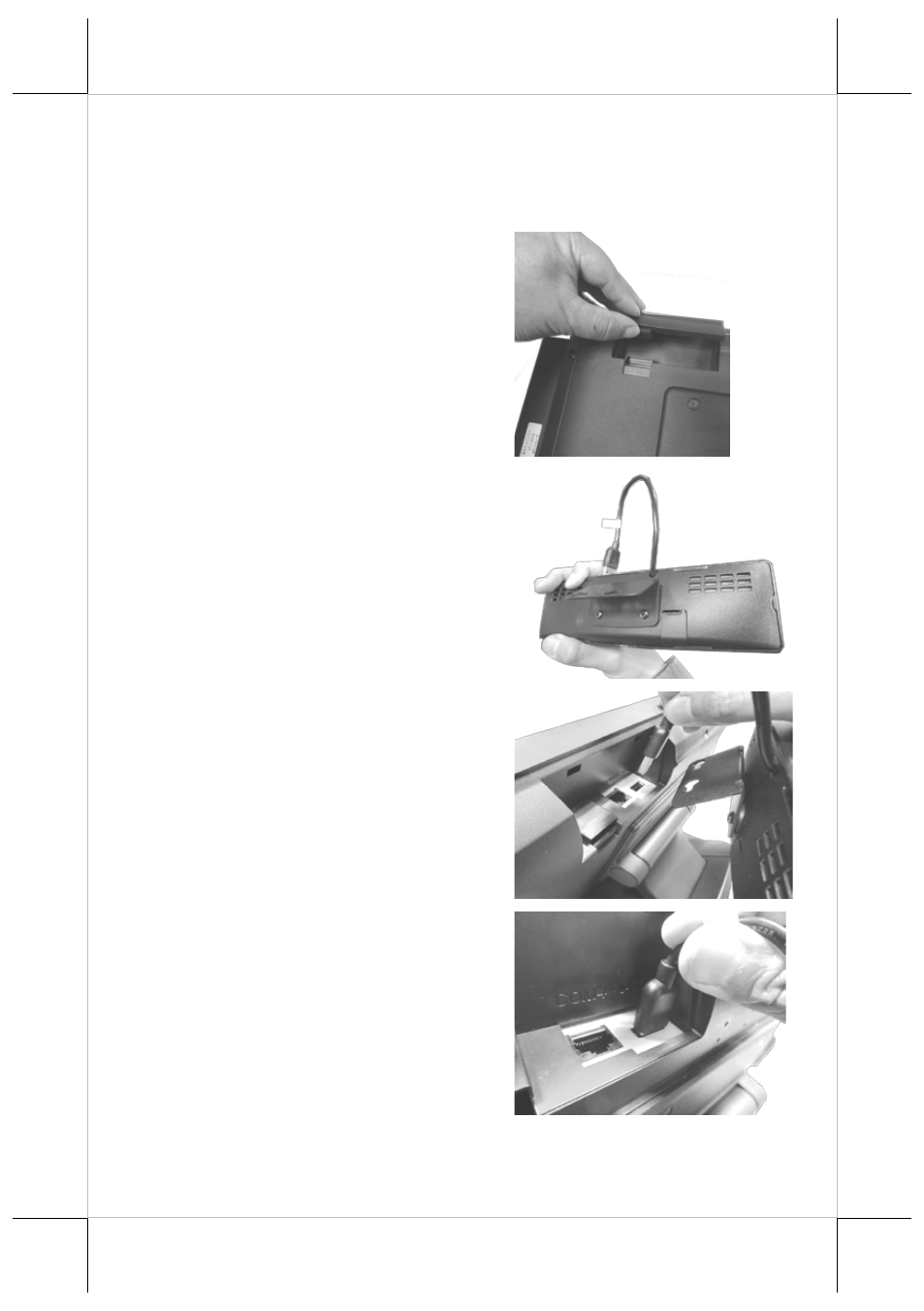
Mounting the PD-2609UE onto your POS Terminal
Please follow the below instructions to install the customer display onto your
POS terminal. During installation of PD-2609UE, do NOT power ON the
terminal.
1.
Locate the USB ports on the top side
of your terminal. Then, remove the
cover, when necessary, to access the
USB port. In the example, USB
ports are found on the rear of the
POS terminal.
2.
Take the customer display out of the
PD-2609UE package box. Hold the
display and make sure that its cable
is placed above the bracket mounted
onto the rear side of the display.
3.
Align the USB cable of the display
with the USB port of your terminal.
4.
Connect the USB cable of
PD-2609UE to the USB port on the
top side of your terminal.
3
See also other documents in the category Posiflex Equipment:
- FT-7715 (18 pages)
- PB-4600E (15 pages)
- PB-4700 (12 pages)
- DT-308 (16 pages)
- JIVA XT-4015 (19 pages)
- JIVA KS-7212X (16 pages)
- JIVA XT-4015 (20 pages)
- JIVA XT-4015 (15 pages)
- JIVA XT-2614E (5 pages)
- JIVA XT-3215IR (18 pages)
- JIVA XT-3915IR (8 pages)
- JIVA KS-7310HS (15 pages)
- IVA XT-3815 (20 pages)
- JIVA HS-2510W (20 pages)
- HS-2510W (14 pages)
- JIVA HS-2312H (19 pages)
- HS-2512W-TS (16 pages)
- PG-200/1D (20 pages)
- JIVA XT-4215IR (16 pages)
- PG-200/2D (20 pages)
- MT-4008W (20 pages)
- TX-2000 (9 pages)
- DS-200 (20 pages)
- JIVA XP-3312E (20 pages)
- TX-3100E (10 pages)
- TX-4200R (12 pages)
- TX-4600 (9 pages)
- TX-4200 (12 pages)
- TX-5000E (10 pages)
- PD-330UE (11 pages)
- PD-201R (6 pages)
- PD-2300 (19 pages)
- PD-6207U (20 pages)
- PD-320UE (7 pages)
- PD-2600 (11 pages)
- CR-2020 Series (10 pages)
- PD-76X0R (6 pages)
- PD-300R (10 pages)
- CR-2210 Series (9 pages)
- CR-2200 Series (10 pages)
- PD–73X1 (10 pages)
- CR-6000 Series (10 pages)
- CR-3015 (4 pages)
- CR-3204 (4 pages)
