Posiflex PD-2609UE User Manual
Page 7
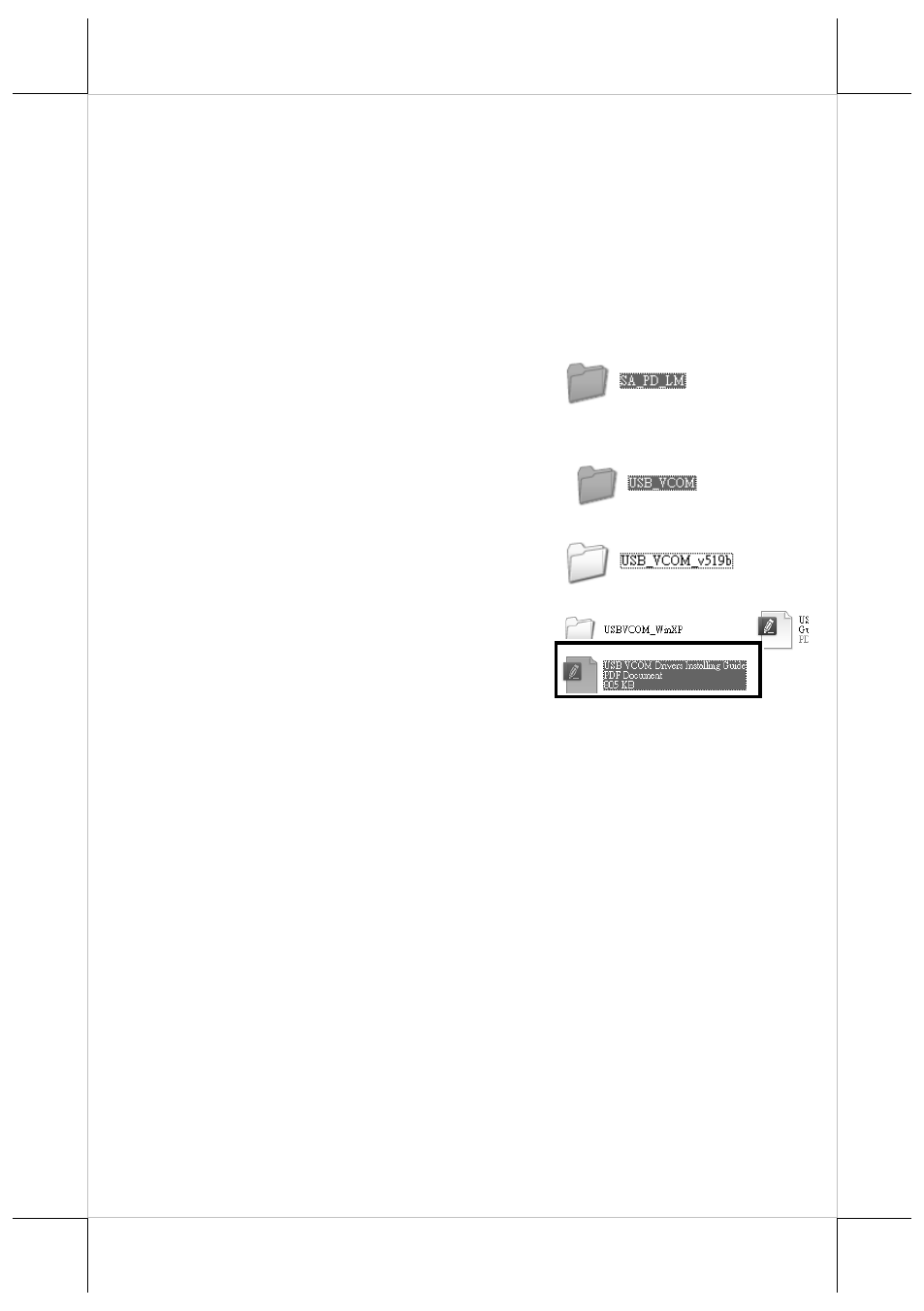
Installing the Virtual COM Driver for PD-2609UE
Before proceeding with the following instructions to install the virtual
COM driver on your POS terminal, you must determine whether the
DIP switch positions 1~2 is properly switched to OFF. If not, please go
through the previous section of Setting up the PD-2609UE for Virtual
COM Port Mode to complete the necessary DIP switch settings.
1.
Connect the USB cable of PD-2609UE to your POS terminal.
2.
Locate the “SA_PD_LM” folder from
the “Drivers” folder in the Local Disk
(C:) of your POS terminal.
3.
You will find the “USB_VCOM”
folder and double click it.
4.
Then double click the
“USB_VCOM_v519bx” folder.
5.
In the folder, you will see some files.
Double click the PDF named USB
VCOM Drivers Installing Guide to
open.
6.
Then, refer to this installation guide to complete the driver
installation.
7
- FT-7715 (18 pages)
- PB-4600E (15 pages)
- PB-4700 (12 pages)
- DT-308 (16 pages)
- JIVA XT-4015 (19 pages)
- JIVA KS-7212X (16 pages)
- JIVA XT-4015 (20 pages)
- JIVA XT-4015 (15 pages)
- JIVA XT-2614E (5 pages)
- JIVA XT-3215IR (18 pages)
- JIVA XT-3915IR (8 pages)
- JIVA KS-7310HS (15 pages)
- IVA XT-3815 (20 pages)
- JIVA HS-2510W (20 pages)
- HS-2510W (14 pages)
- JIVA HS-2312H (19 pages)
- HS-2512W-TS (16 pages)
- PG-200/1D (20 pages)
- JIVA XT-4215IR (16 pages)
- PG-200/2D (20 pages)
- MT-4008W (20 pages)
- TX-2000 (9 pages)
- DS-200 (20 pages)
- JIVA XP-3312E (20 pages)
- TX-3100E (10 pages)
- TX-4200R (12 pages)
- TX-4600 (9 pages)
- TX-4200 (12 pages)
- TX-5000E (10 pages)
- PD-330UE (11 pages)
- PD-201R (6 pages)
- PD-2300 (19 pages)
- PD-6207U (20 pages)
- PD-320UE (7 pages)
- PD-2600 (11 pages)
- CR-2020 Series (10 pages)
- PD-76X0R (6 pages)
- PD-300R (10 pages)
- CR-2210 Series (9 pages)
- CR-2200 Series (10 pages)
- PD–73X1 (10 pages)
- CR-6000 Series (10 pages)
- CR-3015 (4 pages)
- CR-3204 (4 pages)
