Utc emulation mode – Posiflex PD-2609UE User Manual
Page 12
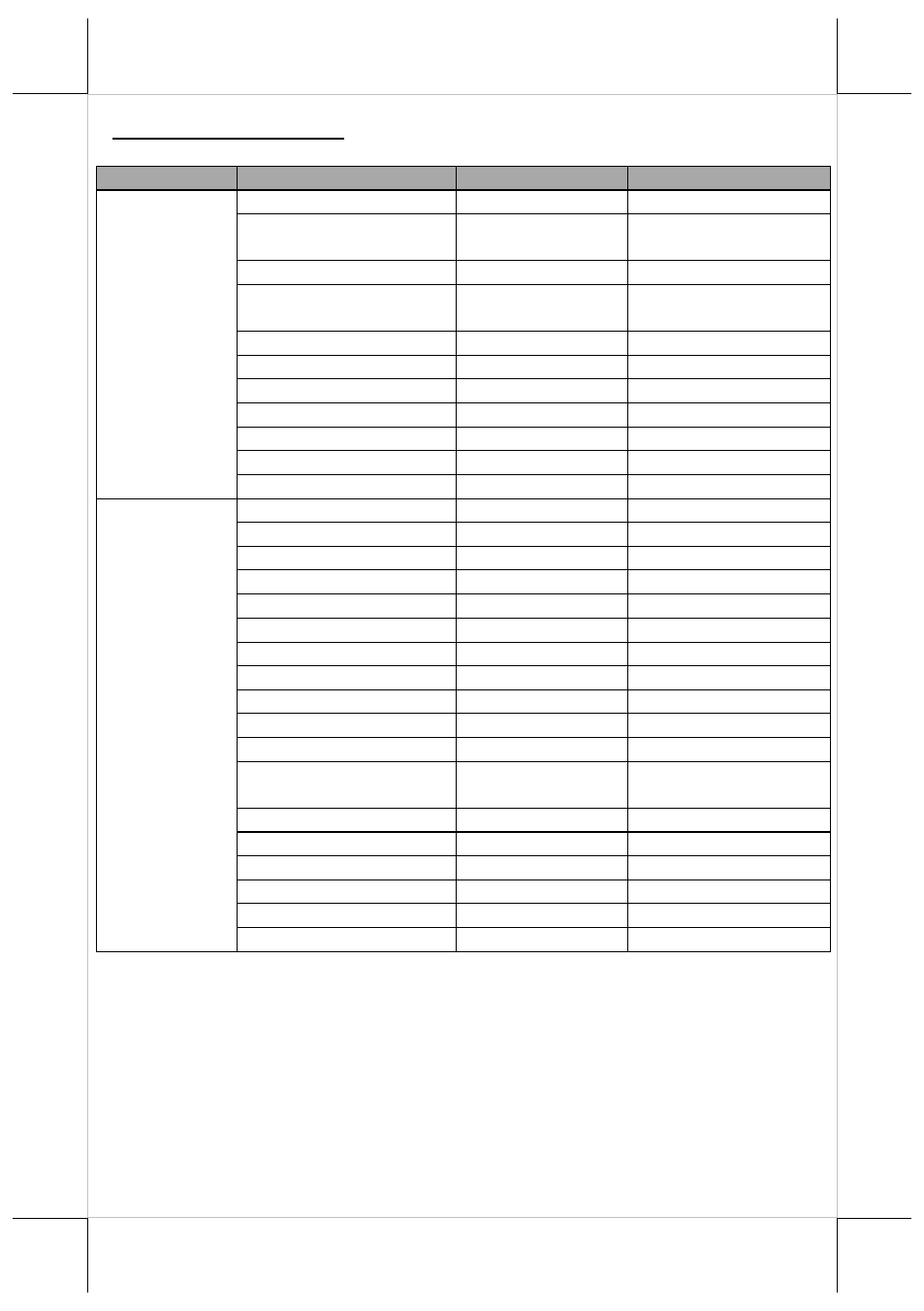
UTC Emulation Mode
Command Syntax: Hexadecimal Code
Mode
Name
Hex Code
Function Description
UTC PASS
THRU
MODE
1B 75 41 $ 0D
Top Line message
uB
1B 75 41 0D
1B 75 42 0D
Clear Display
$ 1B 75 42 $ Bottom line message $< 1B 75 44 Top line continuous $ 1B 75 45 Set/Display time $ 1B 75 46 Top line 1 time scroll $ 1B 75 48 Redefine graphic 1B 75 49 x 0D Display fonts 1B 75 74 63 45 x Change d mode 1B 75 74 63 46 x Change RS mode 1B 1E* Direct to pole mode DIRECT TO 04 x Brightness 08 Back spacing 09 Horizontal tab 0A Line feed 0D Carriage return 10 Display position 11 Normal display mode 12 Vertical Scroll mode 13 Cursor on 14 Cursor off 18 Clear to end of line 19 Clear to end of x 1A x Display fonts 1B 64* Pass thru mode 1C Flashing text start 1D Flashing text end 1E Clear display 1F Reset display Notes: Two modes are available: “P”(UTC pass thru mode) and “D”(Direct to The code marked with an asterisk (*) means that the code can be changed by other command. The letter “x” represents a variable of which the length is 1 byte. 12
scrolling
POLE MODE
display
The “Mode” column specifies the specific mode applied to the commands.
pole mode).
