Display issues – Posiflex JIVA XP-3208 User Manual
Page 8
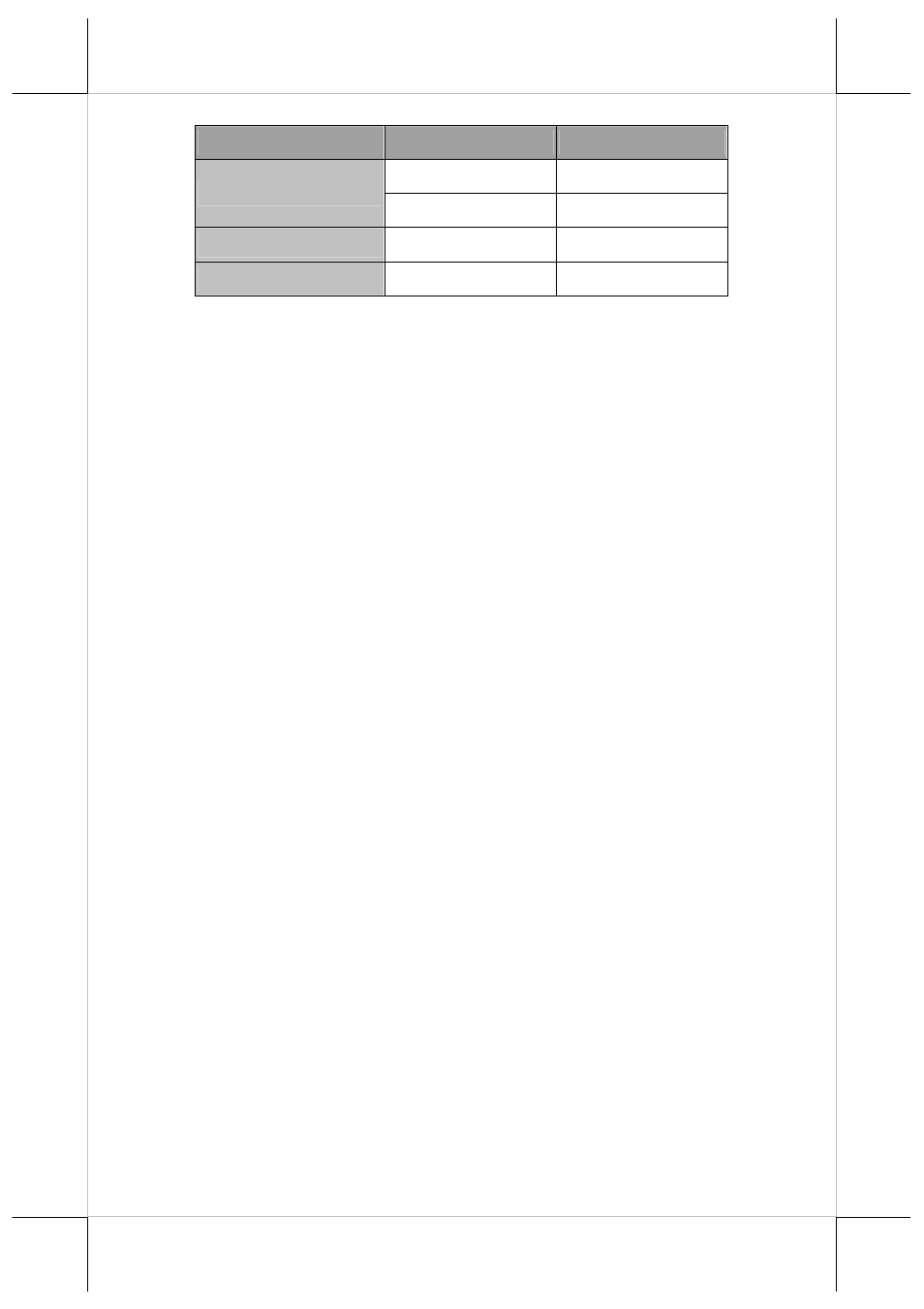
Page 7
CAUTION: Before any installation or cable connection to the set, please
always make sure that the system is turned off and the
external power source to the set is removed to prevent electric
hazard! Never touch any metal pin in the connectors or
circuits to avoid high voltage hazard or electrostatic discharge
damage unless the operator is well grounded. Failure to do the
above will void the product warranty!
Display Issues
Main LCD Display
For best viewing result, please set your display resolution is 1024 x 768. The
system Video Memory is shared from system memory. XP-3000/3300 series
support DVMT Function and the video memory size is default in 128 MB and
can be set to be 64 MB.
VGA Port
The VGA port in the XP-3000/3300 system supports either a rear mount 2
nd
display or a separately connected LCD monitor or touch monitor. To support
the DC power to the 2
nd
display monitor, it required a qualified technician to
set up through BIOS setting. To supply the necessary power through the VGA
connector, please refer to the Posiflex technical information. Do not connect
other monitor to this port before the power in this port is disabled.
Posiflex USB Touch Manager
A program named “Posiflex USB Touch Manager” and a right-click sticky
button tool in the program group “Posiflex USB Touch Tools” is installed in
Indicator
Terminal Status
LED colour
Standby
Orange
Power Status
Power On
Blue
Printer Error
Error
Red
Printer Paper Out
Paper Out
Red
