Wb-5000 wall mount bracket kit – Posiflex JIVA XT-3015 User Manual
Page 13
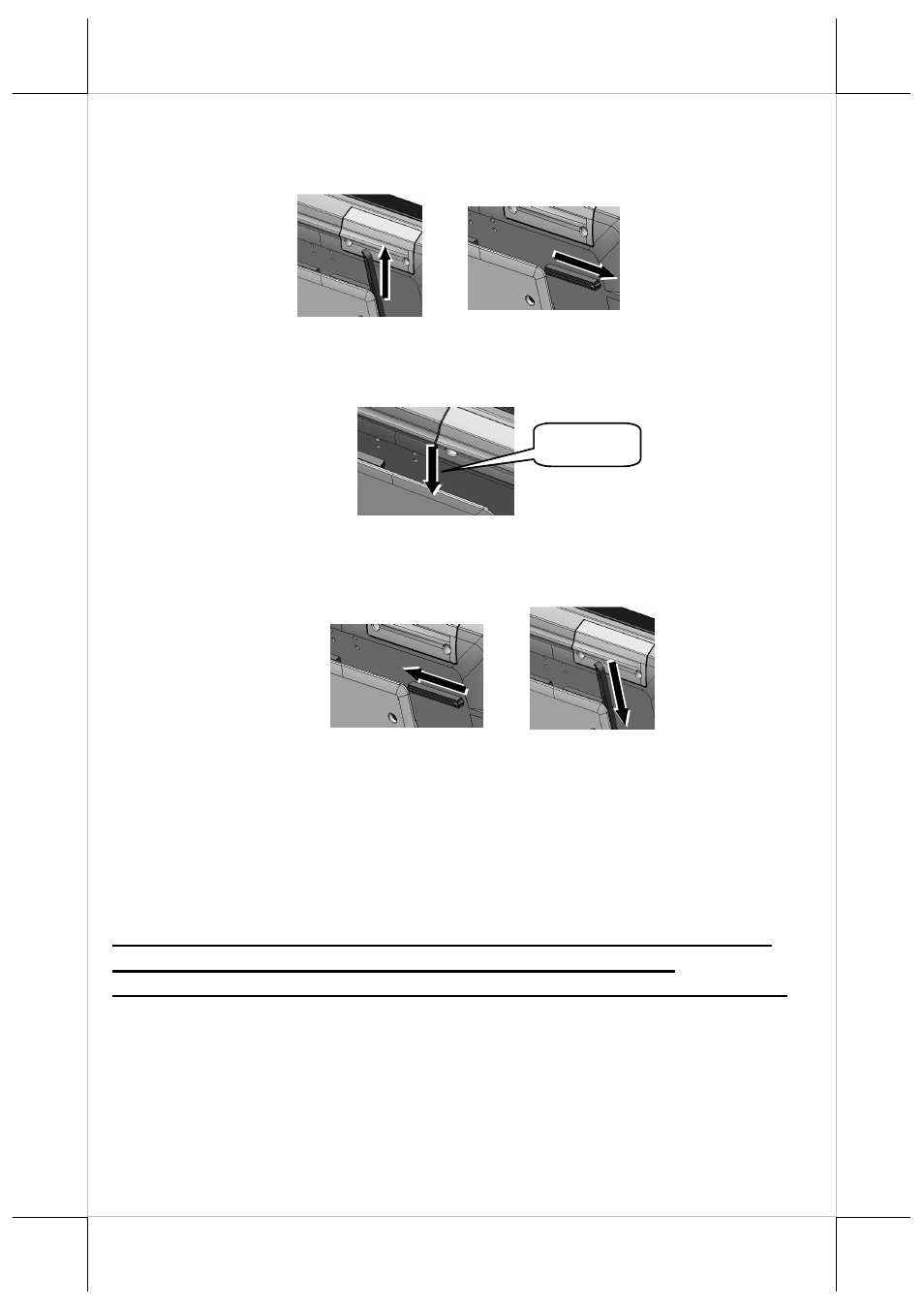
Part 13
Step C:
Push the lower right/left stopper (long) upward with your thumb to
remove, and then push the upper right/left stopper (short) to the
right/left with your thumb to remove.
Step D: Draw the VGA (USB) cable through the cavity between the rear side
of terminal and the viewing-angle adjustment plate of base stand.
Step E: Push the upper right/left stopper (short) to the left/right with your
thumb and then push the lower right/left (long) downwards with your
thumb to secure the cable.
Step F: Please connect one VGA (USB) cable end to the LM/TM VGA (USB)
port, the other end of cable to the system VGA (USB) port.
3.
For Second Customer Line Display
There are also PD-6607U/PD-350UE/PD-2608UE available for 2
nd
customer
line display. In the same manner, please follow the above steps for installation.
Note: Except for LM3010F, LM/TM-3014F kept with 60W, when XT-
3015/3215/3215I series equipping with LM/TM-3015F series
second LCD monitor, system power adaptor must be upgraded to 80W.
WB-5000 Wall Mount Bracket Kit
For more detailed information on securing XT-3017/3015/3215/3215I main
unit on wall, please kindly refer to WB-5000 user guide for complete
installation.
Cable
