Rear mount upgrade kit – Posiflex JIVA XT-3015 User Manual
Page 11
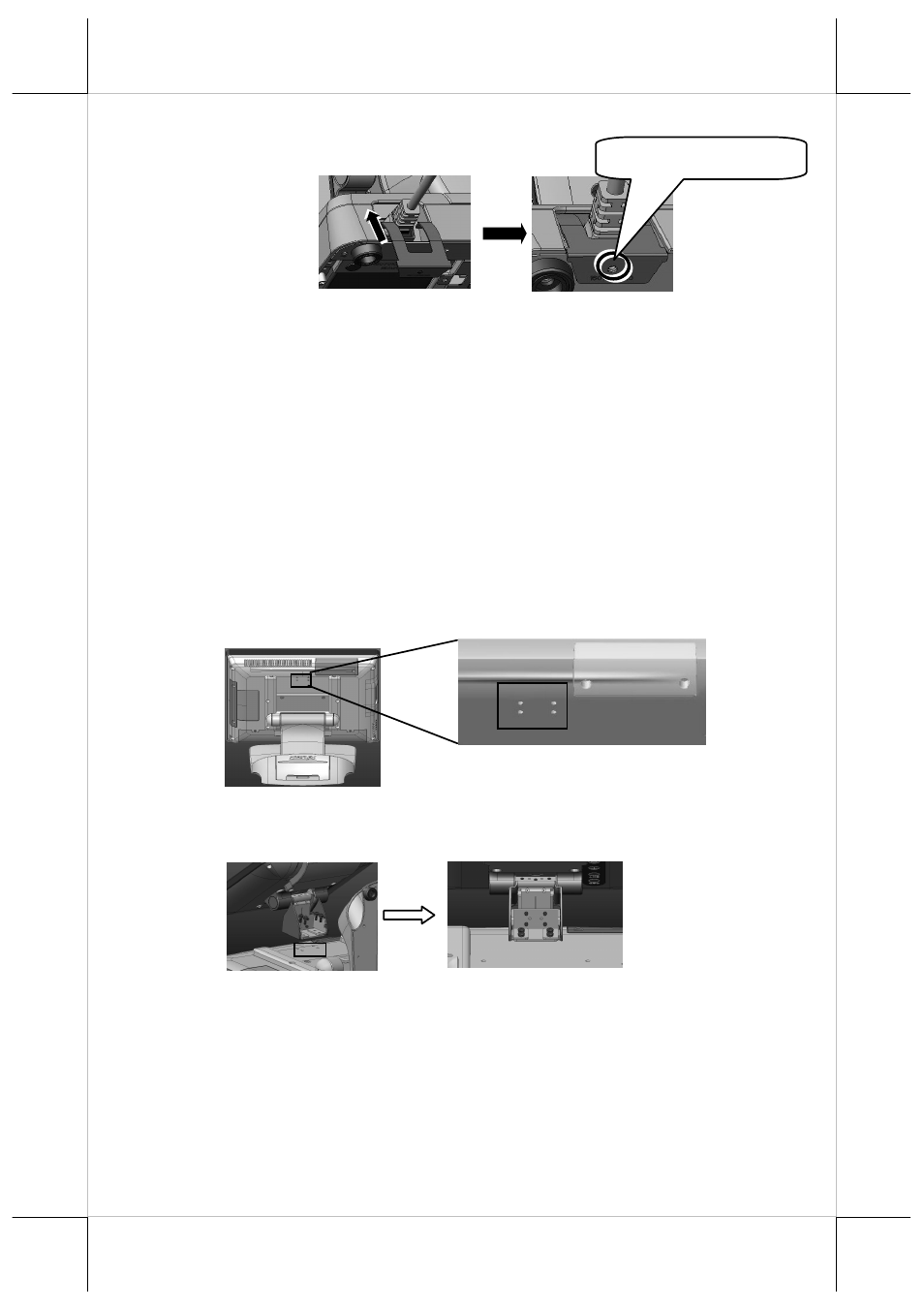
Part 11
REAR MOUNT UPGRADE KIT
Please follow the instructions on the manual that comes along with the
2
nd
customer display LM/TM-3010F/3014F/3015F/LM-6607, PD-6607U/PD-
350UE/PD-2608UE if installed.
There are LM/TM-3010F/3014F/3015F/LM-6607 available for 2nd LCD
display, needed to combine with XT-3015/3017/3215/3215I with supporting
bracket to tighten.
1.
For Second LCD Display with Gen 7/8 base
Step A: Please find the 4 holes on the back of the system.
Step B: Please take the 2
nd
LM/TM LCD display, aim its 4 holes and tighten
the 4 screws to the system.
Step C: If 2
nd
LM display is ready for installation, release the cable cover at
either side, route the VGA cable thru cable cover thru the cover. Then
connect one end of the cable to the LM VGA port, connect the other
end of the cable to the system VGA port. Finally put the cable cover
back in place.
Fixing with screw
