Back to start, Pause and stop training – POLAR V650 User Manual
Page 35
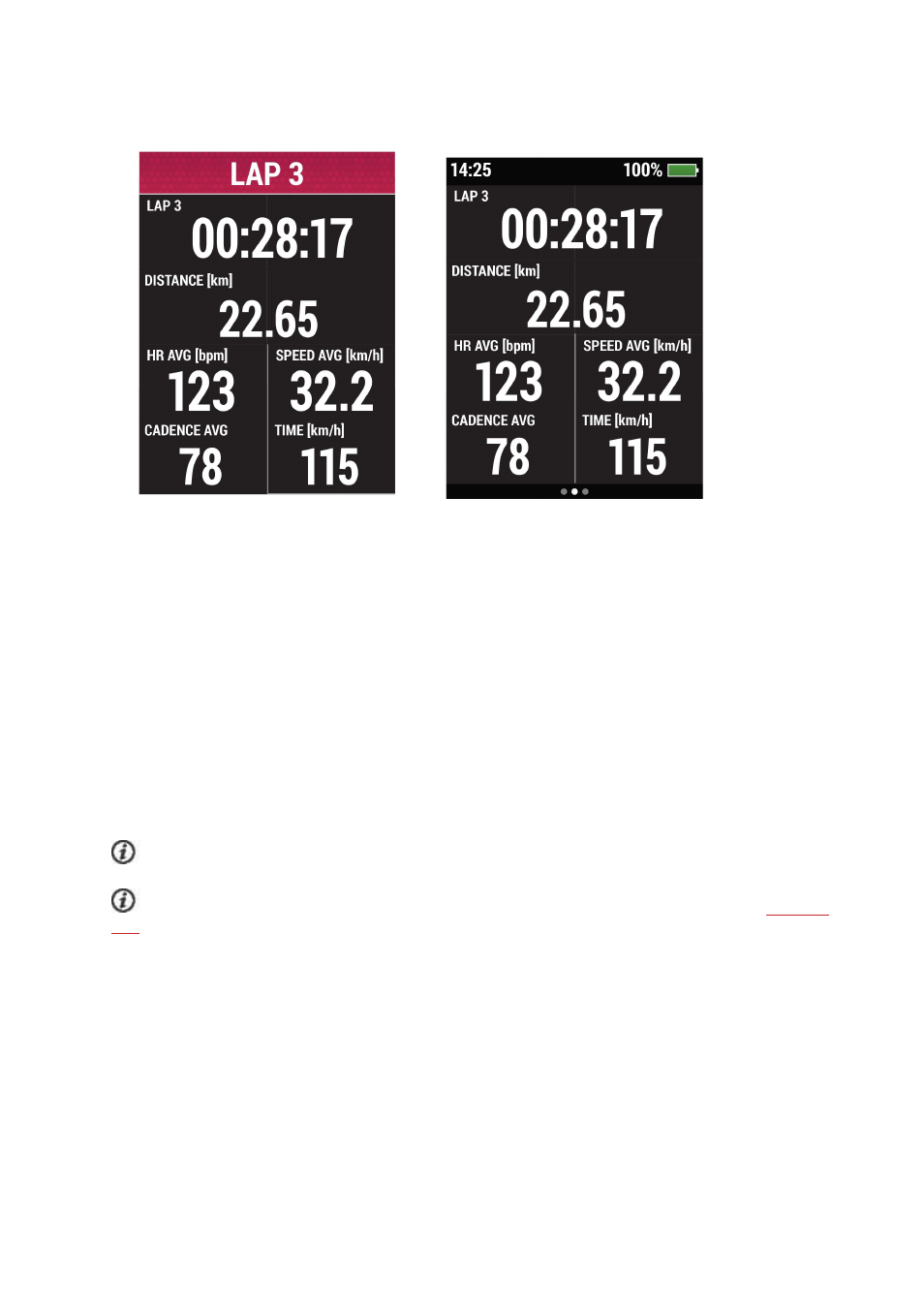
35
Lap notification:
Lap view:
BACK TO START
The Back to start feature guides your way back to the starting point. When the V650 finds the GPS satellite
signals in the beginning of the training session, your location is saved as a starting point.
When it is time to return to your starting point, do the following:
l
Browse to the BACK TO START-view.
l
Keep moving in order for the V650 to determine which direction you are going. An arrow will point in the
direction of your starting point.
l
To get back to the starting point, navigate in the direction of the arrow.
l
The V650 also shows the direct distance (beeline) between you and the starting point.
Always keep a map at hand in case the V650 loses the satellite signal or the battery runs out.
This feature uses the GPS function. Set GPS on in sport profile settings. For instructions, see
PAUSE AND STOP TRAINING
To pause training recording, press and hold the front button. To continue training recording, choose
CONTINUE
.
To stop recording completely, choose
STOP
.
