Button functions, Touch screen functions – POLAR V650 User Manual
Page 12
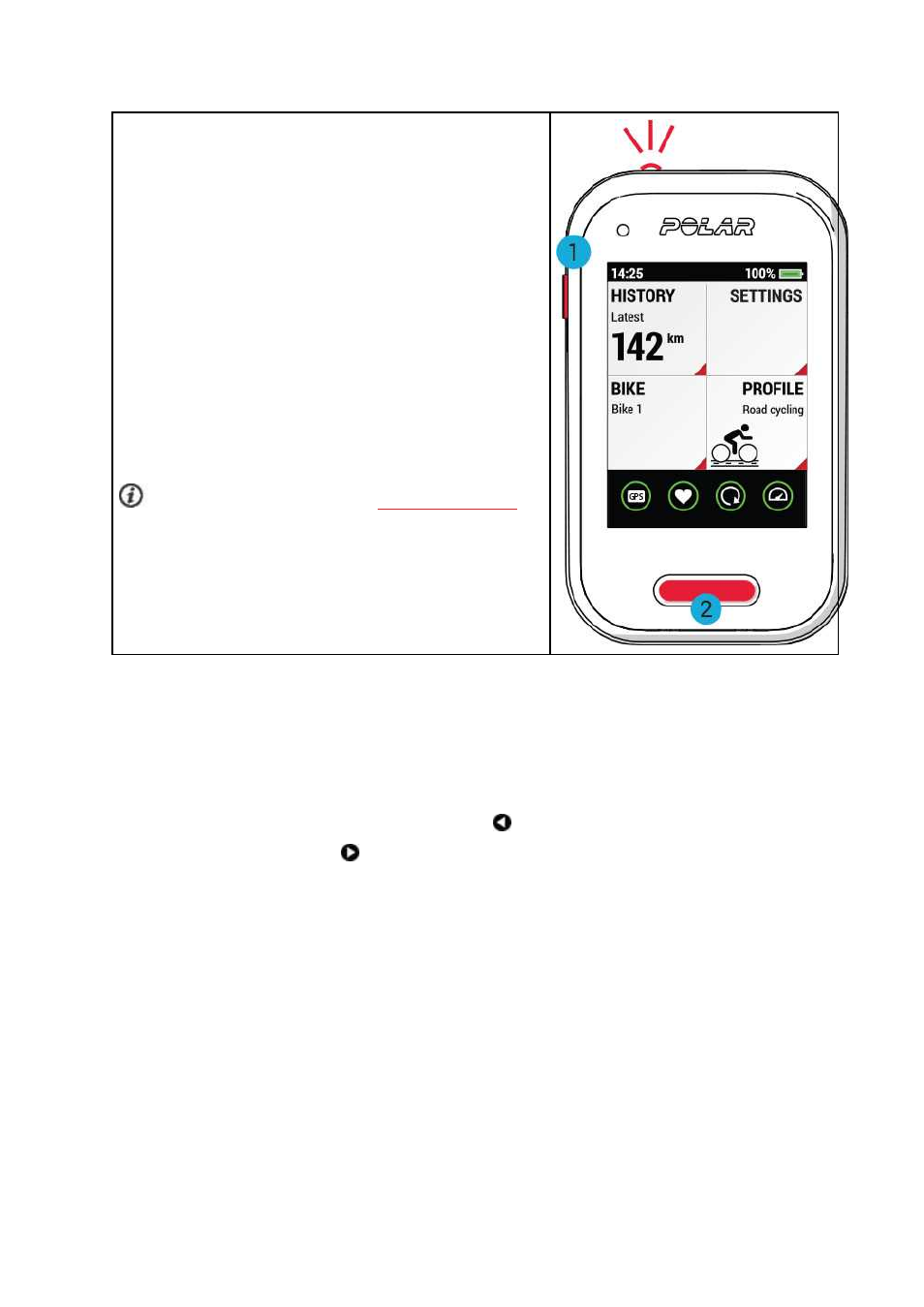
12
BUTTON FUNCTIONS
There is one physical button on the side of the V650 and another
button on the front.
Press the side button (1) to view the following options:
o
Calibrate altitude
o
Lock display
o
Turn off V650
o
Search sensor
: Search for a heart rate sensor or cycling
sensor.
Press the front button (2) to start recording, press and hold it to
pause.
Take lap with a regular press. See
for
instructions on setting
FRONT BUTTON TAKES LAP
func-
tion on/off.
TOUCH SCREEN FUNCTIONS
Tap
l
Open what you tap.
l
Choose an item.
l
Confirm and return to the previous level by tapping
.
l
Continue further by tapping
.
Swipe right or left
l
Switch training views during training.
l
Browse training view layouts in sport profile settings.
l
Scroll details of your riding session in
HISTORY
.
Swipe down from the top edge of the screen
Open the pull-down menu. There you can adjust the frontlight, the training sounds and the display brightness.
