Using com port – OWON AG-S series User Manual
Page 45
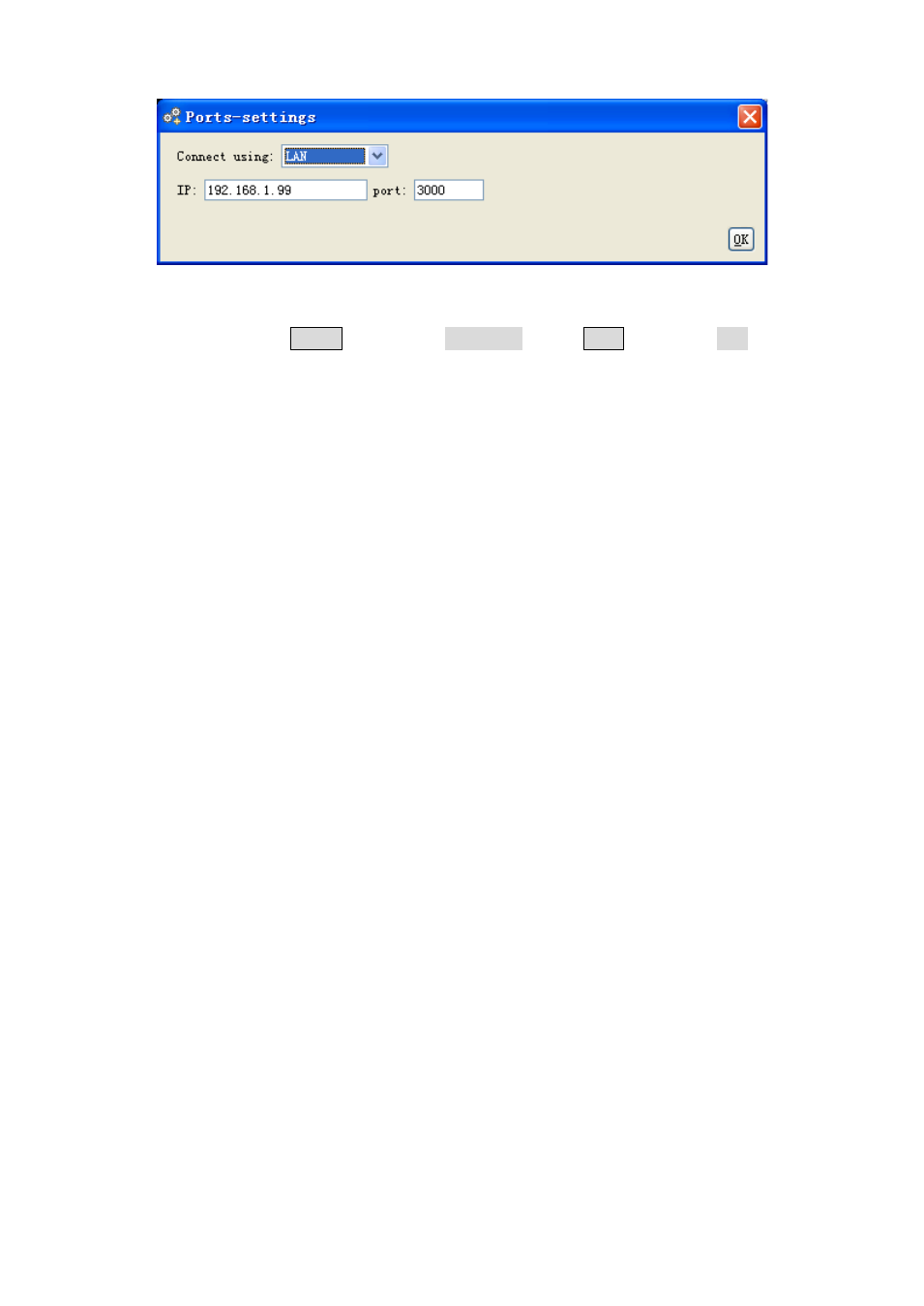
6.Communication with PC
Figure 6-4: Set the network parameters of the ultrawave software
(4)
Set the network parameters of the Waveform Generator. In the Waveform
Generator, press Utility and choose I/O Setup, press F2 to choose LAN, enter
the submenu. Set the IP Addr and the Port to the same value as the "Ports-settings"
in the software in step (3). The GateWay should be set according to the router. About
the setting method, please refer to "To Set the LAN" on P33. After restarting the
Waveform Generator, if you can get data normally in the ultrawave software, the
connection is successful.
Using COM Port
(1)
Connection. Use a data cable to connect the COM port in the rear panel of the
Waveform Generator, to the COM port of a PC.
(2)
Port setting of the software: Run the ultrawave software; click "Communications" in
the menu bar, choose "Ports-Settings", in the setting dialog, choose "Connect using"
as COM.
To learn about how to operate the software, you can press F1 in the software to open the
help document.
40
