4 turn on/off timing output, 5 save/recall/record, 1 save system parameters – OWON ODP3031 User Manual
Page 22: 2 recall and delete system parameters file, 3 record the output
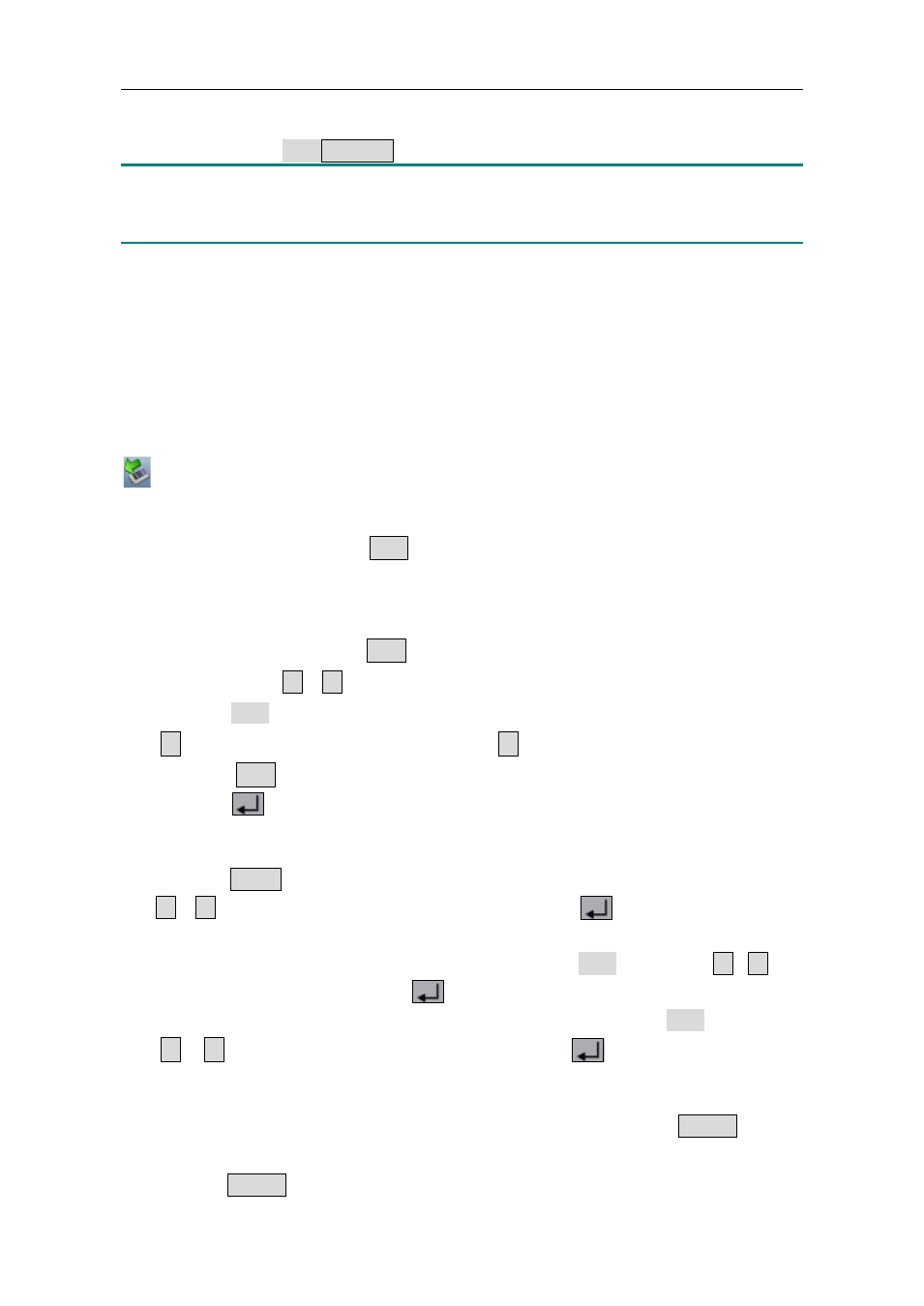
5.Front Panel Operation
17
5.4.4 Turn On/Off Timing Output
In timer status, Press blue ON/OFF key to turn on/off the timing output of Channel.
Note:
In the process of timing output, closing the channel output will reset the timer; turning on
the channel again will restart the timing output and the timer.
5.5 Save/Recall/Record
ODP3031 support operations with a USB flash device and local file storage, including:
store, recall and delete current setting parameters. The current data of the channel can be
recorded into a txt file, which stored in USB disk. You can connect the USB disk to the ①
USB Host interface in Figure 4-2. After connecting the USB disk successfully, an icon
will be shown at the top of the screen.
5.5.1 Save System Parameters
In Normal Status, press the Save key to save the parameters about the output
voltage/current, the O.V.P/O.C.P. You can name the setting files. This function is not
available in Timer Status.
(1) In Normal Status, press the Save key to enter the function interface (press it again to
exit). Press the
▲ / ▼ key to choose the storage location as "Local" or "UDisk".
Turn the knob to change the selected character in "Save name" input box. Press the
> key to add the next character. Press the < key to select the previous character.
Press the ← key to delete the selected character.
(2) Press the
key to store after editing the file name.
5.5.2 Recall and Delete System Parameters File
(1) Press the Recall key to enter the function interface (press it again to exit). Press the
▲ / ▼ key to choose the storage location. Press the
key to show the list of
system parameters files.
(2) The list displays the file name and stored date. Turn the knob or press the
▲ / ▼ key
to select a file, and then press the
key.
(3) Two options appear on the screen: "Load" and "Delete". Turn the knob or press the
< / > key to switch between the options. Press the
key to confirm.
5.5.3 Record the Output
You have to insert a USB disk before using this function. By pressing the Record key, the
current data of the channel can be recorded into a txt file, which stored in USB disk.
(1) Press the Record key; press the numeric keys to set the interval.
