OWON ODP3031 User Manual
Page 13
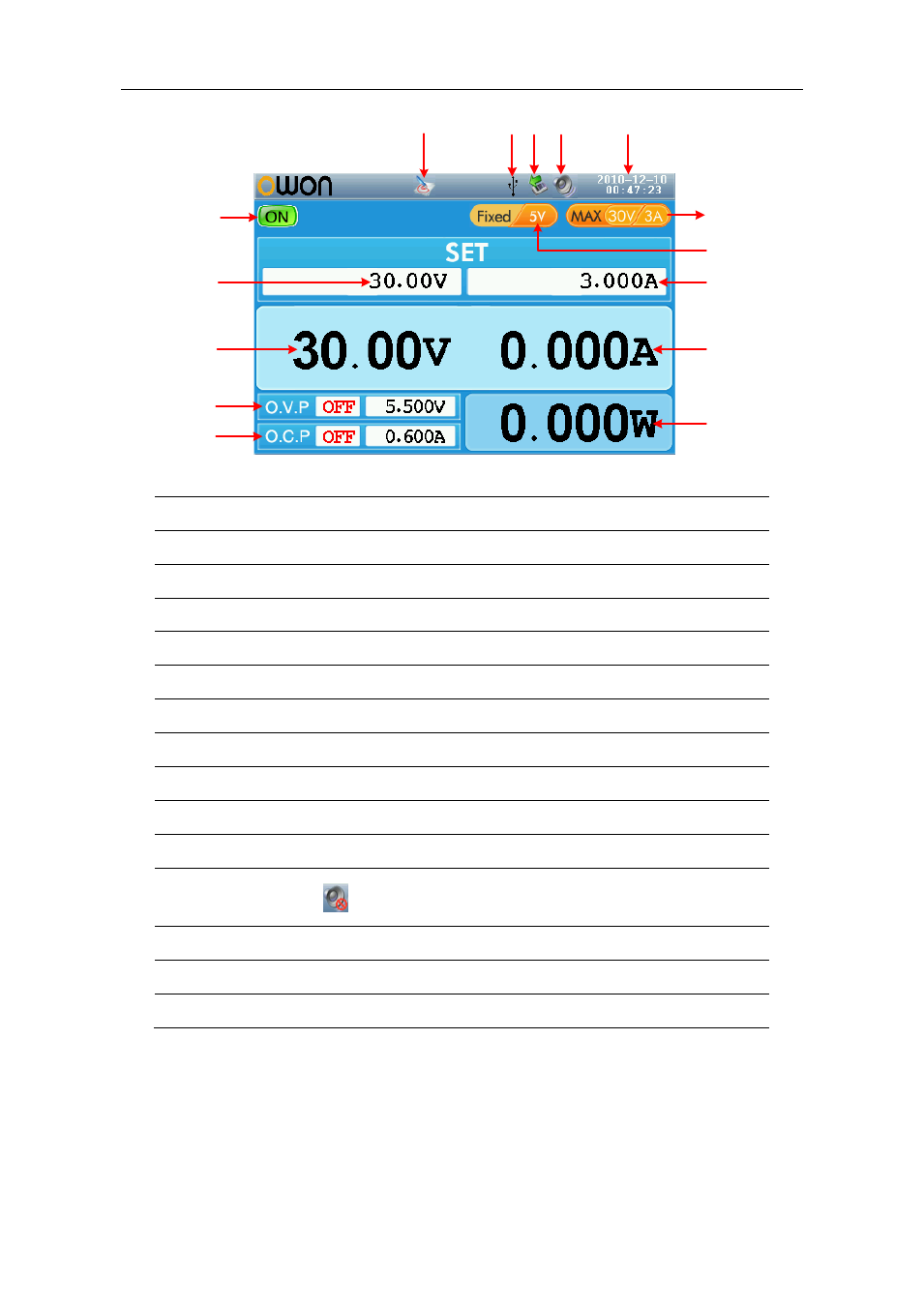
4.Quick Start
8
⑬
⑭
⑩
⑧
⑫
①
②
③
④
⑤
⑦
⑥
⑨
⑪
⑮
Figure 4-3 User interface in Normal status
① Output status of Channel
② Set values of voltage for Channel
③ Actual output value of voltage
④ Status and set values of O.V.P in current status
⑤ Status and set values of O.C.P in current status
⑥ Actual output value of power
⑦ Actual output values of current
⑧ Set values of current for Channel
⑨ The set voltage of fixed output
⑩ Maximum ratings of voltage and current
⑪ System date and time
⑫ The buzzer is on,
indicates off
⑬ A USB device is detected
⑭ Connect as a slave device with PC
⑮ Recording the current output
