Main screen functions, Editing passcodes, Smts technical guide – Orion System OE392-10 System Manager TS User Manual
Page 15: Passcode clearance levels, Edit passcodes
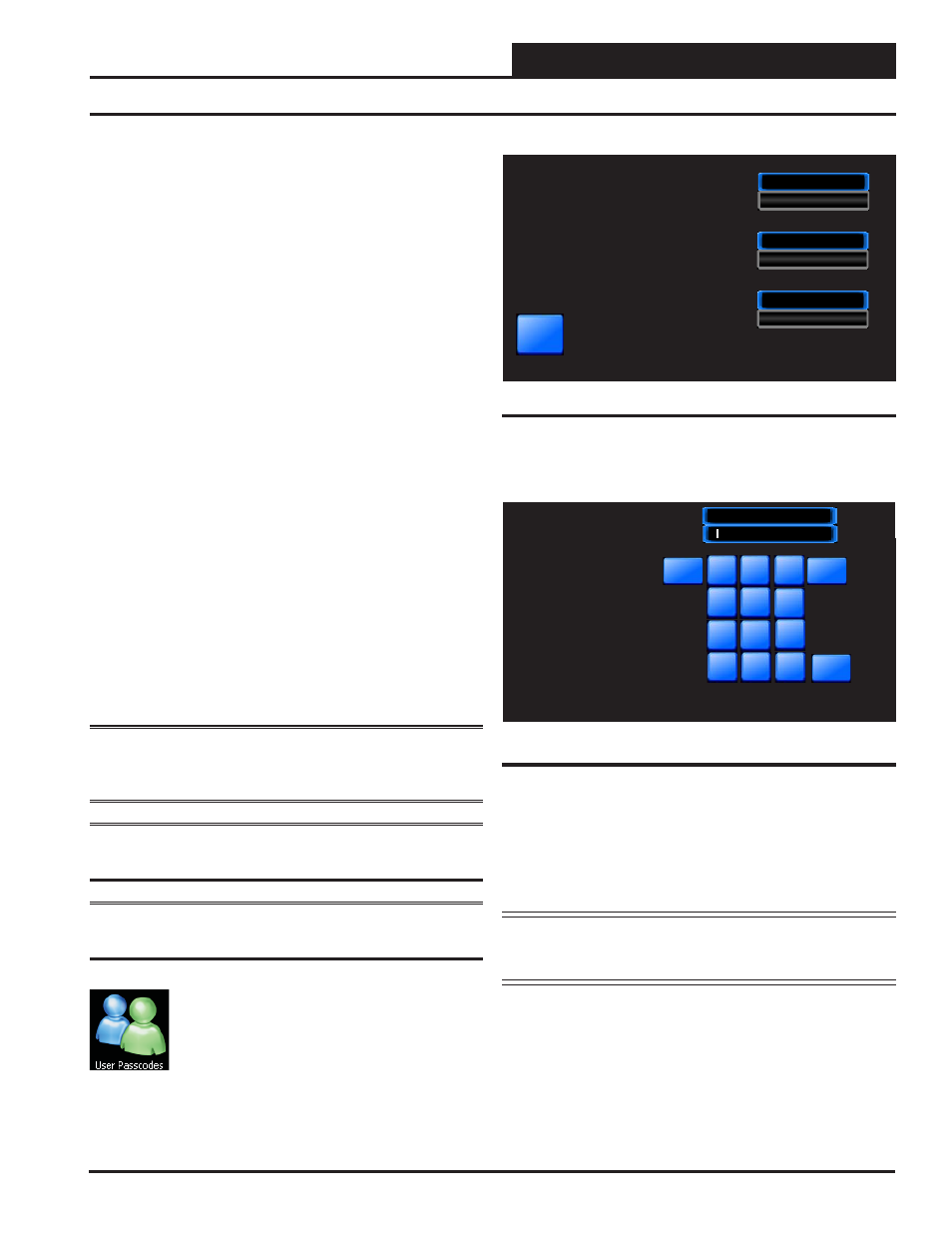
SMTS Technical Guide
Main Screen Functions
15
Editing Passcodes
Passcode Clearance Levels
Below is a list of the passcode levels, default codes, and actions that can
be performed at the various levels.
Level 0—No Passcode Needed, System
Secured
Level 0 users can view temperatures and status points. They
can also change the system date and time, but no changes
to any controller setpoints can be made.
Level 1—Default: 1111
Level 1 users can view temperatures and change space
temperature setpoints. No changes to schedules or other
settings can be made.
Level 2—Default: 2222
Level 2 users can change space temperature setpoints and
operating schedules but not confi guration settings.
Level 3—Default: 3333
Level 3 users have system manager access and can change
all setpoints and confi gurations, including default pass-
codes. Level 3 users can also access force modes. This
Level is normally reserved for qualifi ed HVAC service
personnel.
Edit Passcodes
WARNING: MAKE SURE YOU CHANGE ALL PASS-
CODES AS SOON AS POSSIBLE TO SECURE THE
SYSTEM!
NOTE:
Only a Level 3 user (system manager level) can change Level
1, 2, and 3 passcodes.
NOTE:
Do not use the same passcode for all 3 levels. If you do, each
passcode will default to Level 1.
From the Main Screen, touch the
< User Passcodes>
icon. The System Manager Passcode Levels Screen will
appear. See Figure 11.
To change a passcode, touch the blue highlighted box containing the
current passcode. The keypad will appear with instructions for changing
the passcode. See Figure 12.
The current passcode will appear on the top menu bar. Type in the new
four-digit passcode. You cannot use the period or minus characters in
your passcode. Use the
<
<<
> key if you make a mistake. Touch
to return to the previous screen without changing the passcode. When
you have typed in the new passcode, touch
. The System Manager
Passcode Levels Screen should display the passcode you entered.
NOTE:
If you change the Level 3 passcode, make sure to write
it down. If you should happen to forget the Level 3
passcode, contact WattMaster Technical Support.
Touch
to return to the Main Screen.
Figure 11: System Manager Passcode Levels Screen
1111
Passcode Levels
You can limit access to critical settings
by giving the user access only to those
items needed to maintain comfort levels
or to modify operating hours.
All critical setpoints and configurations
are protected by Level #3 and should not be
accessed except by a service technician.
Level #1 Passcode
{ Can change Space Setpoints }
2222
Level #2 Passcode
{ Can change Schedules & Holidays }
3333
Level #3 Passcode
{ Can change All Setpoints }
Back
Esc
1
2
3
4
7
-
0
.
9
8
5
6
OK
<<
Currently: 1111
DATA ENTRY
Enter the 4 digit Passcode
for Level 1.
Level #1:
Can change space setpoints.
Figure 12: Change Passcode Screen
