Start up and commissioning, Full digital module technical guide 10, General – Orion System Full Digital Module User Manual
Page 10
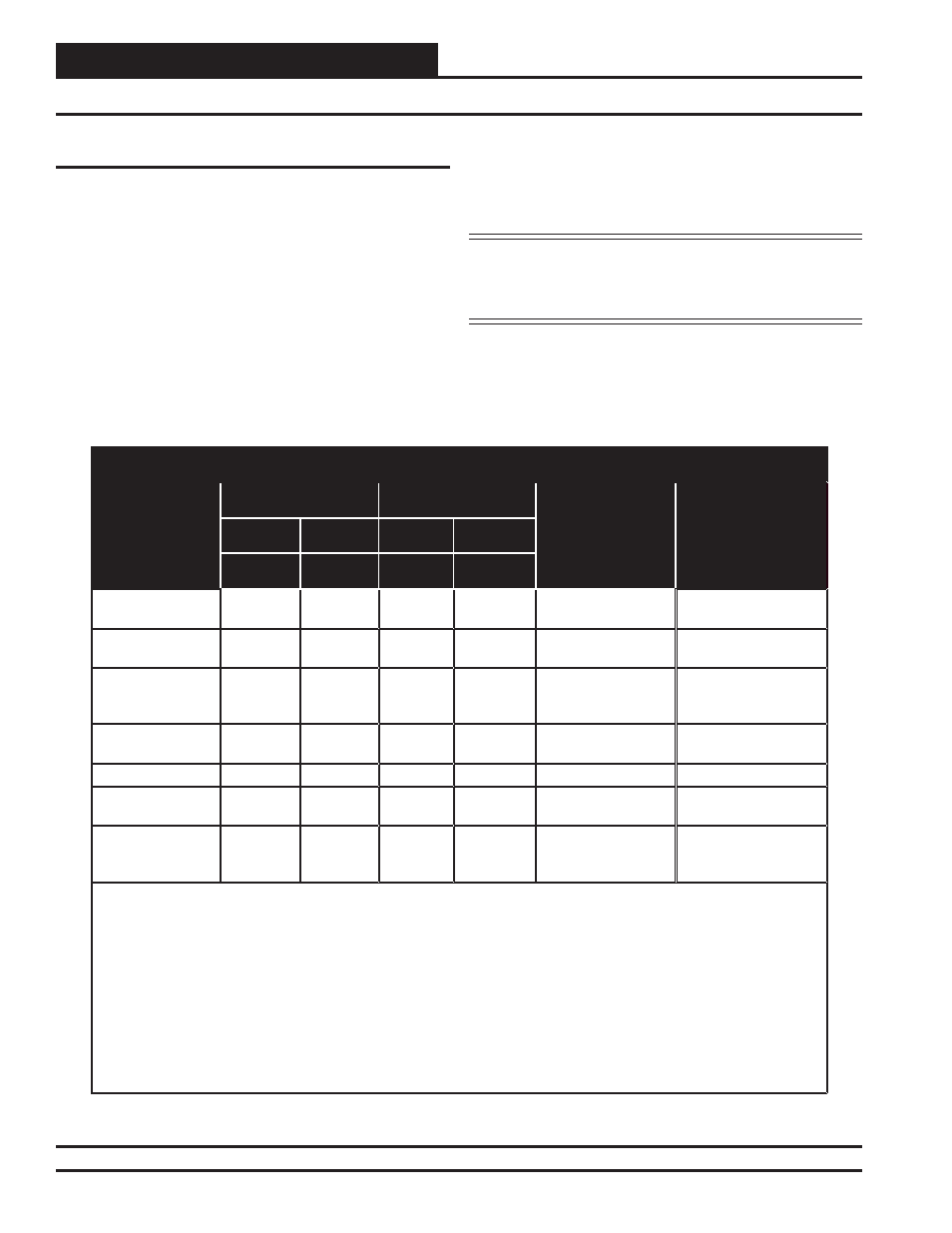
Full Digital Module
Technical Guide
10
Start Up and Commissioning
General
In order to have a trouble free start-up, it is important to follow a few
simple procedures. Before applying power for the fi rst time, it is very
important to run through a few simple checks.
One of the most important checks to make before powering up the system
for the fi rst time is to make sure that the VCM-X Modular or VCM-X
Modular E-BUS Controller is confi gured properly for your application.
Refer to the VCM-X Controller Technical Guide or VCM-X Modular
E-BUS Controller Technical Guide for more information. A handheld
Modular Service Tool, Modular System Manager, or System Manager
Touch Screen connected to the VCM-X Modular or VCM-X Modular
E-BUS Controller will allow you to confi gure your application. Refer to
the VCM-X Operator’s Interfaces Technical Guide or System Manager
TS Technical Guide for more information.
Check all wiring leads at the terminal block for tightness. Be sure that
wire strands do not stick out and touch adjacent terminals. Confi rm
that all sensors required for your system are mounted in the appropriate
location and wired into the correct terminals.
WARNING: Observe polarity! All boards must be wired
GND-to-GND and 24 VAC-to-VAC. Failure to
observe polarity could result in damage to the
boards.
Table 1: Unit Confi gurations Chart
UNIT CONFIGURATIONS
PERMUTATION
SYSTEM A
SYSTEM B
HARDWARE
VCM-X WSHP
CONFIGURATION
Comp A1
Comp A2 Comp B1
Comp B2
Relay 1
Relay 2
Relay 3
Relay 4
1
On/Off
On/Off
Use VCM-X Modular
Series Controller Only
2 Compressors
2
Digital
On/Off
Use VCM-X Modular
Series Controller Only
2 Compressors
Digital Compressor
3
Digital
Digital
Use VCM-X Modular
Series Controller and
Full Digital Module
2 Compressors
Full Digital
4
On/Off
On/Off
On/Off
On/Off
Use VCM-X Modular
Series Controller Only
4 Compressors
5
Digital
On/Off
On/Off
On/Off
Not Available
Not Available
6
Digital
On/Off
Digital
On/Off
Use VCM-X Modular
Series Controller Only
4 Compressors
Digital Compressor
7
Digital
Digital
Digital
Digital
Use VCM-X Modular
Series Controller and
Full Digital Module
4 Compressors
Full Digital
In the Cooling Mode, the Compressors will stage in the following order:
Permutations 1, 2 & 3: Compressor A1 -> Compressor A2
Permutations 4: Compressor A1 -> Compressor B1 -> Compressor A2 -> Compressor B2
Permutations 6: Compressor A1 & Compressor B1 -> Compressor A2 -> Compressor B2
Permutations 7: Compressor A1 & Compressor B1 -> Compressor A2 & Compressor B2
In the Dehumidifi cation Mode, the Compressors will stage in the following order:
Permutation 4: Compressor A1 & Compressor B1 -> Compressor A2 -> Compressor B2
All other permutations in the Dehumidifi cation Mode stage as described in the Cooling Mode.
