Troubleshooting – Orion System MHGRV-X User Manual
Page 14
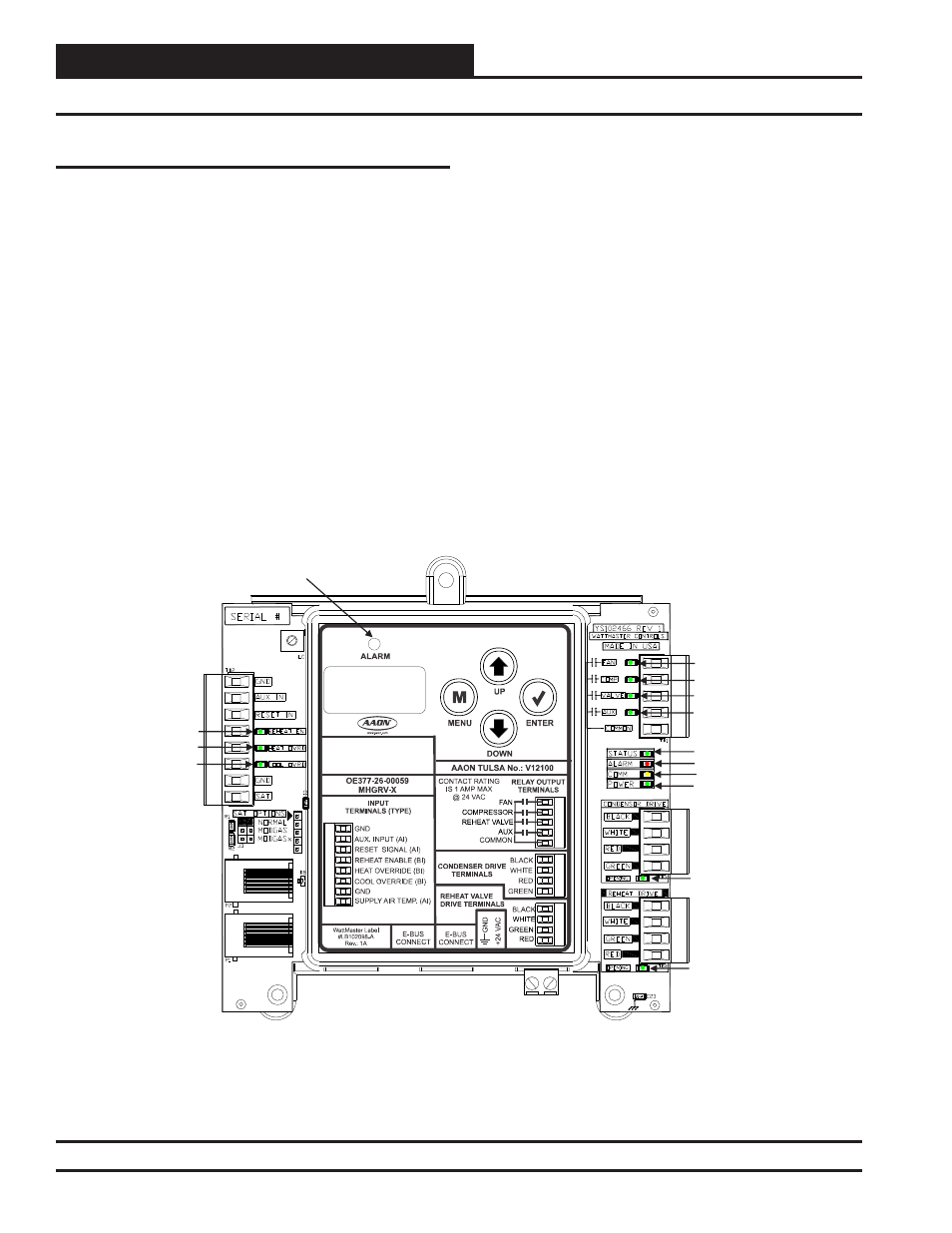
TROUBLESHOOTING
MHGRV-X Field Technical Guide
14
Alarm Troubleshooting
Supply Air Temperature Failure:
•
Verify that the Supply Air Temperature Sensor is
connected to the SAT and GND on the MHGRV-X
or MODGAS Controller (stand-alone mode or when
using a CAV/VAV or MUA Controller) or to AI2
and GND on the Main Controller (communicating
mode).
•
Remove SAT and GND wiring from MHGRV-X
and ohm sensor out (this may indicate open or
failed wiring). Refer to chart in back of this guide
for
readings.
•
Verify the SAT OPTIONS jumper settings on the
MHGRV-X for the Supply Air Temperature Sensor.
Troubleshooting
MHGRV-X CONTROLLER
(OE377-26-00059)
FAN RELAY LED
ALARM LED
COMPRESSOR RELAY LED
VALVE RELAY LED
AUX RELAY LED
ALARM LED
COMM LED
POWER LED
STATUS LED
CONDENSER DRIVE
LED
REHEAT VALVE DRIVE
LED
REHEAT ENABLE LED
HEAT OVERRIDE LED
COOL OVERRIDE LED
Figure 5: MHGRV-X Controller LED Locations and Descriptions
Communications Loss:
•
Check COMM LED on MHGRV-X.
•
Verify 24 VAC power to all interconnected
WattMaster
controllers.
•
Verify E-BUS connection between the MHGRV-X
and associated WattMaster controllers.
•
In communication mode (connected to an AAON
Unit
Controller with modular cable), confi rm that
Controller’s MHGRV-X status screen displays
MHGRV-X’s Position % and that Main MHG Reheat
screens show COMM MODE.
