Appendix e - sa controller lon parameters, Pt-link-lon, Technical guide – Orion System PT-Link-LON User Manual
Page 28: Pt-link interface 28
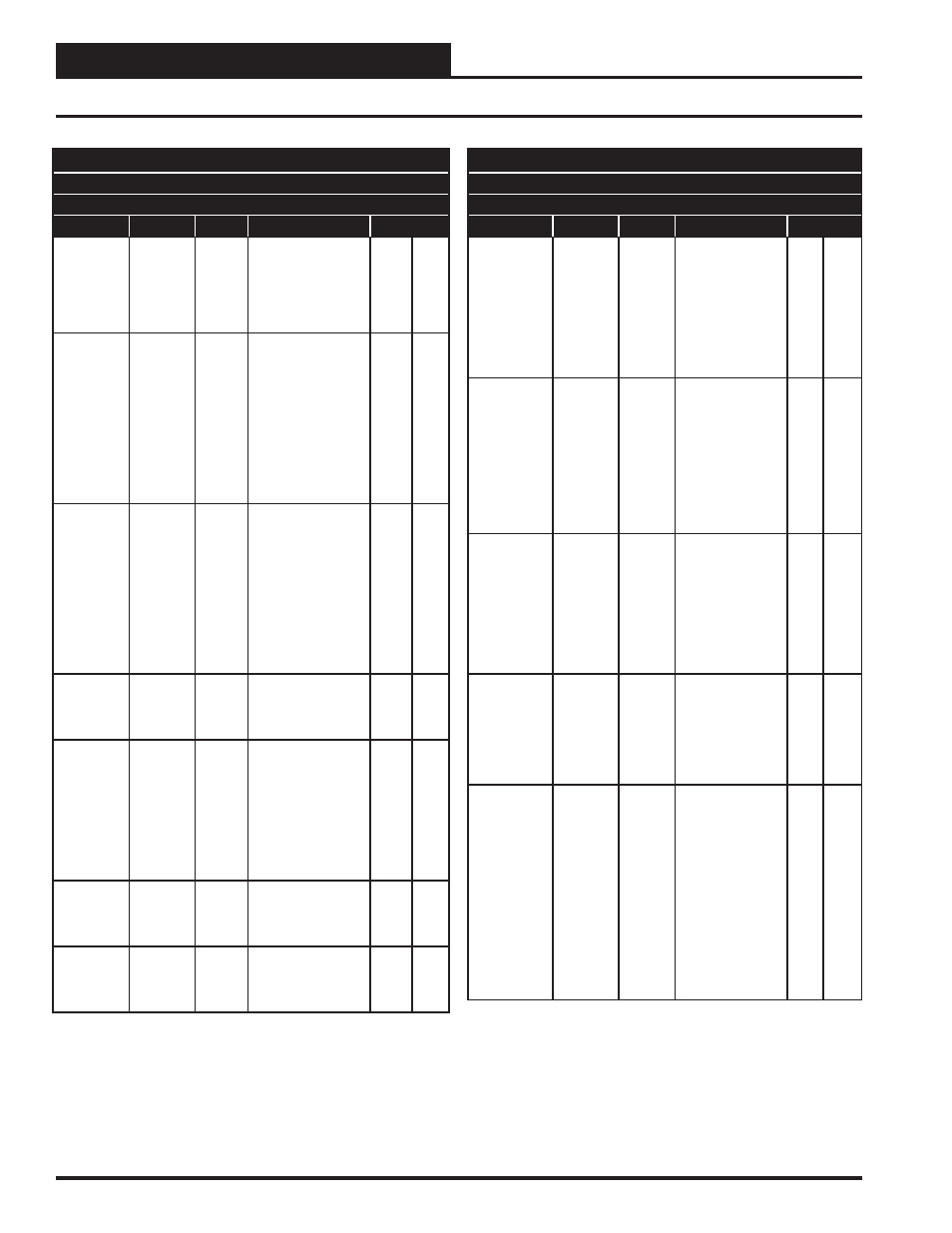
PT-Link-LON
®
Technical Guide
PT-Link Interface
28
Appendix E - SA Controller LON Parameters
SNVTs for the SA Controller
Binary Output SNVTs are SNVT_lev_disc
all other SNVTs are SNVT_count_inc_f
Parameter
Name
Object
Description
Limits
Dewpoint
Setpoint
DptSt
Analog
Input
If the outdoor
dewpoint rises above
this setpoint, the
unit will activate the
Dehumidifi cation
Demand.
35
80
Occupied/
Mode
Enable
Cooling
Setpoint
OcpClSt
Analog
Input
If the control
temperature rises one
degree above this
setpoint, the control
will activate the cool-
ing demand. If the
control temperature
is the Supply Air Sen-
sor, then the cooling
demand is always
active.
0
99
Occupied/
Mode
Enable
Heating
Setpoint
OcpHtSt
Analog
Input
If the control
temperature drops
one degree below
this setpoint,
the control will
activate the heating
demand. If the
control temperature
is the Supply Air
Sensor, then there is
no heating demand.
99
Schedule
Force
SchdFrc
Analog
Input
0 = Auto/
Unoccupied Mode
1 = Forced On
2 = Forced Off
0
2
Space
Sensor
Offset
SpcTpOst
Analog
Input
If the Space
Temperature
Sensor is reading
incorrectly, you can
use this option to
enter an offset
temperature to
adjust the Sensor’s
Temperature.
-100
100
SAT/Reset
Source
Cooling
Setpoint
SaClSt
Analog
Input
Supply Air setpoint
or Reset Source
target temperature in
Cooling Mode.
40
80
SAT/Reset
Source
Heating
Setpoint
SaHtSt
Analog
Input
Supply Air setpoint
or Reset Source
target temperature in
Heating Mode.
40
200
SNVTs for the SA Controller
Binary Output SNVTs are SNVT_lev_disc
all other SNVTs are SNVT_count_inc_f
Parameter
Name
Object
Description
Limits
Supply Air
Sensor Offset
SaTpOst
Analog
Input
If the Supply Air
Temperature Sensor
is reading
incorrectly, you can
use this option to
enter an offset
temperature to
adjust the Sensor’s
Temperature.
-100
100
Warm Up
Setpoint
WmupSt
Analog
Input
In a VAV
application, upon
entering the
occupied mode, the
Warm-up Demand
will be activated
if the return air
temperature falls
one degree below
this setpoint.
50
90
Coil
Temperature
Setpoint
CoilTpSt
Analog
Input
This is the coil
suction temperature
target during
dehumidifi cation
mode. Produces
dewpoint in the
supply air
approximately 10°F
above this setpoint.
35
70
Indoor
Humidity
Setpoint
InRhSt
Analog
Input
If the indoor
humidity rises
above this setpoint,
the unit will
activate the
Dehumidifi cation
Demand.
0
100
Unoccupied
Cooling
Offset
UnClOst
Analog
Input
During the
Unoccupied Mode
of Operation, this
Setpoint spreads
the Occupied Cool-
ing Setpoint out by
a user adjustable
amount. If you do
not want Cooling to
operate during the
Unoccupied Mode,
use the default
setting of 30°F for
these setpoints.
0
30
