Connecting multiple to 1u units – OpenEye GraniteRack 1U User Manual
Page 16
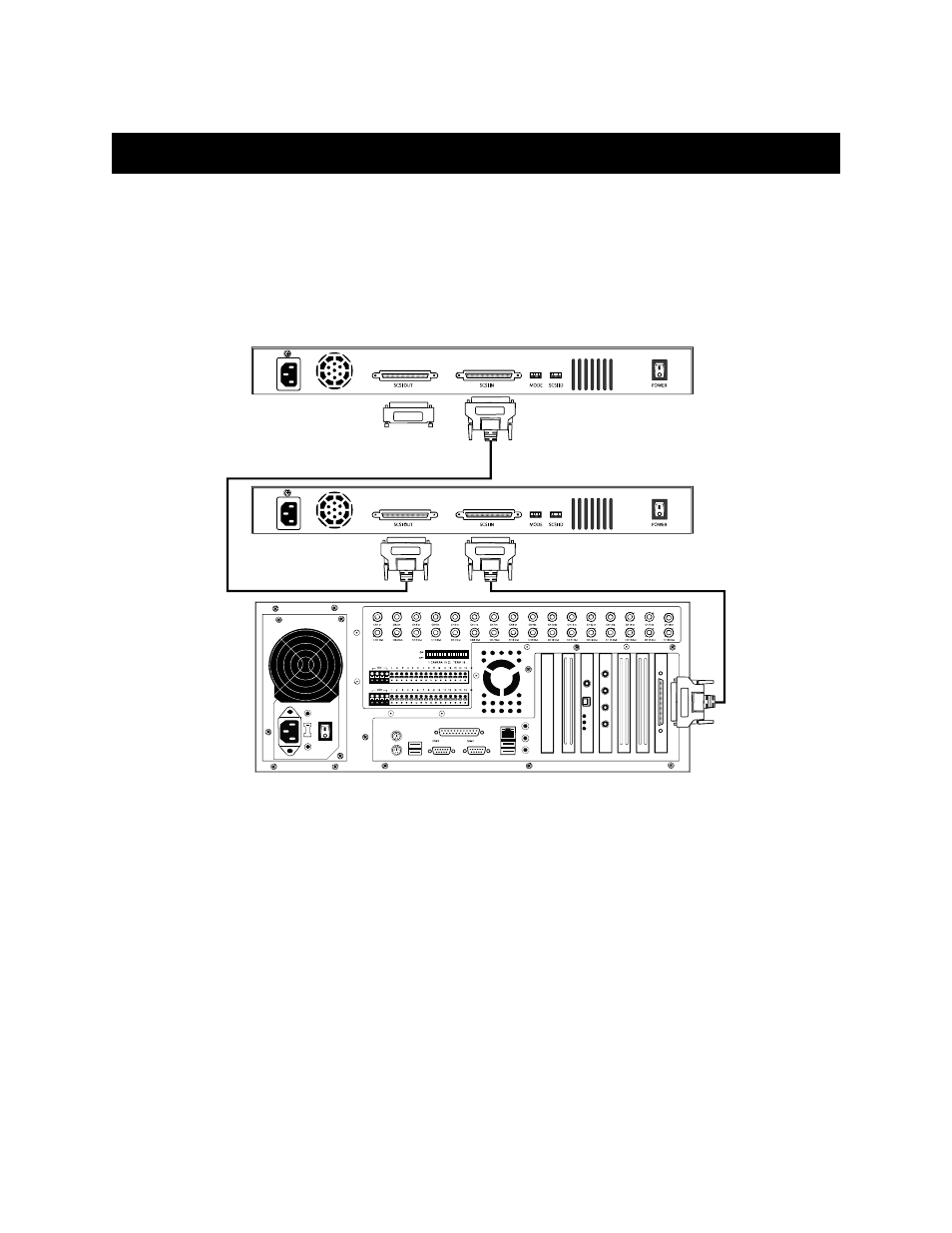
8
28079AB
CONNECTING MULTIPLE TO 1U UNITS
1. Connect the SCSI Cable to the SCSI IN connection on the back of the 1U unit.
2. Connect the other end of the SCSI cable into the SCSI port on the back of the DVR.
3. To connect a 2
nd
1U Connect the other SCSI Cable into the SCSI IN port on the second 1U unit.
4. Connect the other end of the SCSI Cable into the SCSI OUT port of the first unit.
(Repeat for multiple units)
5. Connect the Multi-Mode Terminator to the SCSI OUT port of the 2
nd
DVR
