Ò³ãæ 38, Maintenance, troubleshooting, Warning – Onwa Marine Electronics KAP-866 User Manual
Page 38: 1 preventive maintenance
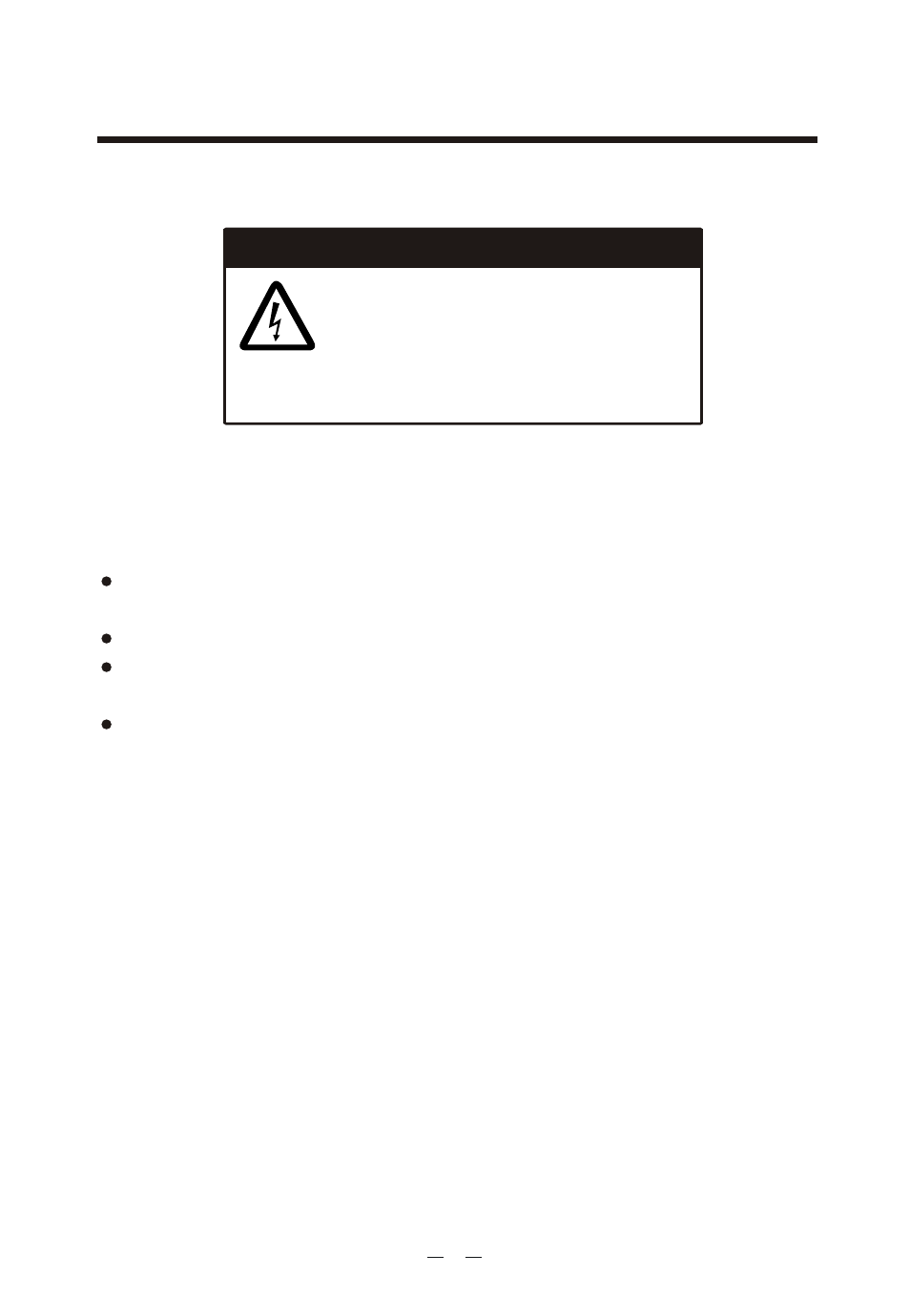
5.
MAINTENANCE, TROUBLESHOOTING
5. MAINTENANCE, TROUBLESHOOTING
5.1 Preventive maintenance
Regular maintenance is important for good performance . A maintenance prog-
ram should be established and should include the following points.
Check connectors and ground terminal on the fluxgate sensor unit and dis-
play unit for tightness.
Check ground terminal for rust. Clean or replace as necessary.
Check for water leakage in the interconnection cable between fluxgate unit
and display unit. Clean or replace as necessary.
Remove dust and dirt from the display unit and fluxgate sensor unit with a
dry, soft cloth. For the LCD, wipe it carefully to prevent scratching, using
tissue paper and an LCD cleaner. To remove stubborn dirt, use an LCD
cleaner, wiping slowly with tissue paper so as to dissolve the dirt. Change
paper frequently so the dirt will not scratch the LCD. Do not use chemical
cleaners for cleaning they can remove paint and markings.
Note: do not use contain chemical cleaners clean, it might help to eliminate
paint and equipment will be marked.
WARNING
WARNING
ELECTRICAL SHOCK HAZARD
Do not open the equipment.
Only qualified personnel should work inside the
equipment.
33
