Danger, Online power – OnLine Power Constant Power 3 User Manual
Page 31
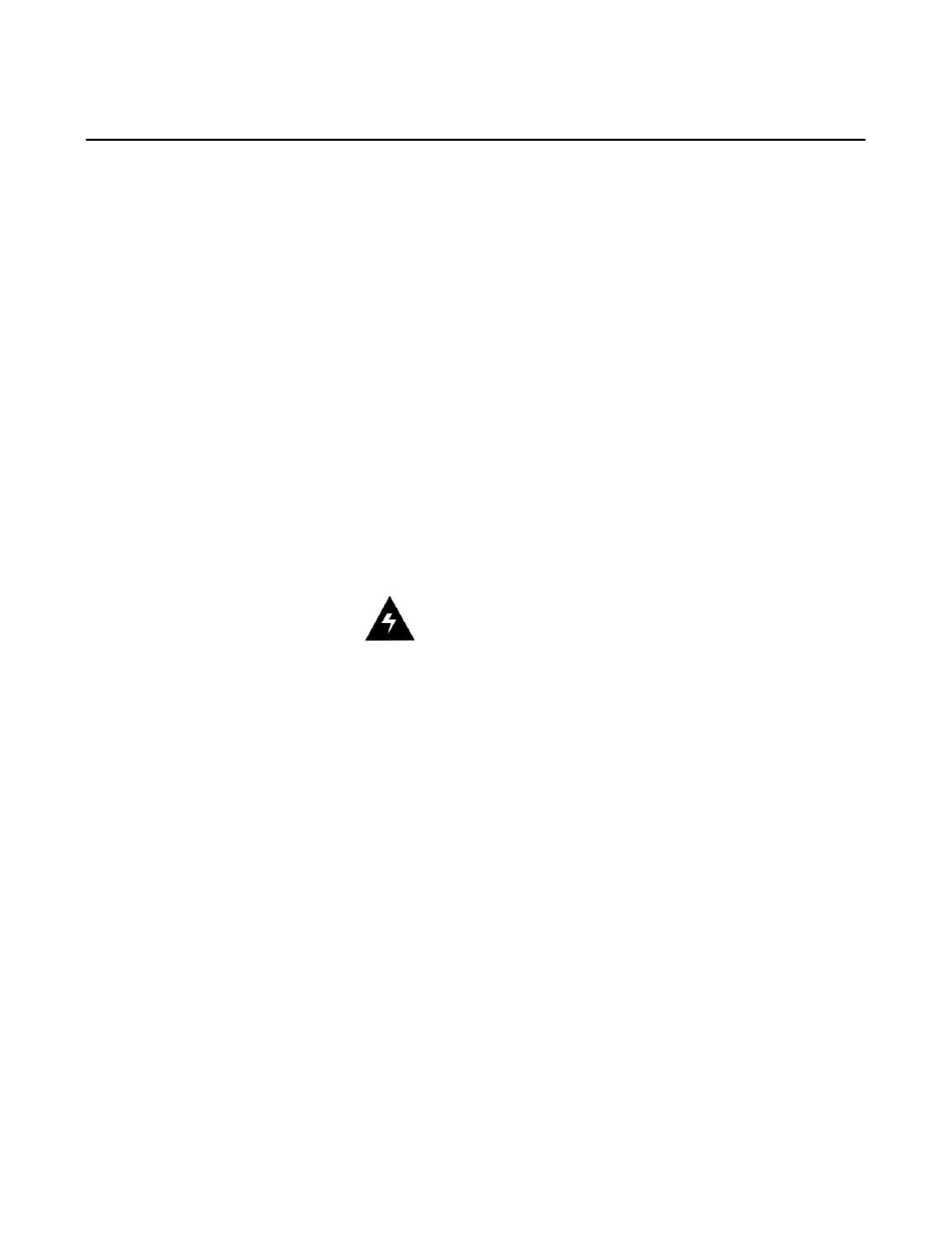
OnLine Power
6002-034 REV. C
3-10
3-4
SERVICE
3-4-1
Calibrate Control Logic Board (Constant Power 6)
The SCR driver board has seven green LEDs. Two LEDs should be lighted at all times. LED 7 indicates power is
applied to the board and is always on. LEDs 1 through 6 represent tap settings and only one should be on at any
time. See Illustration 3-4.
If no LED is lit or if more than two LEDs are lit, immediately turn IMCB to OFF. Call OnLine Power’s Customer
Support at (800) PWR-SRVC for service.
If only one LED (1 through 6) is lit, perform the following calibration:
Procedure
1.
Remove top cover of the Constant Power 6 by unbolting 6 screws located on corners and right and left sides
of panel.
2.
Set IMCB to ON.
3.
Turn on load subsystems to create a 1 kVA load.
DANGER!
FATAL SHOCK HAZARD!! LETHAL VOLTAGES EXIST WITHIN THE CP6 DURING
THE FOLLOWING CHECK. FOLLOW THE STEPS BELOW EXACTLY. FAILURE TO
DO SO COULD RESULT IN SEVERE INJURY OR DEATH.
4.
Make the following adjustments on the Control Logic board. See Illustration 3-5.
a.
Measure AC voltage across R1 or R2. Voltage should be between 10 and 100mv AC.
b.
Measure DC voltage across C42. Reading must be 8.5 VDC.
c.
Adjust R62 until voltage reads 8.5 VDC.
Note
Potentiometer R62 is a 30-turn pot. It may require several turns before output level changes.
d.
Measure output voltage between transformer terminals X1 and X2.
Refer to Illustration 1-5 for transformer terminal configuration.
e.
Adjust R39 until output voltage reads 120V or 240V, ± 3%, depending on rated output voltage.
Note
Output voltage does not change linearly as potentiometer R39 is rotated. Output voltage does a
step change. Pot R39 is a 30-turn pot. It may require several turns before output level changes.
