ONICON D-100 BACnet User Manual
Page 22
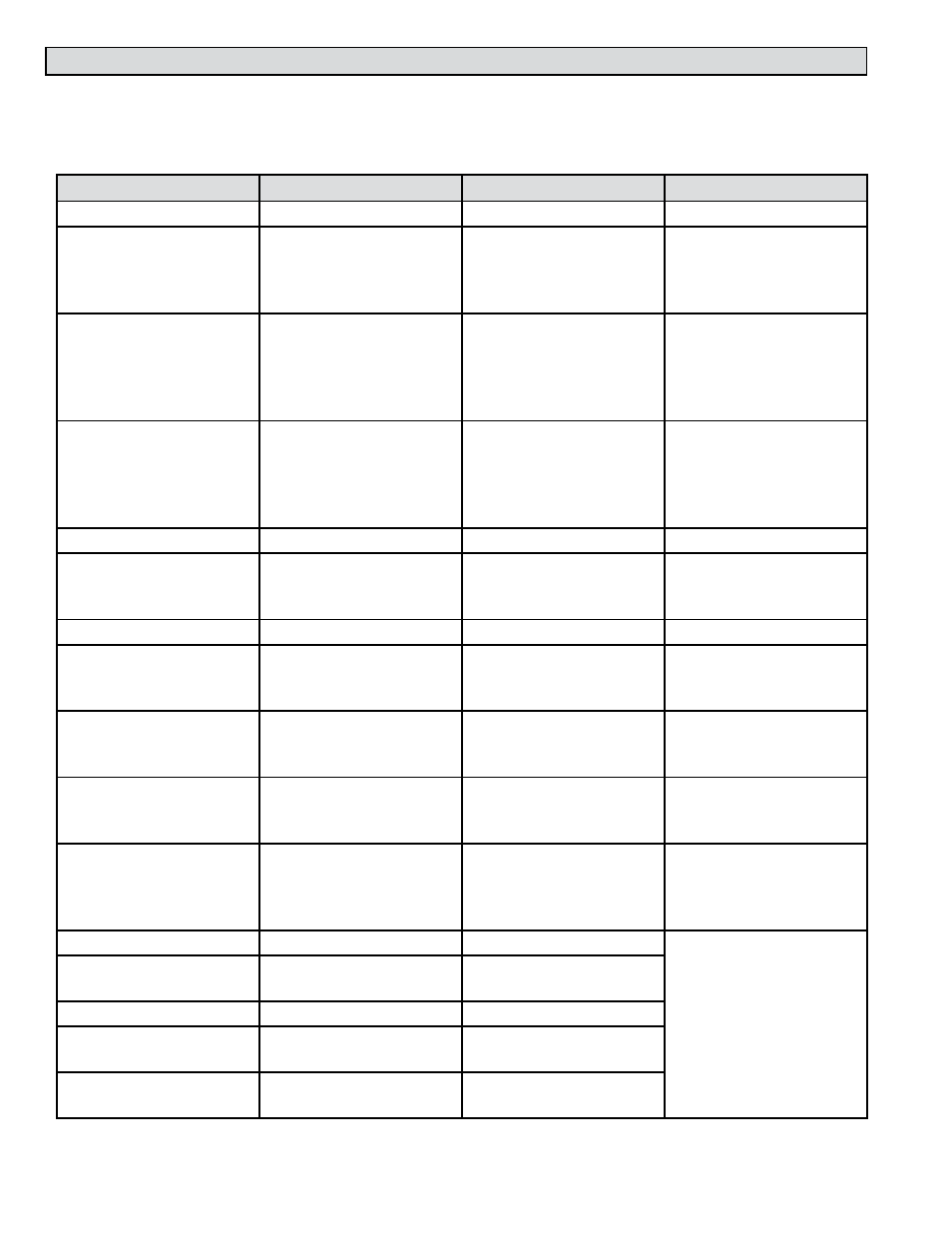
11451 Belcher Road South, Largo, FL 33773 • USA • Tel +1 (727) 447-6140 • Fax (727) 442-5699 • [email protected]
D-100 Display Module BACnet Installation and Operation Guide 05/14 - 0635-6 / 18341
Page 22
2.2 BAC OBJECTS
The table below contains information for each BACnet object. The D-100 operates in
one of two operating modes, unidirectional or bidirectional flow. Please note that for
unidirectional flow applications, Mode 2 objects are not used.
BACnet Object
Object Description
Units
Notes
Analog Input 1
Not Used
Analog Input 2
Volume or Mass Rate
GPM, GPH, MGD, L/S,
L/M, L/Hr,
M³/Hr, Lb/Hr, Kg/Hr,
CFS, CFM, No Units
Analog Input 3
Generic Analog Input
PSI, BAR, KPA, GPM,
L/S, M³/Hr, CFS, CFM,
KBtu/Hr, KW, TONS,
%RH, Deg F, Deg C, No
Units
Analog Input 4
Generic Analog Input
PSI, BAR, KPA, GPM,
L/S, M³/Hr, CFS, CFM,
KBtu/Hr, KW, TONS,
%RH, Deg F, Deg C, No
Units
Analog Value 1
Not Used
Analog Value 2
Mode 1 Volume or Mass
Total
Gallons, Liters, M³, Lbs
Mass, Kg Mass, Ft³, No
Units
Analog Value 3
Not Used
Analog Value 4
Mode 2 Volume or Mass
Total
Gallons, Liters, M³, Lbs
Mass, Kg Mass, Ft³, No
Units
Analog Value 5
Auxiliary Input Total
None
BACnet will not report
engineering units for
this object
Analog Value 6
Operating Mode
(Unidirectional or
Bidirectional)
Not Applicable
1 = Unidirectional
3 = Bidirectional
Analog Value 12
Bidirectional Flow
Indication
Not Applicable
1 = Mode 1 (forward
direction)
2 = Mode 2 (reverse
direction)
Binary Value 11
Not Used
Changing this property
from the (0) inactive
state to the (1) active
state will reset the
total to zero. (Must
be priority 8 manual
operator).
Binary Value 12
Zero Mode 1 Volume or
Mass Total
Not Applicable
Binary Value 13
Not Used
Binary Value 14
Zero Mode 2 Volume or
Mass Total
Not Applicable
Binary Value 15
Zero Auxiliary Input
Total
Not Applicable
