ONICON D-100 BACnet User Manual
Page 11
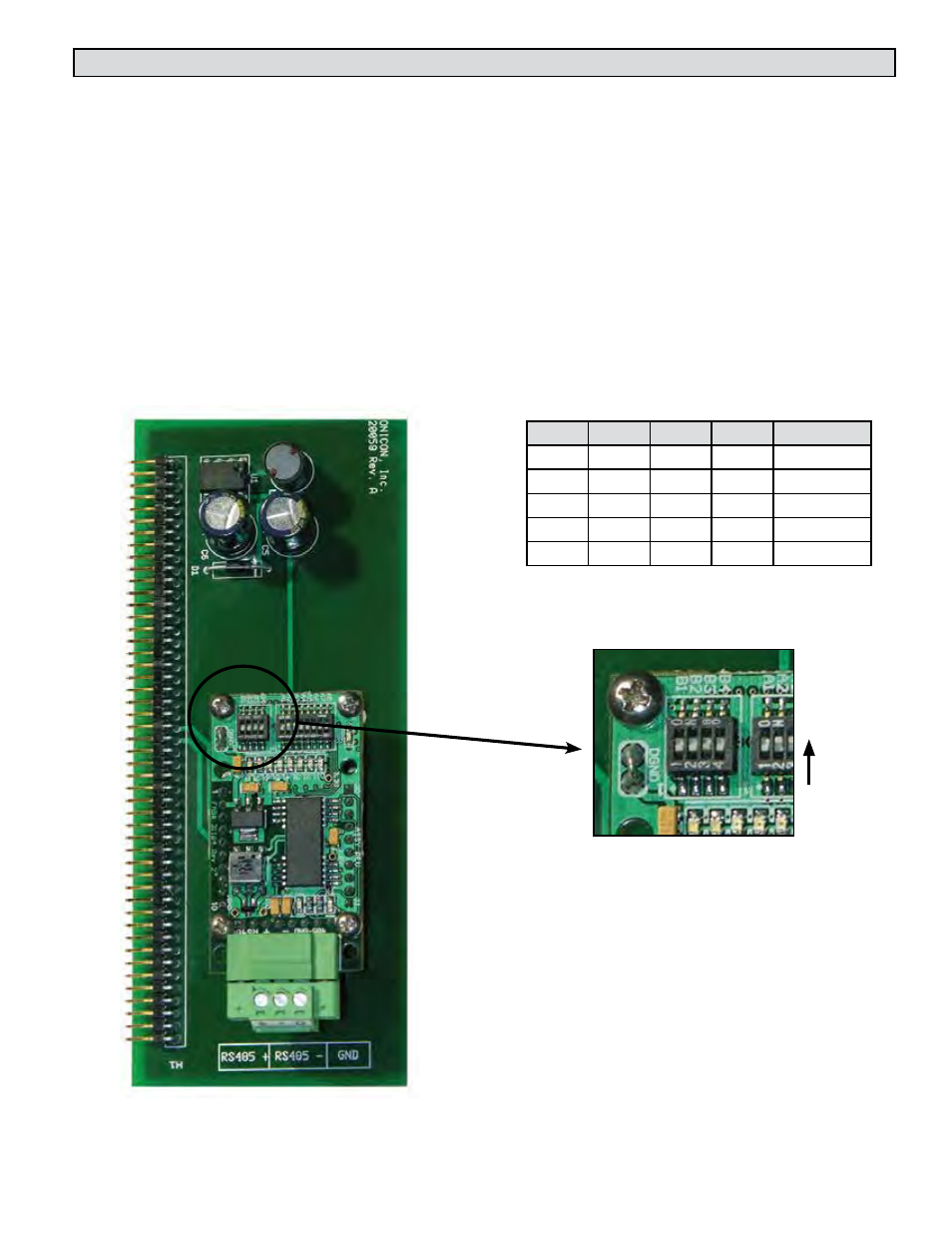
11451 Belcher Road South, Largo, FL 33773 • USA • Tel +1 (727) 447-6140 • Fax (727) 442-5699 • [email protected]
D-100 Display Module BACnet Installation and Operation Guide 05/14 - 0635-6 / 18341
Page 11
1.5 BACnet MS/TP BAUD RATE, BIASING & TERMINATION
1.5.1 Baud Rate
Every ONICON D-100 is individually programmed at the factory with application specific
data provided by the customer during the process of ordering the display, and this
normally includes the Baud rate setting. If the Baud rate was provided, the display will be
configured to operate at the specified rate. The standard Baud rate settings are 9600,
19200, 38400 and 76800 Baud.
If the Baud rate setting was not provided to ONICON, the D-100 will be configured to
“auto” detect the Baud rate of the network. In this configuration, the display should detect
and automatically adjust to the proper rate when it is connected to the network.
The Baud rate setting can be manually changed in the field. The photos and table below
show the Baud rate dipswitch settings.
B1
B2
B3
B4
Rate
0
0
0
0
Autobaud
1
0
0
0
9600
0
1
0
0
19200
0
0
1
0
38400
0
0
0
1
76800
Baud Rate Dip Switches
ON
(Circuit board shown upside down for clarity.)
