Olson Technology MUSCLE-EM55X User Manual
Page 29
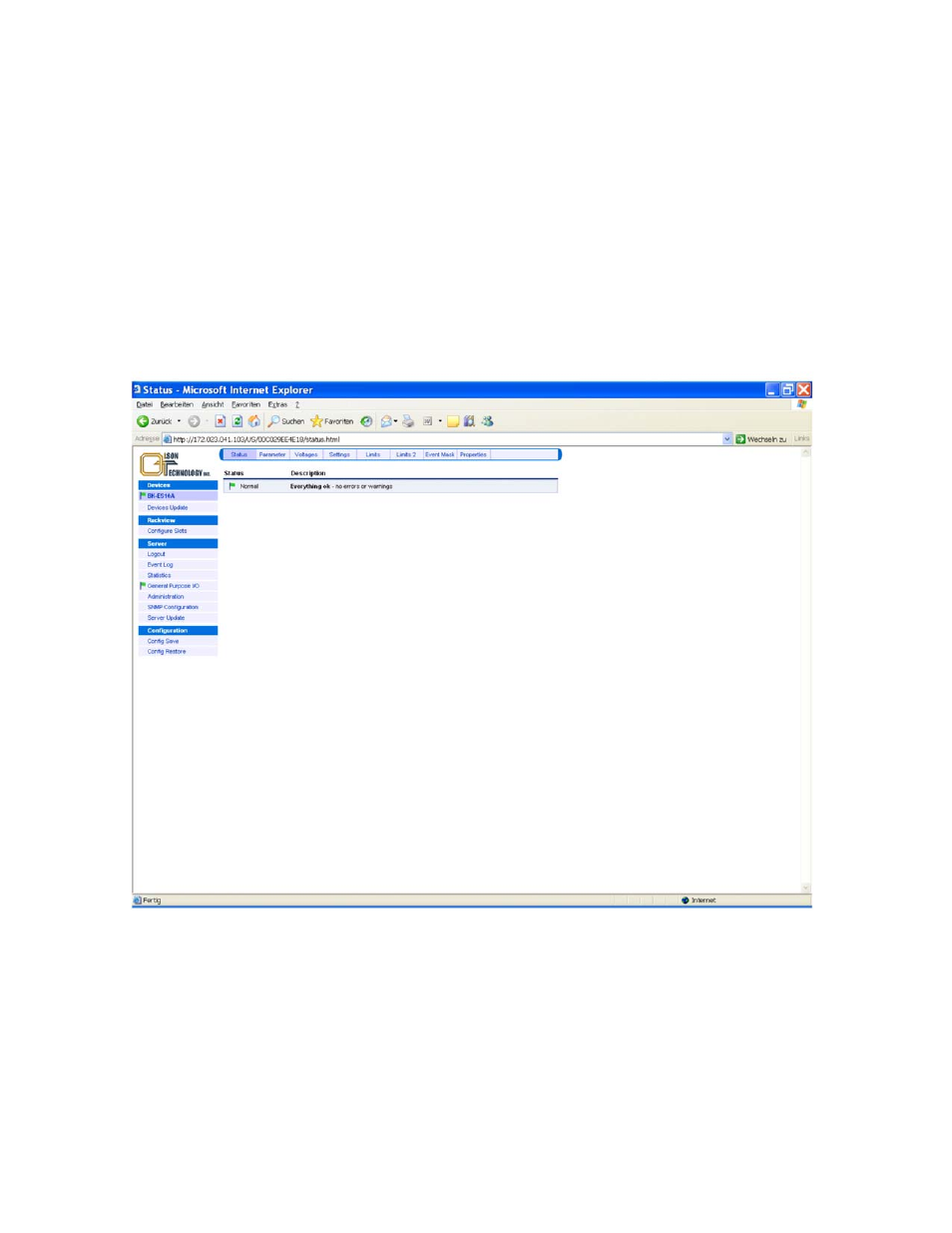
OTOT-EM55X/XL Optical Transmitter Rev. x1
www.olsontech.com
28
face.
In case of the OTOT-EM55XL the NEC-E is embedded and a connection between NEC-E and OTOT-EM55X has
been established internally. In order to enable the communication of an OTOT-EM55X/XL with a NEC, the RS485
slave port of the OTOT-EM55X/XL has to be connected with the RS485 master port of the NEC. The NEC Ethernet
interface has to be connected to a PC either directly via a crossed Ethernet cable or via a LAN. It is important to set the
IP address of the NEC in order to be compatible with the available LAN IP addresses. The IP address can be changed
using the pushbuttons and the LCD (please refer to NEC operating manual) In the example below the IP address has
been set to be 172.23.41.65.
Communicating with the NEC
If a Webbrowser gets in touch with the NEC of the transmitter a display as shown below will appear within the Web-
browser (e.g., MS Internet Explorer):
Figure 20 — Display of Webbrowser (Microsoft I.E.)
Selecting “Devices” all devices are shown which are connected to and recognized by the NEC. In the example above
only one device is connected to the NEC, the OTOT-EM55X, which is in the case an OTOT-EM55XL. This equipment
is currently displayed in the main window of the browser. At the same time Status is highlighted in the main window.
That means the main window currently displays the status of the OTOT-EM55XL.
By selecting a different menu in the main window Parameters, Voltages, Settings, Limits, Limits 2 and Properties of
the OTOT-EM55XL can be selected.
For location of a device connected to the NEC, the flag in front of the devices name can be used. Pressing this flag ini-
