Ethernet communication module dvpen01-sl – Delta DVPEN01-SL User Manual
Page 39
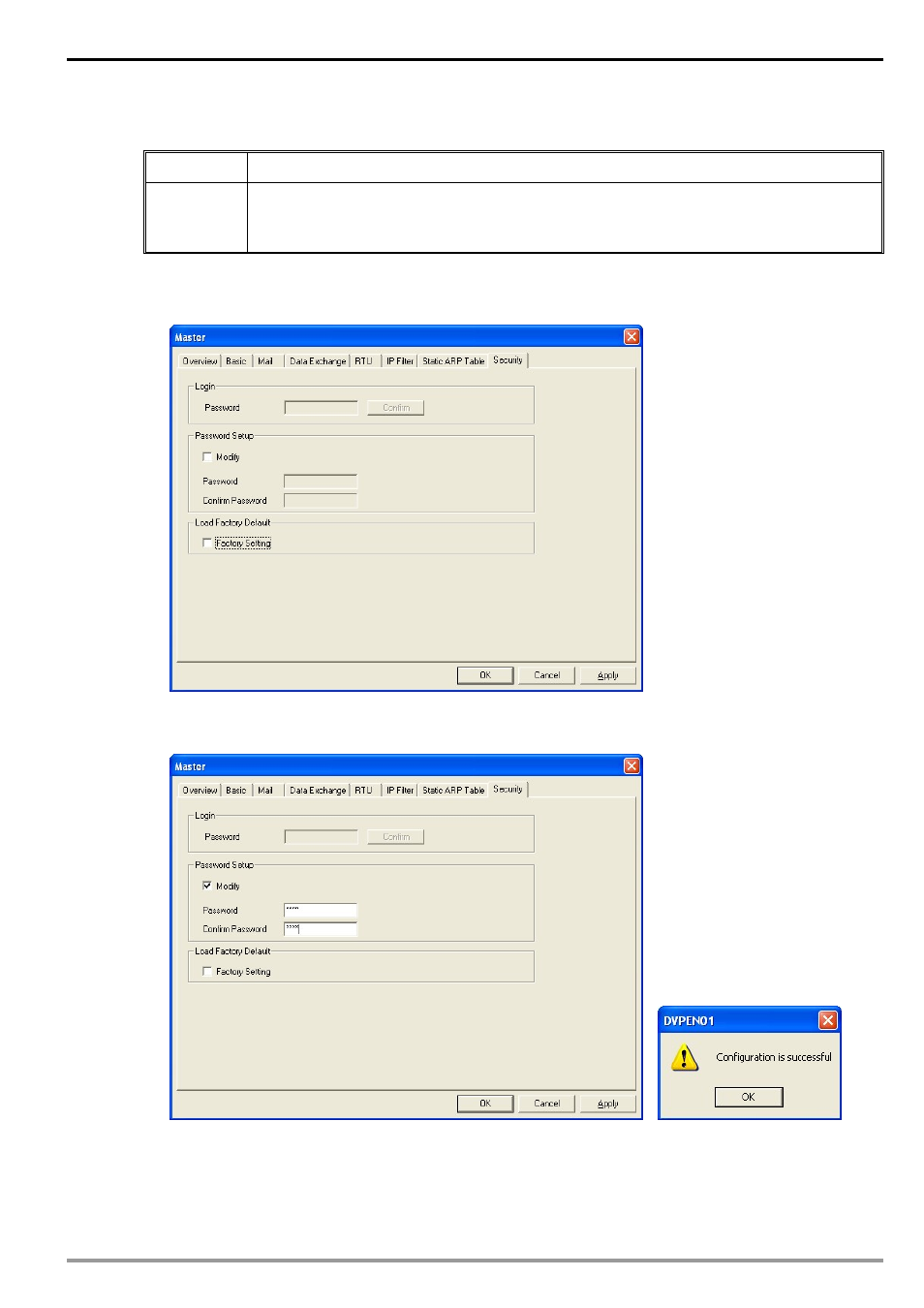
Ethernet Communication Module DVPEN01-SL
DVP-PLC Operation Manual
37
6.3 Setting up Password and Clearing Password
Application
Setting up and clearing password by WPLSoft
Network
requirement
(1) Set password in DVPEN01-SL
(2) Unlock DVPEN01-SL
(3) Clear the password in DVPEN01-SL
1. See 6.1 for the connection and how to set up the communication.
2. Open the setup page and switch to “Password” page.
3. Check “Modify” box and enter “aabb” in “New Password” and “Confirm Password" columns. Click on
“OK” to save the password.
4. Open the setup page again, and DVPEN01-SL is now locked by the password. You cannot open
any of the settings now. Click on “Unlock” to leave the entering password window.
