Northern Airborne Technology NPX136D User Manual
Page 44
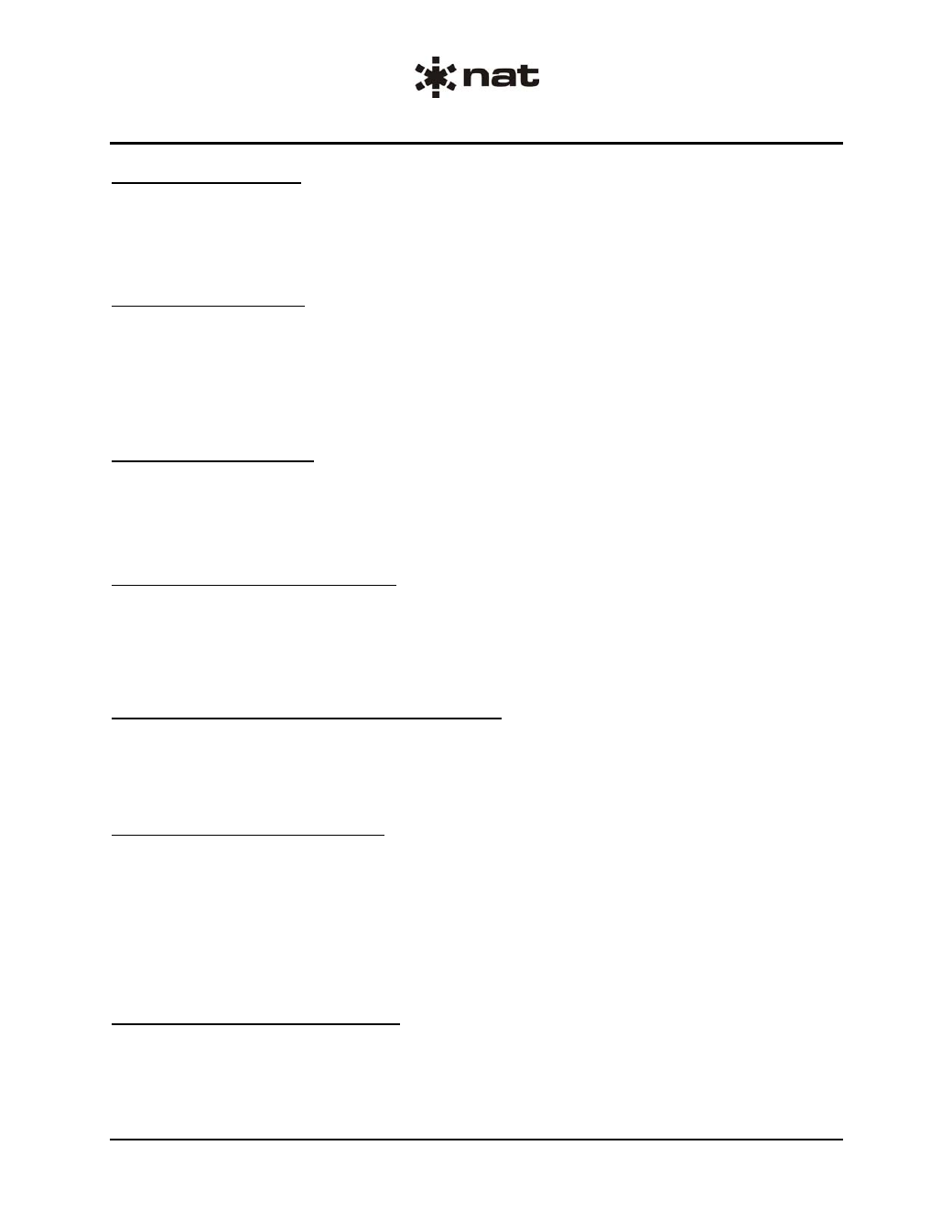
NPX136D Series Panel Mount P25 VHF Transceiver
SM68 Installation and Operation Manual
Section 3 Rev: 1.00 Issue 4 Page 3-18
ENG-FORM: 806-0114.DOT
CONFIDENTIAL AND PROPRIETARY TO NORTHERN AIRBORNE TECHNOLOGY LTD.
3.8.2.2
Test Menu
Config Menu...
Test Menu?
Refer to the NPX136D Alignment Procedure for instructions on using the tests accessed from the test
menu.
3.8.2.2.1 Switch
Test
Test Menu...
Switch Test?
The lower display shows the number of the switch being operated and the action or value of the switch.
Press and hold the Esc button for 5 seconds to exit the test.
F/P Switch Test
Press a key...
3.8.2.2.2
Display Test.
Test Menu...
Display Test?
The display's characters are cycled between three states: All odd pixels on, all even pixels on, and all
characters displayed as the pound sign #.
3.8.2.2.3 RF PA Power Input Test.
Test Menu...
Pwr Input Test?
The main module's transmit power may be set to 1 W to test the RF PA subassembly's power input
protection circuit.
3.8.2.3
Noise Squelch Settings Display Menu
Config Menu...
Display Sq: On, Off
This configuration field controls display of the noise squelch field in the settings menu.
3.8.2.4
Guard Module Enable
Config Menu...
Gd Enable: Off, On
The guard receiver may be enabled or disabled from this field. After this field is changed, the NPX136D
must be turned off and then on again before the new setting will take effect.
Note: For the –000 model, this field must be set to 'Off'. When the guard module is not installed and
'Guard Enable' is set to 'Off', this field will not be shown.
3.8.2.5
Guard Receiver Volume
Config Menu...
Gd Vol Min: 00 - 64
The minimum volume allowed for the guard receiver can be adjusted from 00 (off) to 64 (max). Only shown when
the guard receiver is enabled.
