4 edit scan menu – Northern Airborne Technology NPX136D User Manual
Page 42
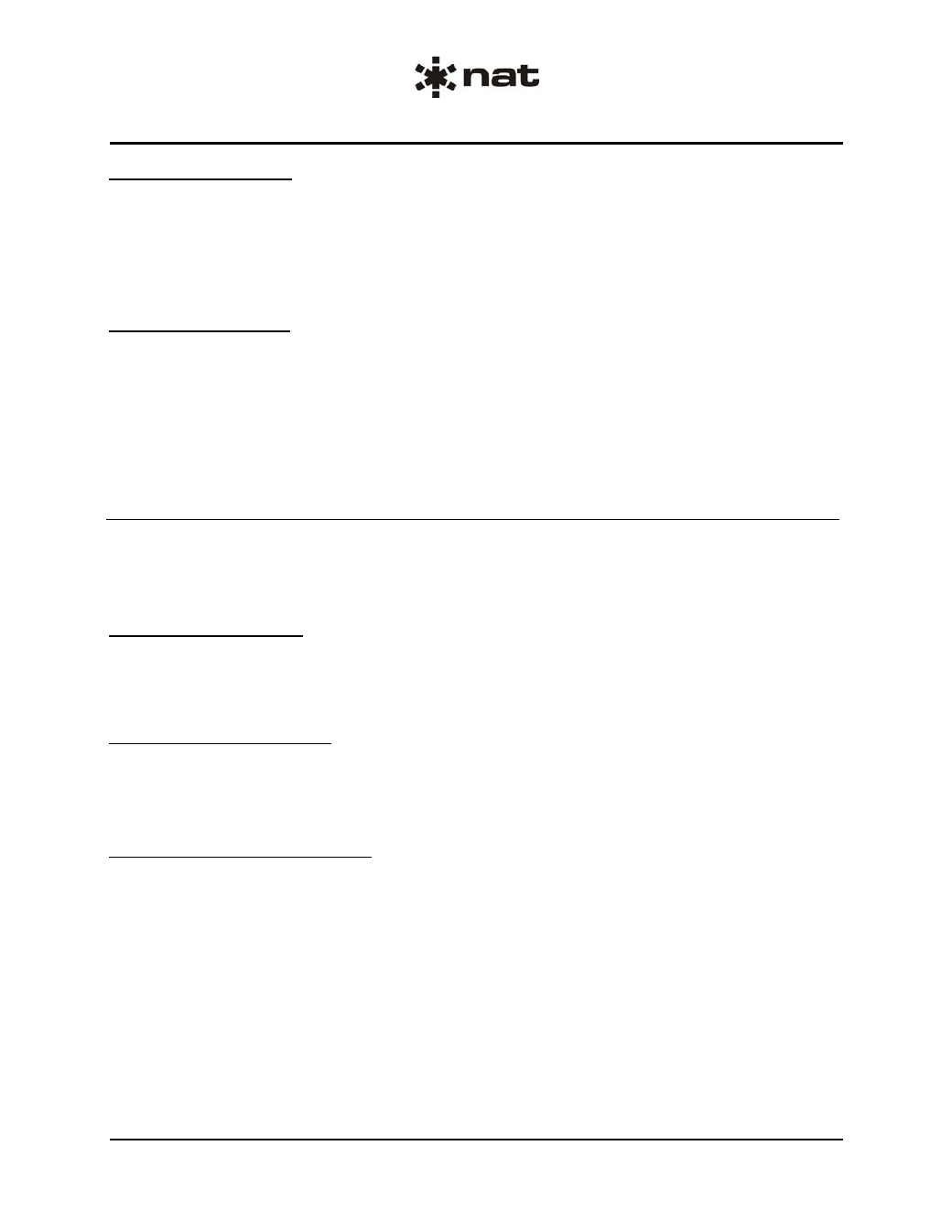
NPX136D Series Panel Mount P25 VHF Transceiver
SM68 Installation and Operation Manual
Section 3 Rev: 1.00 Issue 4 Page 3-16
ENG-FORM: 806-0114.DOT
CONFIDENTIAL AND PROPRIETARY TO NORTHERN AIRBORNE TECHNOLOGY LTD.
3.7.3.2 Edit
Zone
Edit Zone: 01-16
Name:XXXXXXXXXX
The edit zone menu is shown when zones are turned on. The edit zone menu allows changing the name
of the current zone. Use the up and down arrow buttons to select a different zone. The All Channels zone
name may not be changed.
3.7.3.3 Zone
List
Zone All, 01-16 [List]:
123 Chan Name
The zone list field shows the channels assigned to each zone.
Use the CHAN switch or ► and ◄ arrows to show channels currently in the zone. Use the up and down
arrow buttons to select different zones. Use the DEL button to remove a channel from a zone. To add a
channel to the zone press the ADD button, scroll to the desired channel and press Enter.
3.7.4
Edit Scan Menu
The Edit Scan menu is a sub-menu of the Channel Menu. From the Edit Scan menu the operator may
select the scan mode, select the channel numbers used for priority scanning and add or delete channels
from scan list. For details on scanning see section 3.10.
3.7.4.1 Scan
Mode
Scan Menu...
Scan Mode: List, Pri, L+P
The scan mode may be set to scan the list channels (List), the priority channel (Pri), or both (L+P).
3.7.4.1.1 Priority
Channel
Scan Menu...
Pri 1 Chan: 001 – 255, ---
The priority channel is set from this menu field. Set to --- to disable (no priority channel).
3.7.4.1.2
Scan List Review/Edit
Review Scan List
001 Forestry
The scan list channels are selected from this menu. There may be up to 14 channels in the scan list.
Use the CHAN +/- switch or the ► and ◄ keys to scroll through the channels in the scan list. Press the
DEL button to remove the displayed channel from the scan list. Press the ADD button to enter Scan List
Add mode. Use the CHAN +/- switch to scroll to the channel required in the scan list, and press the Enter
button.
Note
: Before returning to normal operating mode, the messages
Loading P1...
and
Loading
List...
are displayed if changes have been made to the priority or list channels.
