8 maintenance menu, 1 master edit mode, 2 configuration menu – Northern Airborne Technology NPX136D User Manual
Page 43
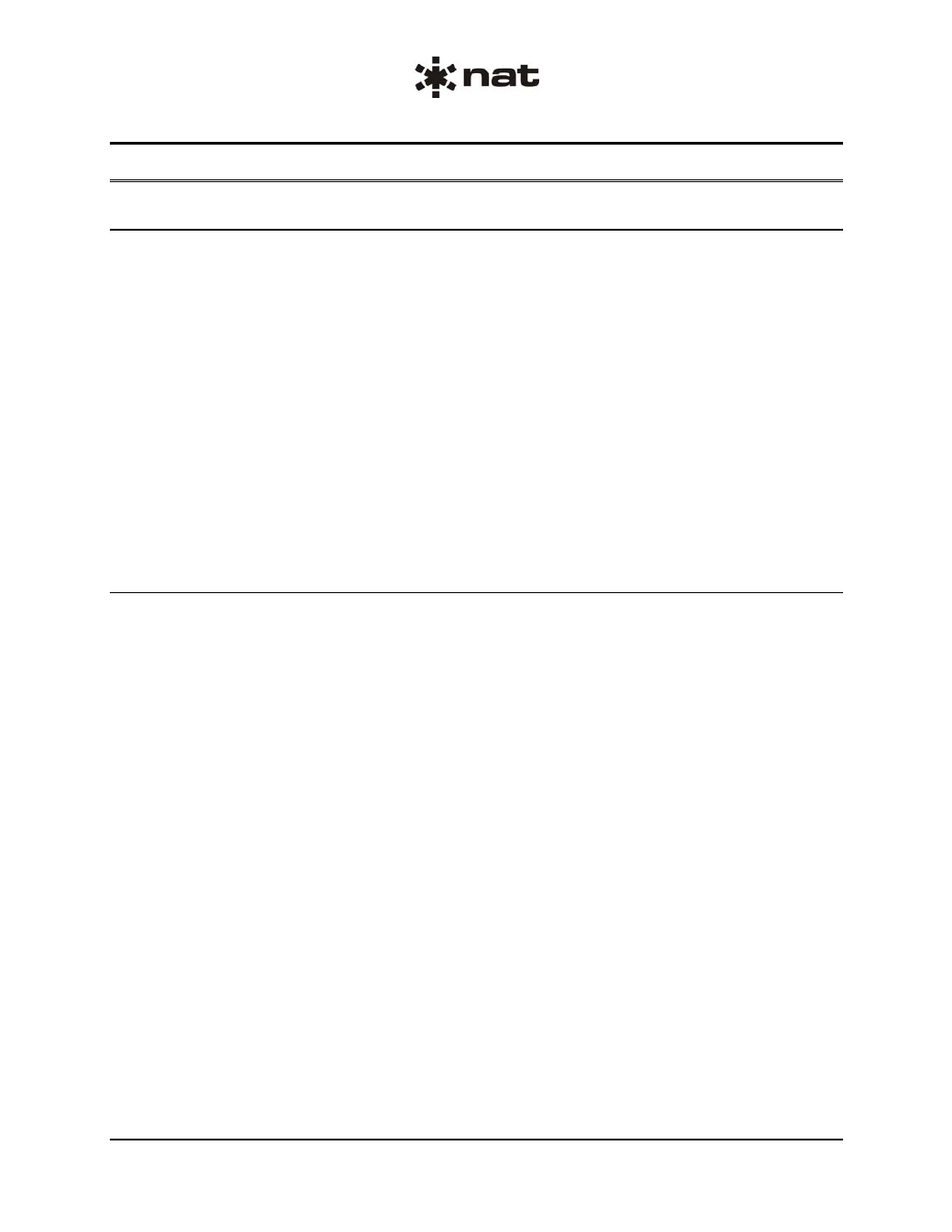
NPX136D Series Panel Mount P25 VHF Transceiver
SM68 Installation and Operation Manual
Section 3 Rev: 1.00 Issue 4 Page 3-17
ENG-FORM: 806-0114.DOT
CONFIDENTIAL AND PROPRIETARY TO NORTHERN AIRBORNE TECHNOLOGY LTD.
3.8 Maintenance
Menu
3.8.1
Master Edit Mode
Enter the master edit password to be allowed to edit locked channels or channel numbers. Master Edit
menu is not shown when the agile edit jumper is installed or when master edit mode is turned on.
Maint. Menu...
Mstr Edit Mode?
Mstr Edit Mode
Password: ___
At the prompt, enter the master edit password "NAT" to turn master edit mode on.
Master Edit Mode
flashes three times, and then the main edit menu is shown.
When master edit mode is on, each time main edit or guard edit is entered the
Master Edit Mode
message is flashed three times.
If master edit mode is on, the master edit menu is not shown in the maintenance menu.
To exit master edit mode, turn the NPX136D off and then on.
3.8.2
Configuration Menu
Note
: Incorrect use of this mode may render the NPX136D INOPERABLE! Use this function with
extreme care.
Maint. Menu
Config Menu?
The configuration menu allows setting of NPX136D parameters that should only be carried out by
qualified technicians or experienced operators.
Config Menu...
Password:___
At the prompt, enter the configuration password to edit the configuration information. Refer to the
Maintenance section of the Service Manual for the configuration password.
To enter this mode requires a special code, and should be USED ONLY AT THE FACTORY OR BY
QUALIFIED SERVICE PERSONNEL. It is possible to completely DISABLE the NPX136D by incorrect
settings in this mode, so considerable care is required.
Config Menu...
User ID: 0000001 - 9999999
Enter the User ID of the NPX136D. This field sets the NPX136D's ID number when transmitting with
digital modulation. The NPX136D's default setting for the user ID is 0000001. Consult authorized
personnel for the correct code number if needed.
