3 edit zone menu – Northern Airborne Technology NPX136D User Manual
Page 41
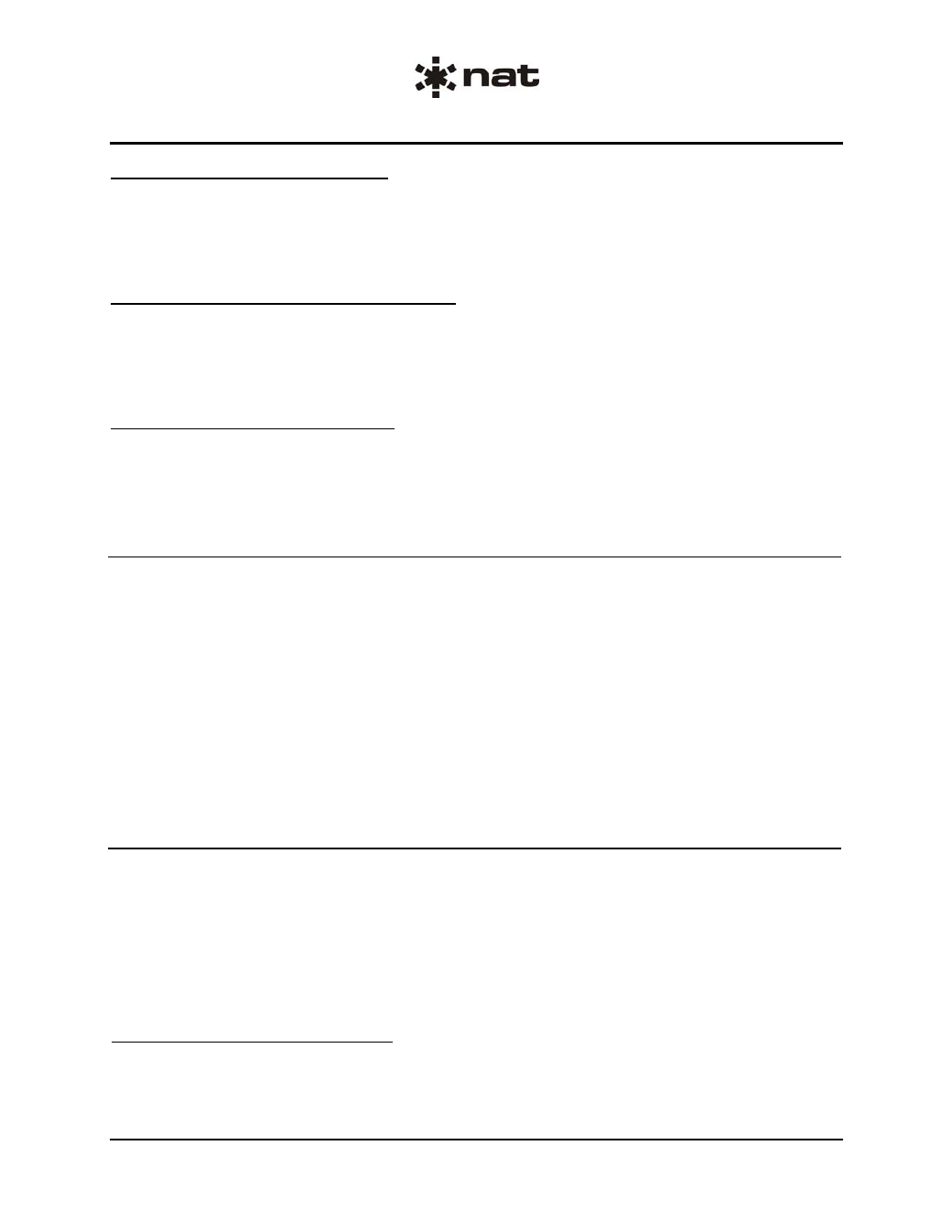
NPX136D Series Panel Mount P25 VHF Transceiver
SM68 Installation and Operation Manual
Section 3 Rev: 1.00 Issue 4 Page 3-15
ENG-FORM: 806-0114.DOT
CONFIDENTIAL AND PROPRIETARY TO NORTHERN AIRBORNE TECHNOLOGY LTD.
3.7.1.13
Receive Talk Group ID
Rx TGID: 00000 - 65535
The receive talk group ID is shown when the receive digital squelch is set to select. The Rx TGID field is a
decimal number with allowed characters 0–9.
3.7.1.14
Transmit Network Access Code
Tx NAC: 000h - FFFh
The transmit NAC field is shown when the channel's modulation type is set to digital. The NAC is a
hexadecimal number with allowed characters 0–9, A–F.
3.7.1.15
Transmit Talk Group ID
Tx TGID:00000 - 65535
The transmit talk group ID field is shown when the channel's modulation type is set to digital. The Tx
TGID is a decimal number, the allowed characters are 0–9.
3.7.2
Edit Guards (Edit Guard Channel) Menu (-070 only)
Edit Menu...
Edit Guards?
The Edit Guards menu is a sub-menu of the Channel Menu.
Allows editing of the guard channels' parameters. The channel being edited can be changed at any time
using the GD1 / GD2 switch. Guard Channels are always locked, and can only be edited if the master edit
mode is on.
The guard receiver continues to operate with the original settings until the field is saved and normal
operating mode is entered.
All fields are the same as for the main channels except that no zones may be selected and channel labels
are not editable.
3.7.3
Edit Zone Menu
Edit Menu...
Edit Zone?
The Edit Zone menu is a sub-menu of the Channel Menu.
The Edit Zone menu allows the zone feature to be turned on or off, allows editing of the zone's name, and
allows review and selection of the channels that belong to a zone. There are 16 zones. A channel may
belong to all zones, one of the 16 zones or to no zone. When a zone is selected only the channels
assigned to that zone and to all zones are displayed.
3.7.3.1
Turn Zones on and off.
Zones may be turned on or off from this field. In normal operating mode, when zones are off, all channels
may be selected and the zone display is not shown.
Use Zones: Off, On
