Northern Airborne Technology NPX136D User Manual
Page 31
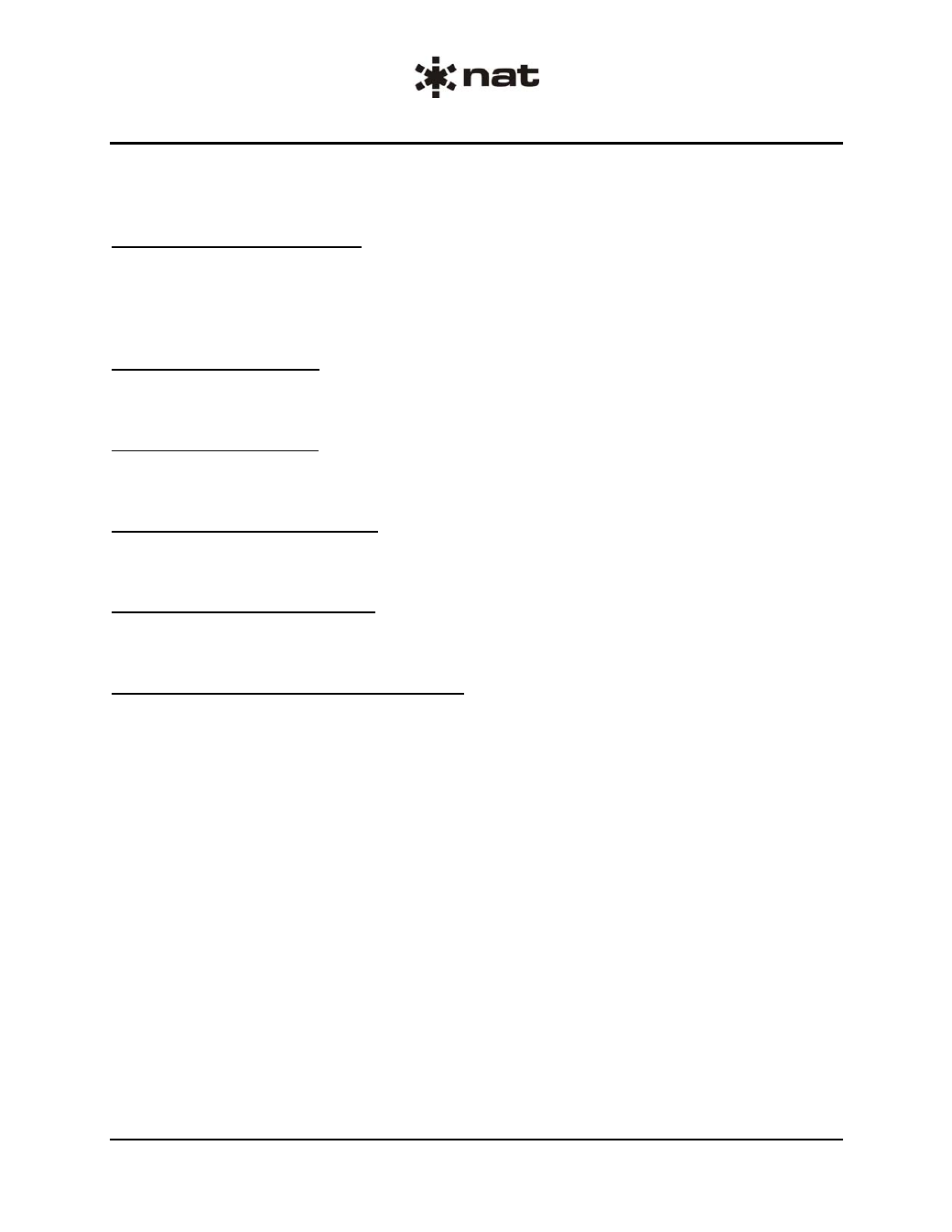
NPX136D Series Panel Mount P25 VHF Transceiver
SM68 Installation and Operation Manual
Section 3 Rev: 1.00 Issue 4 Page 3-5
ENG-FORM: 806-0114.DOT
CONFIDENTIAL AND PROPRIETARY TO NORTHERN AIRBORNE TECHNOLOGY LTD.
Press the SQ button a third time or press the Esc button to return to normal squelch operation. The lower
display will return to its previous condition. On a digital channel with squelch set to monitor, no audio will
be heard unless receiving a digital transmission.
3.3.3.10.2 HELP
(menu
mode)
To read the help for any menu item press the help (SQ / HELP) button. The HELP text scrolls across the
lower display. Press the Enter button to pause and resume scrolling. Use the CHAN +/- switch to
increase/decrease the scroll rate. Press the ◄ arrow to scroll backwards, and the ► arrow to scroll
forward quickly. To return to the menu or field in use when HELP was selected, press the Esc button.
3.3.3.11 Menu
Button
Pressing the Menu button advances through the available menu choices. For details see section
3.5.
3.3.3.12 Enter
Button
Pressing the Enter button selects a menu item or value. For details see the relevant sections.
3.3.3.13
Function Button (Fn)
The Fn button is used to provide access to special functions. See section 3.10.
3.3.3.14 Escape
Button
(Esc)
The Escape button is pressed to exit a menu or to discard changes. For details see the relevant sections.
3.3.3.15
Arrow and Number Pushbuttons
The number buttons (0-9,½ and #) and arrow buttons - right ►, left ◄, up ▲ and down ▼, are
momentary pushbuttons used to enter information, or to select specific channel numbers.
In Normal Operating mode, the ► and ◄ buttons change the channel, and (if enabled) the ▲ and ▼
buttons change the zone (see section
3.4.3). The number buttons enter the Goto channel mode (see
section
3.4.2).
In Menu mode, the ► and ◄ buttons change the cursor position or select channels, the ▲ and ▼ buttons
change the value of certain fields, and the number buttons allow entry of alphanumeric information into
frequency and name fields (see section
3.6).
Full details on use are given in the relevant sections.
Note
: The ½ and # keys are used as ADD and DELETE keys in some sections of the menus.
