Figures, Tables – Norsat 100W ATOM User Manual
Page 6
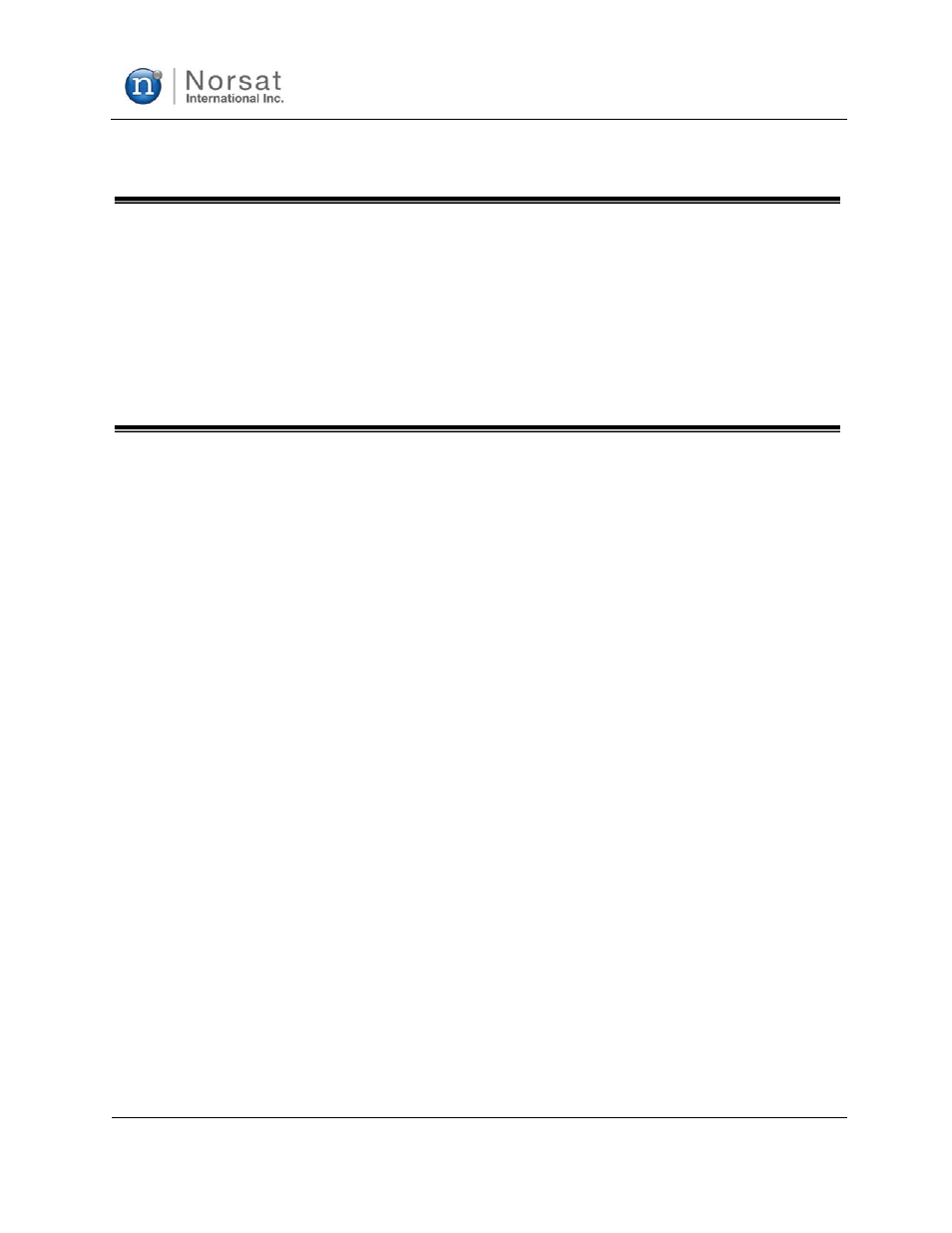
ATOM 100W
Revision 1.1
908236
6
908236_r1.1 - Operator Manual ATOM KU
100W.doc
FIGURES
Figure 2-1: Connector Pin Out – View of Unit from Outside ................................................................................... 12
Figure 2-2: Connection Diagram – Unit to Customer’s Serial Connection, RS-232 Protocol .................................... 13
Figure 2-3: Setup Serial Port ................................................................................................................................ 14
Figure 2-4: DC Unit J3 Connector Pin Out, Viewed Looking at Unit from the Outside.............................................. 18
Figure 2-5: AC Unit J3 Connector Pin Out, Viewed Looking at Unit from the Outside .............................................. 20
Figure A-1: 100W SSPA with AC Input & SMA Output............................................................................................ 23
Figure A-2: 100W BUC/SSPA with DC Input WR62/75 Output, Fan Cooled ............................................................ 24
Figure A-3: 100W BUC/SSPA with DC Input WR62/75 Output, Baseplate Cooled ................................................... 25
TABLES
Table 1-1: Input and Outputs .................................................................................................................................. 8
Table 2-1: J2 Pin Outs ......................................................................................................................................... 11
Table 2-2: Commands Summary .......................................................................................................................... 16
Table 2-3: Command Response Examples ........................................................................................................... 17
Table 2-4: DC Unit J3 Connector Pin Out.............................................................................................................. 19
Table 2-5: AC Unit J3 Connector Pin Out .............................................................................................................. 20
Table 2-6: Indicators / LEDs ................................................................................................................................. 21
