Norsat 100W ATOM User Manual
Page 14
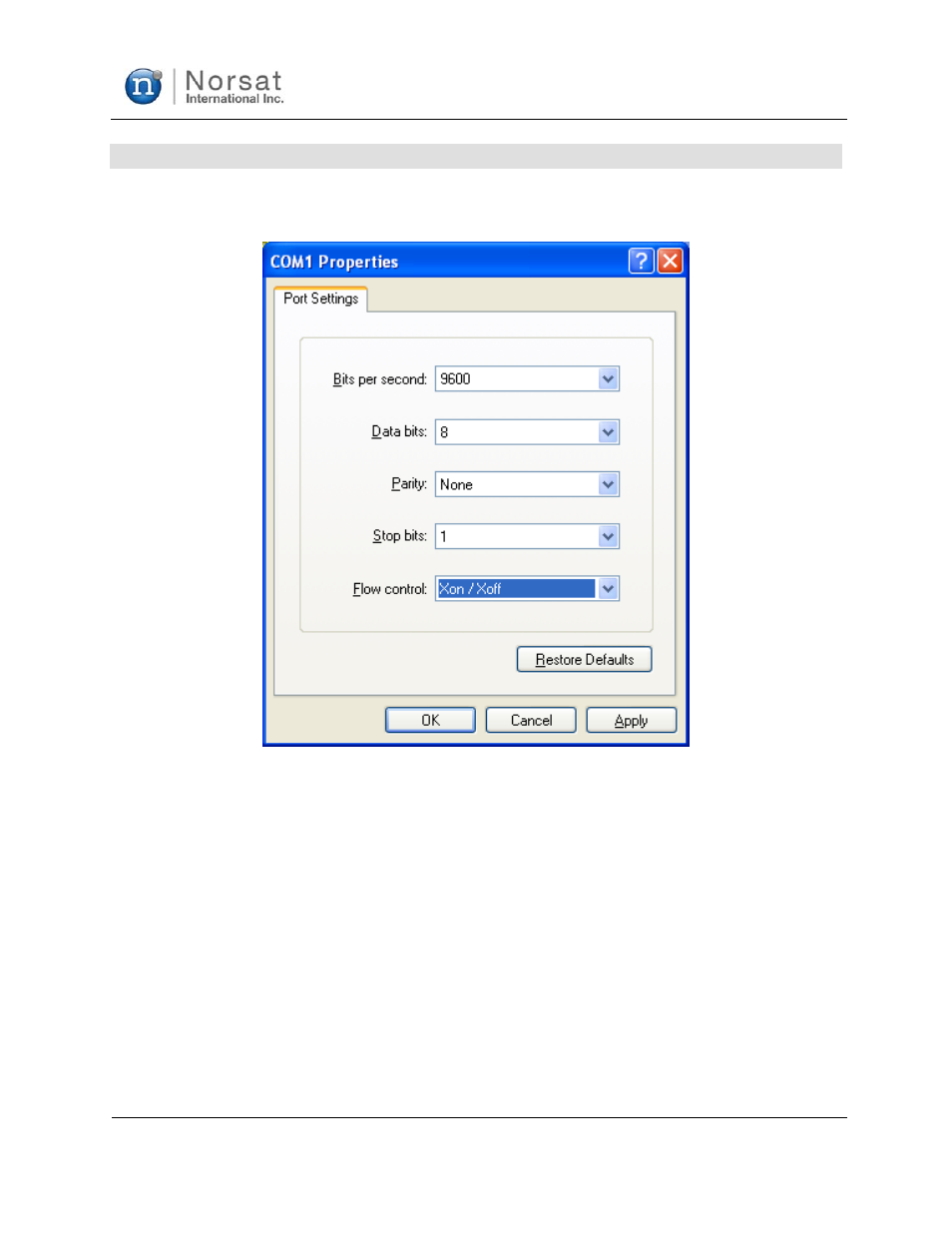
ATOM 100W
Revision 1.1
908236
14
908236_r1.1 - Operator Manual ATOM KU
100W.doc
S
ERIAL
P
ORT
S
OFTWARE
I
NTERFACE
Communications to and from the serial interface is character based. Use any standard “Terminal”
program with setup parameters as shown in Figure 2-2.
Figure 2-3: Setup Serial Port
The serial interface supports a command line interface (CLI) which provides an easy-to-use means for
gathering basic information. The CLI is supported through any simple terminal emulation software. The
terminal should be set to echo locally so that typed commands are shown on-screen. The CLI does not
provide a prompt; instead, commands can be entered at a blank line. The CLI requires that all sent
commands be terminated with a carriage return character, denoted
software should be configured to automatically translate transmit line endings (which occur when the
Enter key is pressed) into
Commands
Each CLI command has the form: <cmd>
terminated by the
parameters and values, though simple commands may consist of only a command word.
Once the controller is powered, the getident command may be used to identify the type of unit, the current
version of the software, and the serial number of the unit.
