Nevion Web Panel User Manual
Page 7
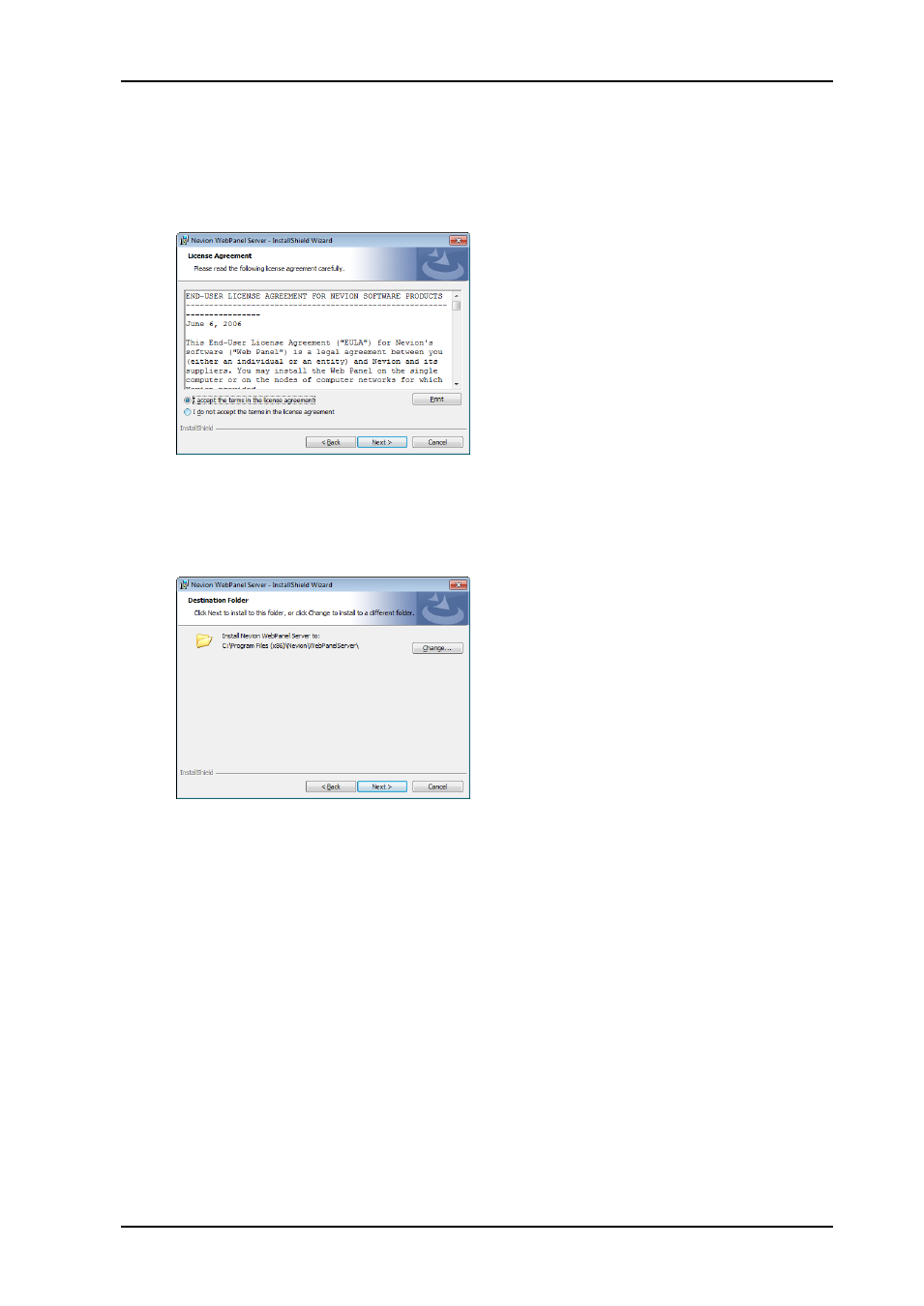
Web Panel
Rev. 5
nevion.com | 7
2. Follow the instructions given by the installation wizard.
Click
“Next >” to proceed.
3. License agreement
Select the “I accept the terms in the license agreement” and click “Next >” to
proceed.
4. Destination folder
Verify that the destination folder is correct. Click the
“Change…” button if you want
to change the destination folder.
Click
“Next >” to proceed.
5. Summary
Click
“Install” to install the Web Panel server after verifying the summary.
The installation program will now install the Web Panel server.
6. Finished
Click
“Finish” to complete the installation
7. Run as administrator
