2 system overview – Nevion Web Panel User Manual
Page 5
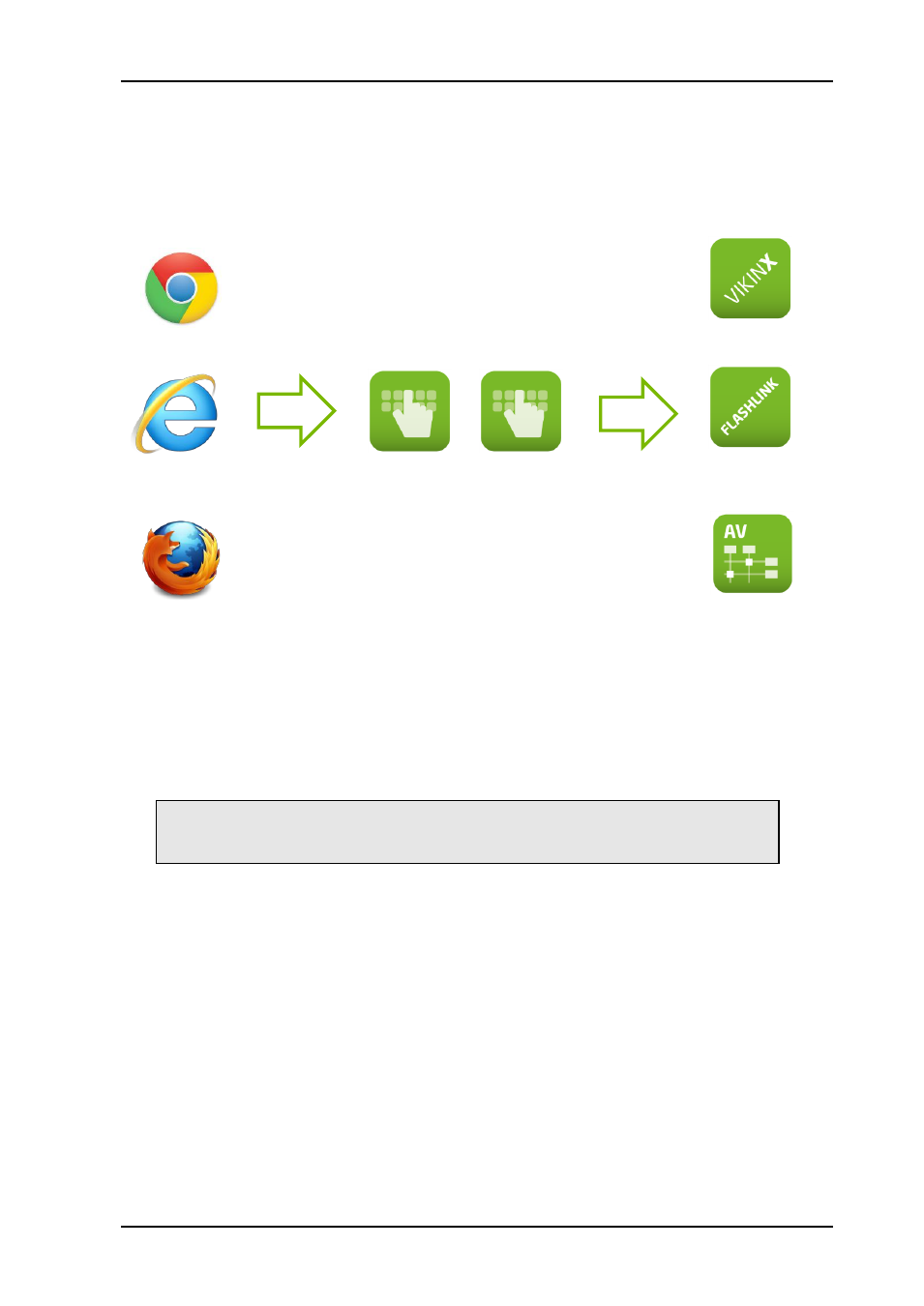
Web Panel
Rev. 5
nevion.com | 5
1.2 System Overview
The Web Panel Server enables clients to control routing and signal processing resources
via a standard web browser. The application runs on a standard Windows computer/server
and uses Internet Information Services (IIS) as its web server.
A client connects to the Web Panel Server via HTTP and retrieves the necessary web
pages. A Web Socket connection is established between the client and the Web Panel
server for handling user actions and feedback.
The Web Panel Server also connects to a Multicon controller for handling router commands
and status.
Note! Running the Web Panel Server requires a Multicon controller.
Web Panel server is not supporting a direct connection to a Sublime router on
TCP/IP.
The Web Panel server loads a configuration created by the administrator using the Nevion
Configurator. All the configuration files can be uploaded to the Web Panel server by the
Nevion Configurator.
Third-party
Routing
Web Panel
Server
Multicon
Controller
Chrome
Routing
Signal
Processing
Firefox
Internet
Explorer
