Nevion Web Panel User Manual
Page 10
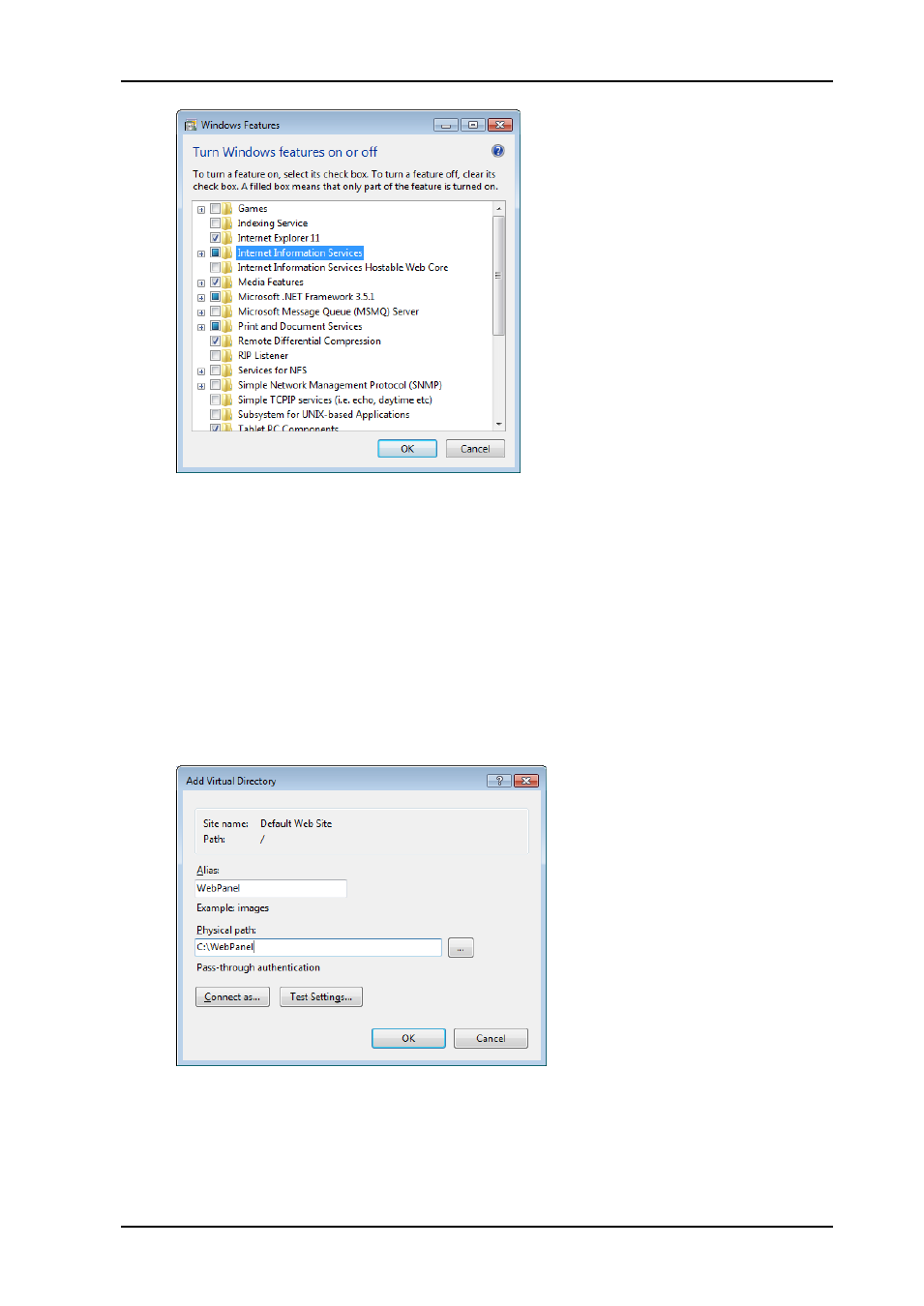
Web Panel
Rev. 5
nevion.com | 10
3. Configure IIS
In the Web Panel Server, open “Tools”->”Internet Information Services (IIS)”.
Expand the tree on the left hand side of the “IIS Manager” dialog and locate the
“Default Web Site”, right click it and select “Add Virtual Directory…”.
The following settings are recommended:
Alias: WebPanel
Directory: C:\WebPanel (Select C:\
and click “Make new directory” if it does not
exist)
Click “OK”.
4. Reboot the computer to complete IIS installation
