3 configuration, 1 pre-requisites, 2 create web panel configurations – Nevion Web Panel User Manual
Page 12: 3configuration
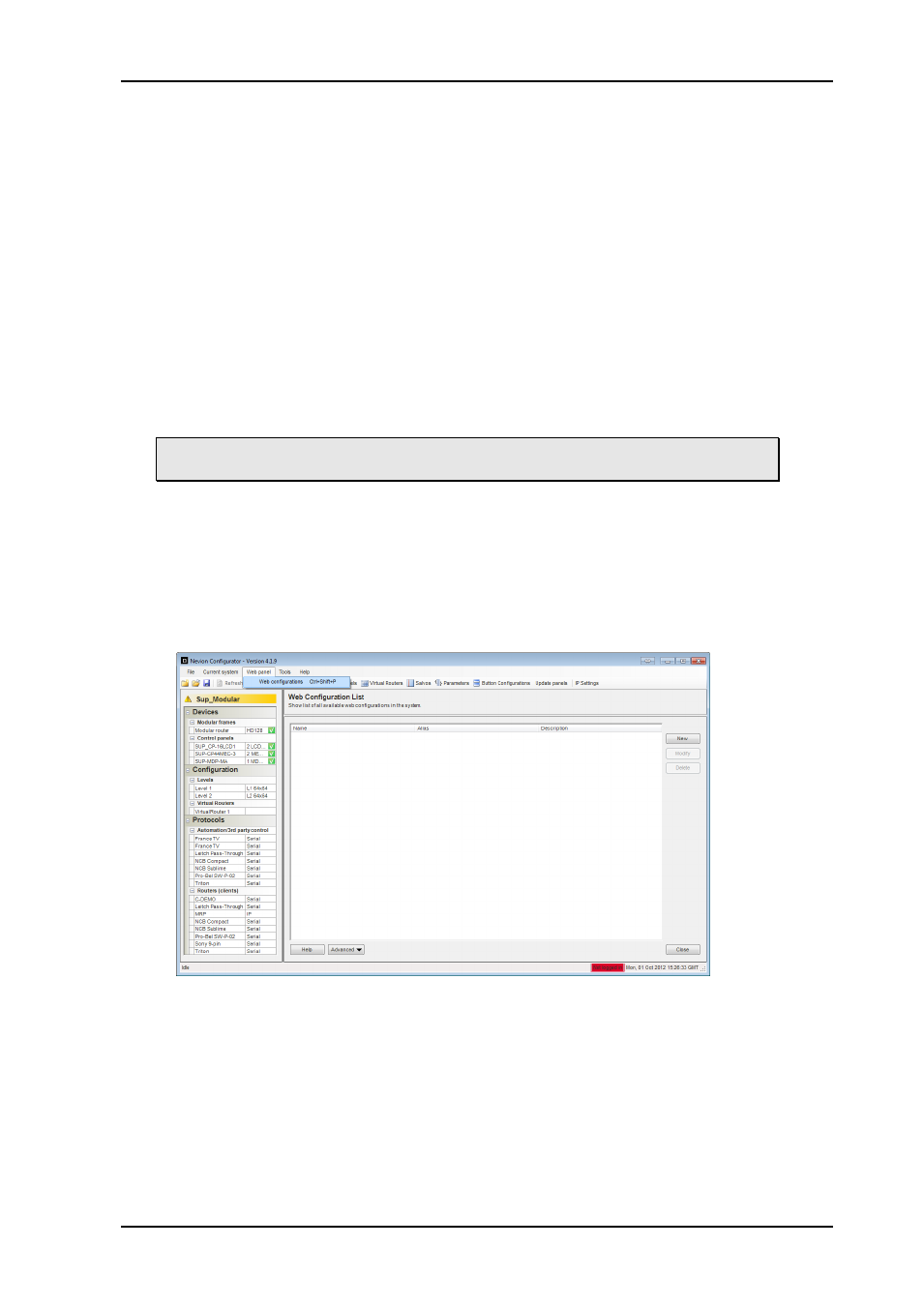
Web Panel
Rev. 5
nevion.com | 12
3
Configuration
To configure Web Panels the Nevion Configurator must be used. This application allows
you to build button configurations for Web Panels and publish the configurations to the web
server.
3.1 Pre-requisites
Before you start making button configurations for Web Panels in the Nevion Configurator,
there are some tasks that should be done. For further information about using the Nevion
Configurator, please see the Nevion Configurator online help.
Use the Nevion Configurator to detect your system controllers (Multicon) and
configure your system with correct levels and mnemonics.
Create one or more virtual router mappings for your system. Configure names, icons
and categories in the virtual router mapping.
Note! Web Panels require a virtual router. It is not possible to configure a web
panel without sources or destinations from a virtual router, except for salvos.
If you plan to use salvos on the Web Panels the salvos must be created prior to
creating the Web Panel button configurations.
3.2 Create Web Panel configurations
Follow these steps to create a Web Panel configuration:
1.
Select “Web panel”->”Web configurations”.
Click
the “New” button to create a new web configuration.
2. Create new web configuration
