4 product key manager – Nevion Web Panel User Manual
Page 27
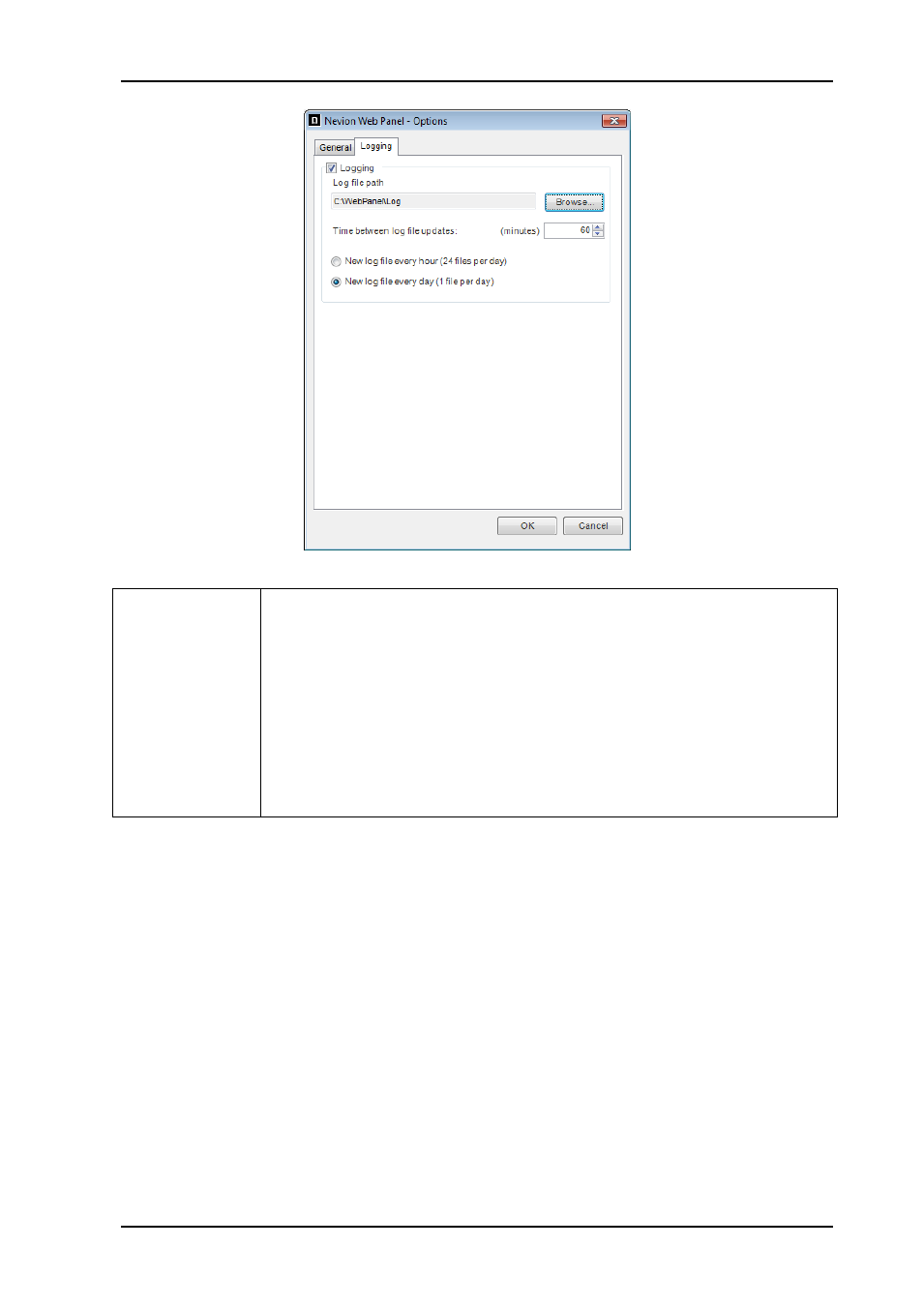
Web Panel
Rev. 5
nevion.com | 27
Logging
Use the
“Browse” button to select the log file path. Displays the directory
where the log files are stored on the Web Panel server.
Select the number of minutes between each time the Web Panel server
writes log entries to the log file.
Select how often a new log file is created:
New file every hour. A maximum of 24 files will be created every
day (smaller file sizes).
New file every day (24 hours). A maximum of 1 file will be created
every day (larger file sizes).
5.1.4 Product Key Manager
The Product Key Manager holds the keys for the Web Panel server and the Nevion
Configurator, if they run on the same computer.
Click the
“Add new” button to add a product key to the Product Key Manager. Click “Delete”
to delete a selected product key from the Product Key Manager. Changes to the product
keys will be applied immediately in the software.
