4 crosspoint switching, 1 source buttons, 2 destination buttons – Nevion Web Panel User Manual
Page 21: 3 source-to-destination buttons, 4 categories
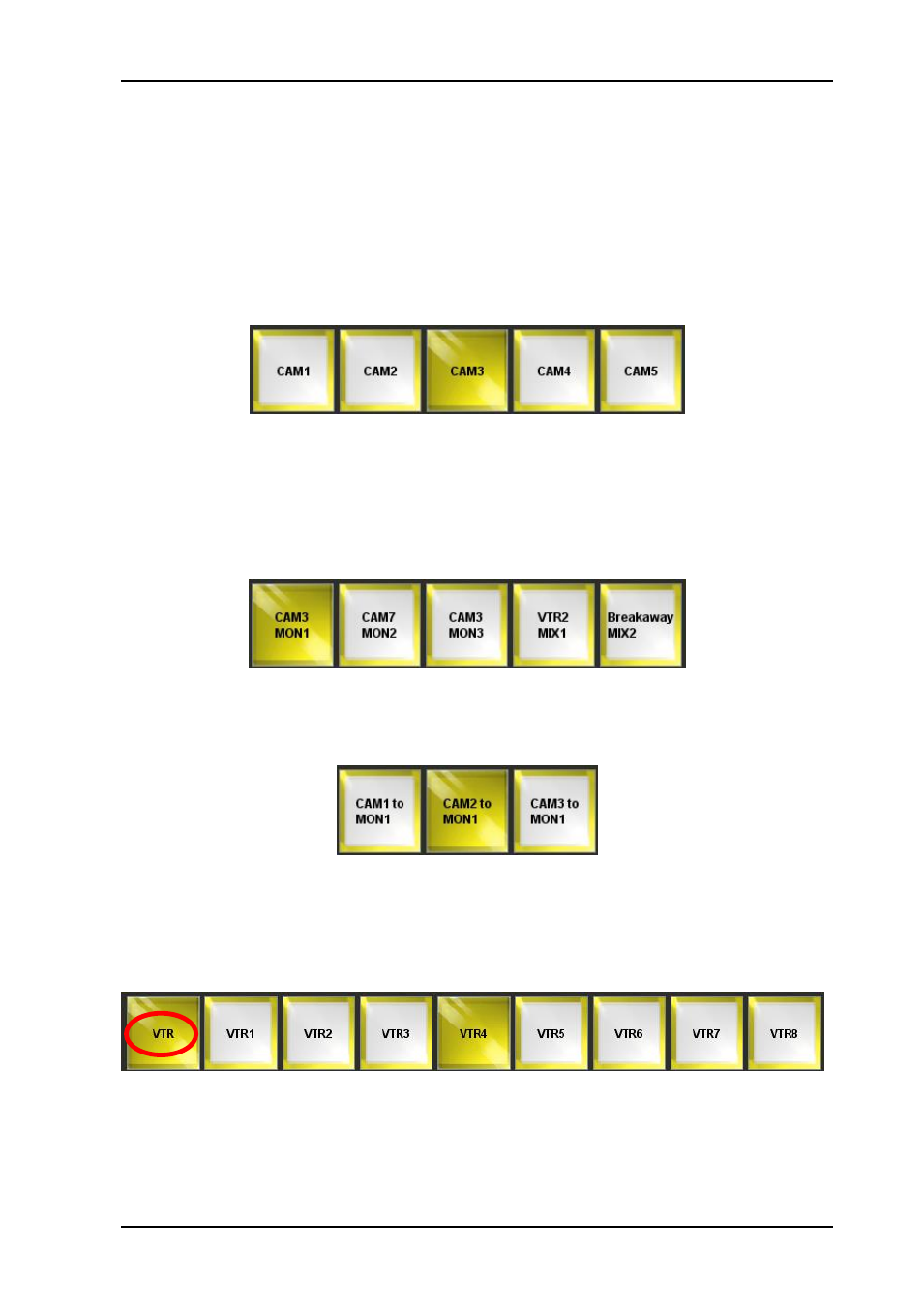
Web Panel
Rev. 5
nevion.com | 21
4.4 Crosspoint Switching
Switching a cross point using source and destination buttons requires a destination oriented
operation.
1. Select which destination to switch
2. Select source
3. Press take to confirm (optional)
4.4.1 Source Buttons
A source button represents a source as defined in the virtual router mapping.
Sources are used in dual- and multi-bus panels.
4.4.2 Destination Buttons
A destination button represents a destination as defined in the virtual router mapping. The
button also displays the current status of the corresponding destination.
The "Breakaway" status indicates that there is a level breakaway on that destination,
meaning that the destination does not match one specific source on all levels.
Destinations are used in dual- and multi-bus panels.
4.4.3 Source-to-Destination Buttons
A source-to-destination button switches one source to a pre-selected destination.
Source-to-destination buttons are typically used in single bus panels.
4.4.4 Categories
Category buttons are used when there are more sources than source buttons or more
destinations than destination buttons. A category button scrolls through multiple pages of
predefined sources or destinations and changes the contents of the corresponding buttons.
The “VTR” category contains all VTRs.
