2 backplane insertion – Nevion FR202 User Manual
Page 16
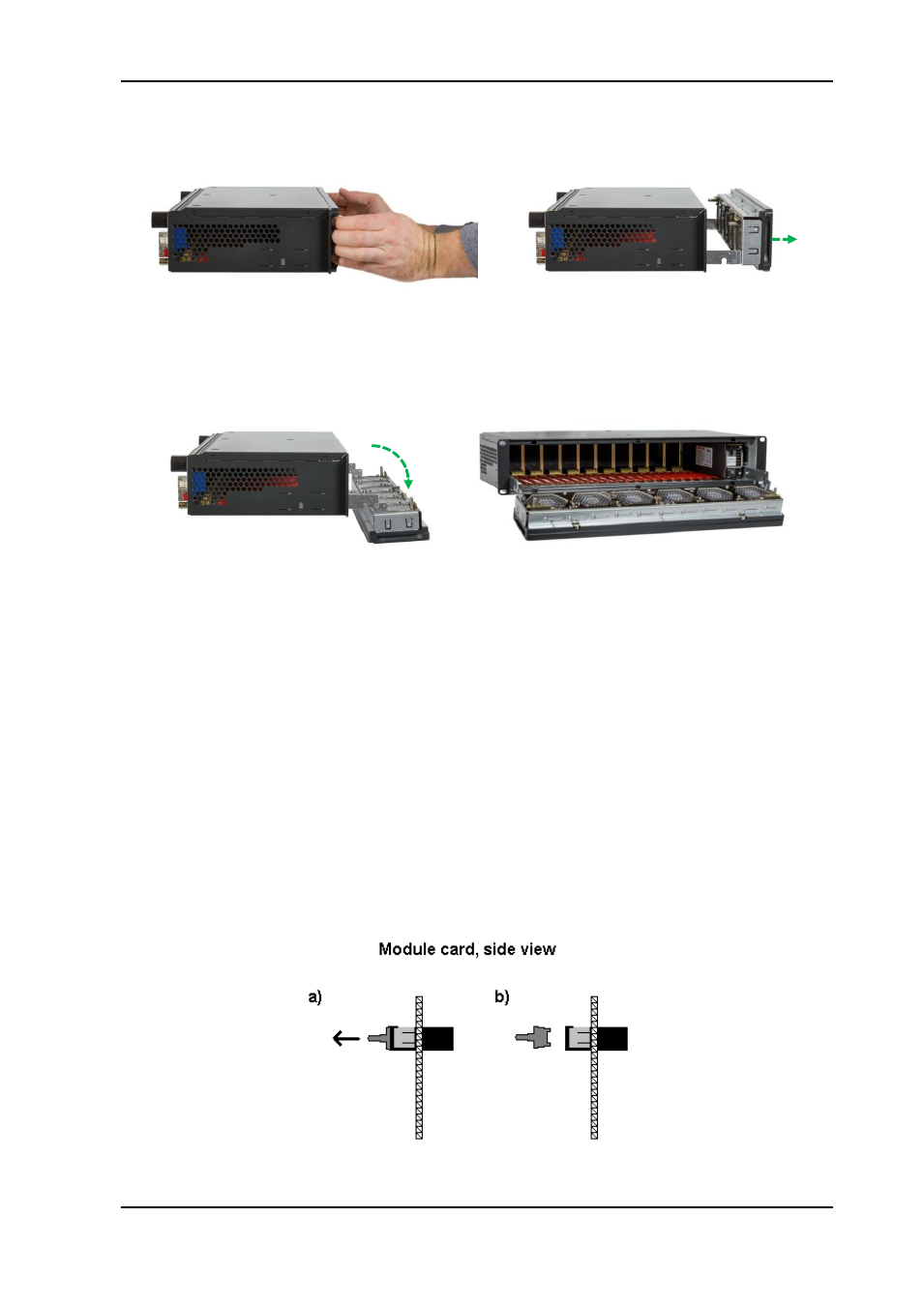
FR-2RU-20-2
Rev. A
nevion.com | 16
Figure 12: Removing the front panel (continued).
5.2 Backplane insertion
Before installing a new Flashlink main module, the accompanying back plane must be
mounted.
Switch off the power-supply. The LED on the power module is then off. With a redundant
solution, make sure that both power supplies are switched off.
Remove all screws holding the back plane to be replaced. Remove the backplane by lifting
it straight out from the rear of the frame.
The backplanes with an optical interface have a rubber plug inside each fiber adapter to
protect from dust. This rubber plug must be removed before the backplane is inserted.
.
Figure 13: Removing the rubber plug from module cards.
See also other documents in the category Nevion Optics:
- N-BOX (14 pages)
- FR-2RU-10-2 (28 pages)
- Flashcase-II model 1 (15 pages)
- FC-PWR (8 pages)
- SFP-TR10-13T-ER (9 pages)
- XFP-TR10-13T-ER (8 pages)
- SFP-TR1-D15xx.xx-ER (9 pages)
- SFP-TR10-D15xx.xx-ER (9 pages)
- SFP-TR1-13T-ER (8 pages)
- SFP-3G-RX-2-HDBNC (8 pages)
- SFP-3G-TX-2-DIN (8 pages)
- SFP-3G-OE-2 (8 pages)
- SFP-3G-EO-2-C1xxx (9 pages)
- SFP-3G-EO-OE-C1xxx-L (8 pages)
- WOS-2 (18 pages)
- EDFA-B-C 17dBm (17 pages)
- DWDM-40C (14 pages)
- DWDM-8C (12 pages)
- CWDM-18 (12 pages)
- CWDM 9-16-Mkll (15 pages)
- WDM-2-MkII (15 pages)
- WOC-4-25-Mkll (15 pages)
- 3GHD-EO-D15xx (18 pages)
- 3GHD-EO-2 (23 pages)
- 3GHD-EO-2-SFP (19 pages)
- FC-3G-EO-OE-28 (27 pages)
- 3GHD-OE-2-SFP (20 pages)
- LB-OE Rev.E (15 pages)
- LB-EO Rev.F (16 pages)
- Flashlink Compact II (29 pages)
- ETH-1000-SW-10G (15 pages)
- ETH1000-SW-COM (23 pages)
- ETH1000-SFP (15 pages)
- D422-MG (20 pages)
- 10G-TR-C1xxx (12 pages)
- HD-TD-10GX-8-SFP (21 pages)
- HD-TD-10GDX-6 (19 pages)
- SDI-TD-3GDX-5 (4 pages)
- HD-TD-3GDX-2 (38 pages)
- SDI-TD-DMUX-4 (30 pages)
- AES-VMUX/-SFP (37 pages)
- DWC-HD-R (33 pages)
- ARC-SD-DMUX-R (36 pages)
- ARC-SD-XMUX4 (35 pages)
